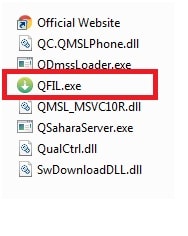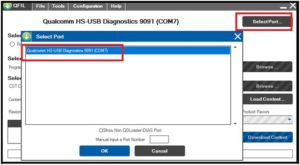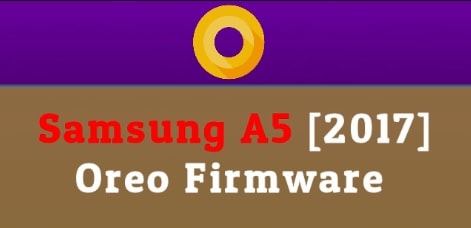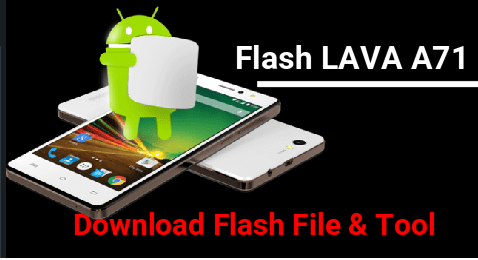QCN File For Xiaomi Mi Note 2 IMEI Repair
QCN File For Xiaomi Mi Note 2 IMEI Repair
Download Xiaomi Mi Note 2 QCN file from download section and learn how to repair Xiaomi Mi Note 2 IMEI or unknown baseband error? If you are unable to call from your device or it is showing no network in phone then dial *#06# and check IMEI status of your device.
In case, there is null IMEI issue or unknown baseband problem then you have to repair IMEI of Xiaomi Mi Note 2 by following this tutorial.
Don’t worry it’s working and tested methods to restore original IMEI of Xiaomi Mi Note 2 mobile.
Model: Xiaomi Mi Note 2
OS: Android 6.0 And Above
Root : Not Required
Stability : 100% working and stable
Please Note: QCN file may be different for different devices, so download compatible QCN file only.
Here in this guide, we will use QCN rebuilder tool and QFIL tool to flash imei on Xiaomi Mi Note 2 mobile. No need to use any professional tool to fix Xiaomi Mi Note 2 null IMEI problem. Free Xiaomi Mi Note 2 QCN file and rebuilder tool is enough to fix Xiaomi Mi Note 2 IMEI issue.
Pre-Requiems To Restore IMEI On Xiaomi Mi Note 2
- Charge the device approx 80%
- Don’t forget to take backup of the device before going to apply any changes on the device.
- Do it on your own risk.
- Download tools and files to repair Xiaomi Mi Note 2 IMEI number [ Check Download Section]
Download QCN File, IMEI Tools For Xiaomi Mi Note 2
Xiaomi Mi Note 2 QCN File : DOWNLOAD 01 / DOWNLOAD 02
QPST Tool / QFIL Tool : DOWNLOAD / MIRROR [QPST ] OR DOWNLOAD [QFIL] [use Any one]
QCN Rebuilder Tool : DOWNLOAD
How To : Xiaomi Mi Note 2 IMEI Repair Using QCN File
There are so many methods and tools are available to repair IMEI of any Qualcomm devices. But every IMEI repair tool and files depends on their chipset version.
At this time, we are talking about Xiaomi Mi Note 2 null imei or unknown baseband error only. So if you have same device with same issue, just follow the steps properly and restore IMEI on Xiaomi Mi Note 2 mobile.
Video : How use Rebuilder Tool and Flash IMEI
Instructions To Flash IMEI On Xiaomi Mi Note 2 Mobile
STEP01 : Download All Files And Tools
- Download Xiaomi Mi Note 2 QCn File, QFIL/QPST tool and QCn rebuilder tool from above download section and extract them in any one folder.
STEP02 : Install QPST Tool / QFIL Tool
- At first install “QPST tool” on pc and then run QFIL tool or direct use QFIL tool. Its your own choice.
How To Install QPST Tool
STEP03 : Generate QCN File For Xiaomi Mi Note 2 Mobile
- Run “Rebuilder tool” on pc >> “Open File” >> Browse “Xiaomi Mi Note 2 QCn File” >>> “Replace IMEI with original IMEI Number” >> Click “Rebuild” button and save new QCN file on pc.
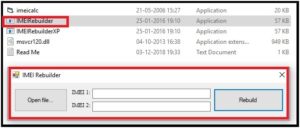
STEP04 : Enable DIAG Port On Xiaomi Mi Note 2 Mobile [With or Without Root ]
Diag port must be enable on Qualcomm Xiaomi Mi Note 2 to repair IMEI. For this you can use DIAG port code [no root] or may use adb commands [root required]
- Enable USB Debugging & OEM unlock first.
- Open dialer app and dial *#*#717717#*#* [in case code not working use adb commands]
- Connect the device With pc via USB cable
STEP04: Restore Original IMEI On Xiaomi Mi Note 2
- Now run “QFIL tool” as administrator on windows pc.
- Once the tool opened, click on “select Port” and select “DIAG Port”.
- Next, click on “Tools” tab and select “QCN Backup Restore” option
- In next step, click on “Browse” button and load “new QCN file” which you have created in step03[By qcn rebuilder tool].
- Finally hit on “restore QCN” to flash original IMEI again. It will restore original IMEI of your own device.
- Done!!!!
In this way, you can flash IMEI on Xiaomi Mi Note 2 using QFIl tool easily.
Simply download QCN file for Xiaomi Mi Note 2 mobile, regenerate new QCN file using QCN rebuilder tool and then restore it via QFIL tool. That’s it.
Till now getting any issue in any step, please comment below.