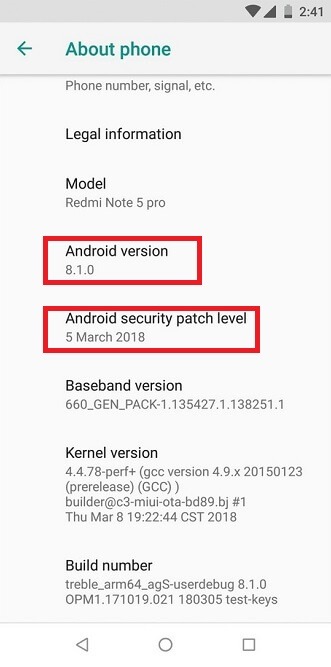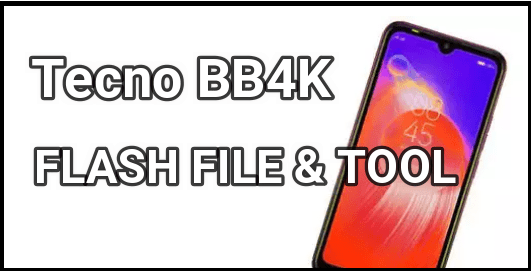How To Install Android Oreo Update On Redmi Note 5 Pro [Redmi Note 5 Pro Oreo ROM]
Install Android Oreo Update On Redmi Note 5 Pro [Redmi Note 5 Pro Oreo ROM]
Redmi Note 5 pro MIUI9 is ready to sell and available to buy with android Nougat 7.1.2 Os. But it’s really very disappointing for all Mi users that most of the latest android Smartphones are coming with android Oreo update. Same as other smartphone brands are rolling out android OREO 8.0 update for their new and existing devices. But Redmi note 5 Pro still on android Nougat 7.1.2.
So if are one of them who really wish to update Redmi Note 5 pro on android Oreo 8.0 then this guide is for you. Here in this post will show you “how to update or install android Oreo firmware on Redmi Note f pro MIUI9?” Yes, it’s now possible to update redmi note 5 pro on oreo version with ported firmware.
Redmi note 5 pro was launched in 2018 and still working on 2 year old android nougat version. If you are Xiaomi Redmi note 5 user then you will be really very happy to hear that the android Oreo 8.1 update can be install on Redmi Note 5 pro without root.
****New Update**** install MIUI10 on Redmi Note 5 Pro
Highlights
- Update Redmi Note 5 Pro on Oreo 8.1
- No Root Required to install oreo on Redmi note 5 pro
- Safe and stable official Oreo firmware for Redmi note 5 pro
About Redmi Note 5 Pro Oreo Firmware
If you are thinking that we are talking about custom ROM, you are completely wrong. Here we are going to introduce official android oreo firmware for Redmi Note 5 pro. Thanks to XDA developer, who made this easy for Redmi note 5 users. One of experienced XDA developer found that latest Redmi note 5 pro MIUI 9 supports Google Project Treble. Which means, it will get seamless android version updates. Basis of this concept, he replaced the system images [Stock Rom Image] of their devic with system images of android 8.1 oreo based AOSP ROM.
Result of this experiment, everything is working fine without any issue or bug. Thus he updated Redmi note 5 pro MIUI9 on android Oreo 8.1 firmware.
That means no need to root your Redmi note 5 pro or no need to install custom Rom on Redmi note 5 pro to update on Oreo version.
How To Install Android Oreo Update On Redmi Note 5 Pro Official Firmware
As we already it’s a ported android oreo firmware for Redmi note 5 pro. So technically it’s a Redmi note 5 pro Oreo official firmware.
Thanks to AOSP [Android Open Source Project], users can install android Oreo 8.1 firmware on their Redmi note 5 pro by following the below stpes. If you are ready to flash Redmi note 5 pro oreo firmware then read the post carefully, try to understand all things and then apply it on your own device.
Pre-requirements To Updare Redmi Note 5 Pro MIUI9 On Oreo 8.1
- All the files and instructions is only and only for Redmi note 5 pro nougat phone. Don’t try to flash the firmware on any other Xiaomi phone.
- Stock recovery can’t flash the modified firmware. So install TWRP Recovery On Redmi Note 5 Pro first. [GUIDE For TWRP]
- Charge the device approx. 60% to prevent accidental power off in between flashing process.
- Download MIUI 9 China Android 8.1 Oreo Fastboot ROM – DOWNLOAD
File Name -whyred_images_V9.5.4.0.OEICNFA_20180308.0000.00_8.1_cn_c2879bfe3a.tgz
- Download AOSP Oreo System image file from below download links.
Stock Unrooted Vanilla system img File (Download here)
OR
Rooted system img with GApps and SU (Download here)
[Choose anyone system image file from above link]Read More
- Install twrp recovery on Redmi note 5 pro MIUI9
- Official twrp recovery available For Redmi Note 5 Pro
- Root Redmi Note 5 Pro without pc
****New Update : Redmi Note 5 Pro Mi Account Remove Without Password ****
Instructions To Update Redmi Note 5 Pro On Oreo 8.1
Make sure have downloaded all the firmware and System image file from above section. Now follow the steps as shown below to update Redmi note 5 to android Oreo 8.1 version.
Step01 Prepare android Oreo Firmware Files
In this step we will modify the china MIUI9 android oreo fastboot rom manually.
- First off all, download China MIUI9 android Oreo 8.1 firmware file [whyred_images_V9.5.4.0.OEICNFA_20180308.0000.00_8.1_cn_c2879bfe3a.tgz] and extract it into new folder.
- Now download the system img file [Stock Unrooted Vanilla system img] and transfer it into firmware folder.
- Now it will ask you to replace or copy the new file, select replace option to modify the firmware file. [It will replace firmware system image file with new system file]
- In the last, compress the extracted firmware again in .tgz [Please do Google to learn how to create .tgz files. It’s simple]
Step02 Flash Android Oreo 8.1 Stock ROM on Redmi Note 5 Pro MIUI9
After modify the firmware now we are ready to flash oreo firmware on Redmi Note 5 pro. Make sure you have installed TWRP recovery on the device. Otherwise stock recovery can’t flash this modified firmware in any how condition.
- At first, copy the modified firmware which you have created in above first step and transfer it into the internal storage of the device.
- Now boot Redmi note 5 pro into twrp recovery using key combination.
- At first boot, it will ask to select “Read only” or “Swipe to allow modification” option. Here we recommend you to choose “Swipe to allow modification” option.

- Once you are into TWRP recovery, click on “INSTALL” option and browse the modified file which you have transfer to phone storage.
- Make sure you have selected the correct file, if yes then “Swipe to flash” and flash firmware.
- Here it may take approx. 8-10 minutes to flash complete firmware on Redmi note 5 pro.
- After flashing the ROM, reboot the system to reboot it normally.
- All DONE!!!!
After successful boot, go to phone setting >> about phone and check android version of the device. Here you will see the android version is android OREO 8.1 with March security patch level.
Now you are free to use and experience the android oreo update on Redmi note 5 pro MIUI9.