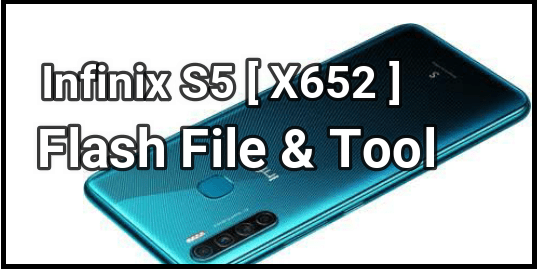How To Update Moto E5 Plus Android Oreo 8.0 OTA [Sideload]
How To Update Moto E5 Plus Android Oreo 8.0 OTA [Sideload]
Here is a full detail tutorial to update android Oreo 8.0 OTA on Moto e5 plus using sideload method. In this tutorial we will show you how to update Moto E5 Plus android Oreo 8.0 OTA file manually. Till now fastbbot flash file for Moto E5 Plus is not available officially. But user can install Oreo 8.0 OTA firmware on Moto E5 Plus using sideload method.
Latest Moto E5 Plus was launched in April, 2018 with android Oreo 8.0 version. Moto E5 Plus is based on Qualcomm MSM8917 Snapdragon 425 chipset and Quad core 1.4 GHz cotes-A53 CPU, which is really powerful. Moreover, it’s come with 32 GB / 16 GB ROM and 2 GB / 3GB RAM to boost it’s performance and speed. Fingerprint (rear-mounted), accelerometer, proximity sensors are other additional features to make it more desirable device among the users.
In this tutorial we are going to install android OREO 8.0 ROM on Moto e5 plus, which is an official Oreo OTA update.
It’s really very important to update anyone device on latest updated version to avoid bugs and software issues. If the device is fully updated with available OTA update, it will help you to fix software related issues, help you to get ride on bootloop issue, heating problem and hanging problem etc.
How To Update Moto E5 Plus Android Oreo 8.0 OTA [Sideload]
As we already it’s not a Moto e5 plus fastboot ROM, so we are going to use sideload method to update Moto e5 plus android Oreo 8.0 firmware.
Pre-Requirements To Install Oreo 8.0 On Moto E5 Plus
- Charge the device approx. 80% to prevent accidental power off in between flashing process.
- OTA update will not wipe user data or phone data, but we recommend you to take backup of the device before going to flash Moto E5 plus android phone.
- Enable USB Debugging & OEM UnLock
- Working USB cable & Compouter/laptop.
- Download Moto E5 plus Oreo Firmware, drivers & tools.
Download Moto E5 Plus Oreo 8.0 Firmware [OTA], Drivers & Tools
Moto E5 Plus Oro 8.0 Flash File [OTA] – DOWNLOAD / Mirror
Moto E5 Plus Drivers: DOWNLOAD
Minimal adb & fastboot Tool: DOWNLOAD
Step01 Enable USB Debuging & OEM Unlock
Go to Settings> About phone > Tap 7-10 times on Build number
Go to Settings> Developer Option > Enable USB Debugging & OEM Unlock
Step02 Download & Install Moto E5 Plus USB drivers on windows pc. [Drivers installation is must]
Step03 Update Motorola Moto E5 Plus Android OREO 8.00 Manually
- Download Moto E5 Plus android Oreo update file , rename it as “update.zip” file and save on pc. [Don’t extract it]
Example: Rename RHANNAH_OPP27.91-41_cid50_subsidy-DEFAULT_regulatory-DEFAULT_CFC.xml.zip file as update.zip
- Download and install “Minimal adb & fastboot tool” on pc. It’s must to execute adb commands.
- Go to ADB folder location. [C Drive >> ADB folder]
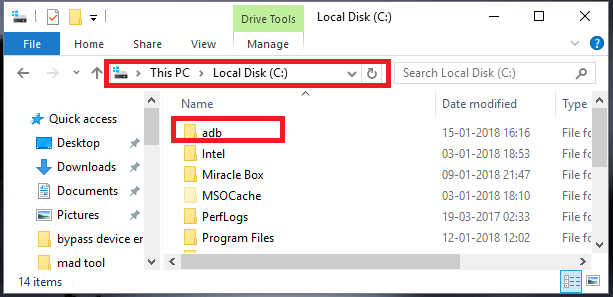
- Now copy the renamed “Update.zip” file and transfer it into “ADB” folder.
- Now click anywhere into adb folder, press & hold “Shift” key + “right click” + select “open command window here” option or “open powershell window here” option.
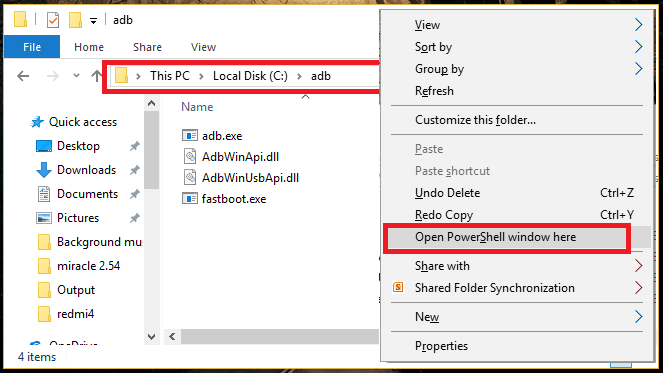
- New command window will appear in front of you. Don’t close it.
- Come to the device and boot into “recovery mode” manually using key combination.
Press & hold volume down key + power key together at the same time Select “Recover mode” option to boot device into recovery mode.
When the dead Android logo appears, press & hold the Power button & tap the Volume Up button once. The device should now be in the Recovery mode.
- Once the booted into recovery mode, use volume key for navigation and select “Apply update from adb” by power key.
- Connect the Moto e5 plus with pc via working micro USB cable.
- Open command window again and type the below command to start OTA update on the device.
adbsideload update.zip
- Sideload flashing process will start automatically and it may take long time to finish the process. [Don’t unplug the device in any how condition]
- Once the update process finishes, reboot Moto Moto E5 Plus by selecteing Reboot system now option.
- You have successfully update Motorola Moto E5 Plus Android 8.0.0 Oreo
So guys this all about “how to update Moto E5 Plus android Oreo 8.0 OTA using sideload method?” Remember, you can use OTA update firmware to update android version only.
Till now getting any issue in any step, please notify us by leaving yoir comment