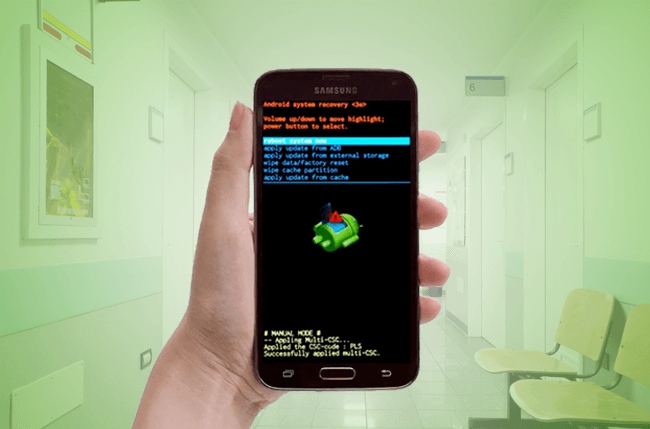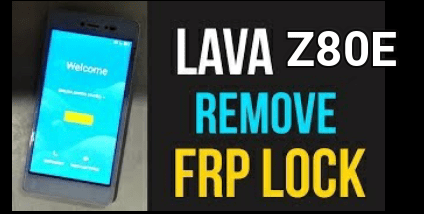[Fix error [ How To Unbrick Samsung Android Phone?
Do you want to unbrick Samsung android phone or trying to recover from this problem then you need to know its really bricked or not and is it possible for you to get ride on this problem or not?
Most of users really don’t know whats a bricked phone – in simple way if your phone won’t turn on in any condition that’s a actual bricked phone and beleave me guys ,you can’t unbrick Samsung android phone in this situation yourself and you have to go to Samsung service centre.
But a phone stuck in boot loop ,displaying Samsung logo or directly open into recovery mode is not a bricked phone and there is chance to get it back from your home.
Bricked Samsung android phone won’t turn On at all and you cant boot it into downloading mode ,recovery mode and it will not display Samsung logo etc.it’s called Dead Samsung android phone.but remember if you are able to boot into recovery mode or downloading mode then there is a little hope to unbrick any Samsung android phone with little knowledge of flashing .
So as i told you if you are still able to boot your phone into recovery mode or downloading mode and can see Samsung phone then you can continue with us and we will show you “how to unbrick Samsung android phone easily?”
Find The Reason Of This Problem?
Reason –
- If your phone is not turning On with power button then may be possible your Power button is not working properly .to fix it remove the battery from and insert it again and plug it with charger and wait for 30 to 50 second .if its showing charging that means its soft brick.
- Probably you might face this problem during the Root process or maybe you were trying to flash a new ROM or custom ROM or custom recovery.
Rooting ,flashing ROM and flashing custom recovery is not a problem but wrong method and wrong setup files can be a reason of it.so everytime whenever you are going to root your Samsung phone or trying to flash Stock ROM or custom ROM then read the whole process carefully and make sure you are using original ROM files according to your Samsung Model. Otherwise you may brick your phone 100% .
Category Of Bricked Samsung Phone
Dead Samsung android phone or bricked phone can be categorized as (a) Soft bricked Phone and (b) Hard bricked Phone
(a) Soft Bricked Phone – simply if your phone is able to boot into recovery mode or downloading mode or stuck into boot loop or displaying Samsung logo then its a soft brick. Guys you are lucky if you are a Samsung user. Just flash a Stock ROM/Firmware and unbrick Samsung Android phone
(b) Hard Brick Phone- hard brick means it’s really hard to recover your phone again.in hard brick no operation can be done ,will not be able to boot into any recovery mode ,no any response by pressing power button it’s called dead android situation. Because your preloader is not working and can’t detect by pc. so any chances to unbrick dead android phone.
How To Unbrick Samsung Android Phone?
METHOD 01
If your Samsung phone is stuck in boot loop – if your Samsung phone is stuck in boot loop and its booting again and again that means at the time of flashing new ROM (Original ROM/Custom ROM) you forget to wipe or clear all user Data and cache partition of previous ROM.so now its letch with new ROM data and continuously rebooting again and again.
Solution :
to fix boot loop in Samsung android phone just boot into Samsung recovery mode by pressing Volume Up Button+Home Button+Power button at the same time and navigate to “Wipe data/Factory reset” and formate all data .after it again go to “cache partition’ and clear it.
**volume key for Up & down and power key to select any option**
Now reboot your Samsung phone and should be open normally.after formatting data it will take more time to reboot again .so wait to reboot it normally.
Till now if stuck in boot loop then flash ROM again.
METHOD 02
If Phone Is Stuck On Samsung Logo-if USB debugging is ON – every time after restarting your phone its stuck on Samsung logo that means you are using wrong method or wrong flash file.and now you are not able to boot into recovery mode and can’t do “wipe/factory reset” on your phone.so just follow us and unbrick Samsung android phone with Odin3 software.
Requirements –
- Download and install Samsung USB driver on pc.
- Download Odin3 on pc.
- Download original ROM / Firmware and place it pc. [make sure its for your Samsung model]
- Working USB cable
After completing the pre-requirements ,now follow us …..
How Flash Stock ROM Using Odin3 -Video Tutorial
- Boot your phone into downloading mode – switch off your phone then press & hold Power volume down button+home key+power button
- Now you will see a warning message ,just press volume up key again.now you are in downloading Mode.
- Run Odin3 setup on pc and attach pc with phone via USB cable.
- Now Odin3 will recognized your phone automatically and you will see a “added” option in odin3 window.
- Click on “PDA/AP” and browse Stock ROM [it should be .tar file].
- Now click on “START” button.
- After completing a process you will see a green “Pass” button and your phone will reboot automatically.
- All done.
- Now your Samsung android phone is unbricked.
NOTE: This process will work if USB debugging is on in your android phone.
METHOD 03
If Phone Is Stuck On Samsung Logo-if USB debugging is Not enable – if your phone is stuck on Samsung logo and USB debugging is not enable or sowing error “Firmware upgrade encountered an issue.please select recovery mode in kies and try again” then Samsung kies is the best option to unbrick Samsung android phone.
Read full detail step by step post with screenshot and video here.
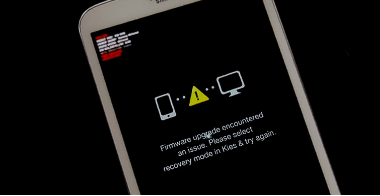
Requirements :
- Kies Pc Suite.
- USB cable.
- Internet
- Note down Samsung Model Number and S/N number.
After completing the all pre-requirements now follow us ….
Unbrick Samsung Android Phone With Kies – Video Tutorial
- Run the kies pc suite and connect your phone with pc.
- Kies will ask you for your Model number & serial number.make sure you useing the proper model number and s/N .
- Now it will detect your phone automatically.
- Now click on upgrade .it will take more time to upgrade and process time will depend on your internet connection speed.
- In the end of process your phone will reboot automatically.
- All done.
this is all about how to Unbrick samsung android phone at home? here in this post we tried to list all possible method to unbrick any samsung android phone.if you are in soft brick then you can follow all steps and methods properly one by one and get ride on this problem. if you are facing any other type of problem or getting any other issue in any above method you may write us in comment box.we will try to help you as soon as possible. Incoming Search Tags Unbrick any android dead samsung android phone unbrick samsung android phone samsung boot error samsung stuck in boot loop samsung logo stuck samsung not turning onX dead samsung android