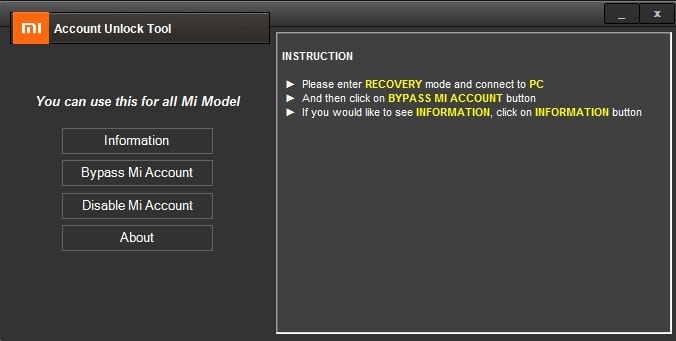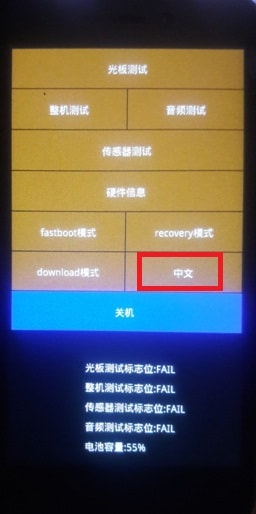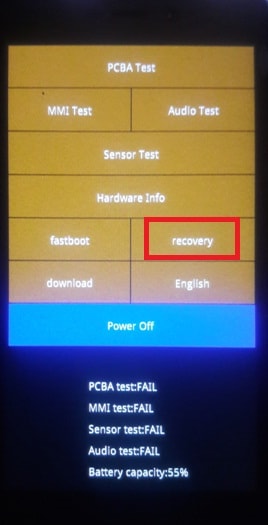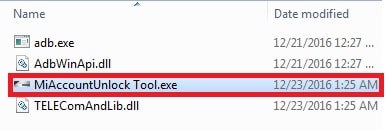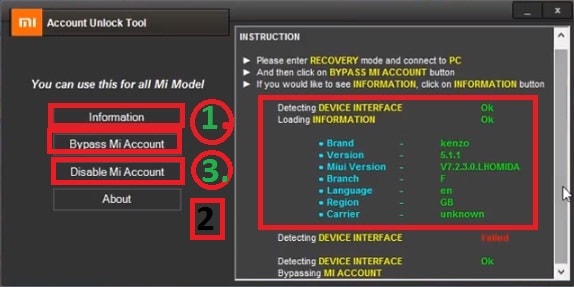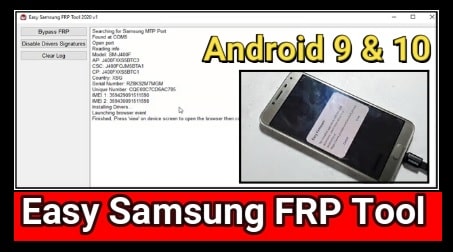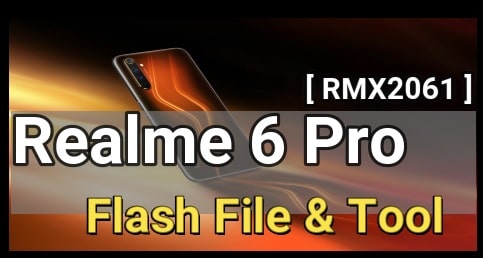How To Factory Reset Redmi 4A /4 / 4X – Xiaomi Hard Reset
Easy and safe method to hard reset Redmi 4A or redmi 4 android mobile.
Why Factory Reset Redmi 4A / Redmi 4 / Redmi 4X
Factory reset is a process which allows you to clear all user data and phone data of your android device. By which you can free up your android device from the catch files to make it faster. So now if you are looking a way to increase performance of your Xiaomi redmi 4a or do you wish to clear or delete all user data and phone data of your redmi 4a then factory reset is must. Factory reset also known as hard reset.
Remember hard reset will wipe all user data, phone data and all setting of your device and after factory reset it will come back on default setting. So take backup of your device before factory reset.
Steps To Factory Reset Redmi 4A /4 / 4X [ Hard Reset Redmi 4A]
There are two different methods to factory reset redmi 4a .But its conditional .First if you are able to navigate to phone “Setting” option then you can perform factory reset easily. But unfortunately if you unable to open your device or forgot pattern lock or pin password then you can use phone keys combination to unlock Xiaomi redmi 4a and can perform factory reset on Redmi 4 by using pc tool.
Now let’s see
- how to factory reset redmi 4a?
- how to factory reset redmi 4?
- how to factory reset redmi 4X ?
- how to factory reset any redmi android phone?
Root Redmi 4X Marshmallow & Install TWRP Recovery [FastBoot Method]
How To Root Redmi 4 & Install TWRP Recovery [100% Working]
How To Root Redmi 4A & Install TWRP Recovery Safely
Bypass Mi Account Verification Using Mi Account Unlock Tool – Remove Mi Cloud Account
Method 01
Factory Reset Redmi 4A /4 / 4X [ Hard Reset Redmi 4A]
This factory reset method is useful for those who are able to unlock device or can access the phone “Setting” option.
- At first open your device and go to phone “Setting” option.
- Now tap on “Additional Setting” option.
- Now again tap on “Backup & Reset” option.
- Here you can see “factory Data Reset” option, just tap on it.
- Now it will take few minutes to wipe all user data and phone data of Xiaomi Redmi 4a.
- All Done!!!
Now phone will reboot automatically into default setting.
Method 02
Hard Reset / Factory Reset Redmi 4A /4/4X
If you are unable to unlock your redmi 4a or may be forget pattern password or PIN password then you can’t access phone “Setting” option .On that condition you have to use keys combination to boot into “Recovery mode” and then perform factory reset by using “Mi Account Unlock Tool”.
- Download “Mi account Unlock Tool” to factory reset redmi 4A.
- Power off your device properly.
- Now Boot redmi 4a into recovery Mode by using phone keys.
- Now you will see the recovery mode with different options as shown in screenshot.
- Now click on “Recovery” Option.
- Now your device will ask you to attach your device with pc.[Use USB cable & attach phone with pc]
- OK, now open the download zip file and run “Mi Account Unlock Tool” on PC.
- Click on “information” option from the tool to check if your device is connected with pc or not?
- Now again click on “Bypass Mi account” from the tool and wait to complete the process.
- Now tool will wipe all user data & phone data from Xiaomi Redmi 4a and your device will reboot automatically.
- ALL DONE!!!
Here it may take long time to reboot after factory reset so don’t be panic and sit back.after then setup your device again.You have successfully performed factory reset on redmi 4a and your device is unlocked now.
for more you may watch our YouTube video to factory reset Redmi 4a /4/4x.
How To Factory Reset Xiaomi Redmi 4 /4A / 4X – Redmi 4A Hard Reset
how to factory reset redmi 4
how to factory reset redmi 4X
how to hard reset redmi 4a
how to hard reset redmi 4
how to hard reset redmi 4x
redmi 4a hard reset
redmi 4 hard reset
reset redmi 4
reset redmi 4a
redmi 4 reset tool
redmi 4a reset tool
Update New Tutorials:
Redmi 4a MIUI 9.2.6.0 ROM with flashing tool