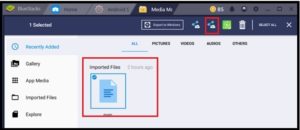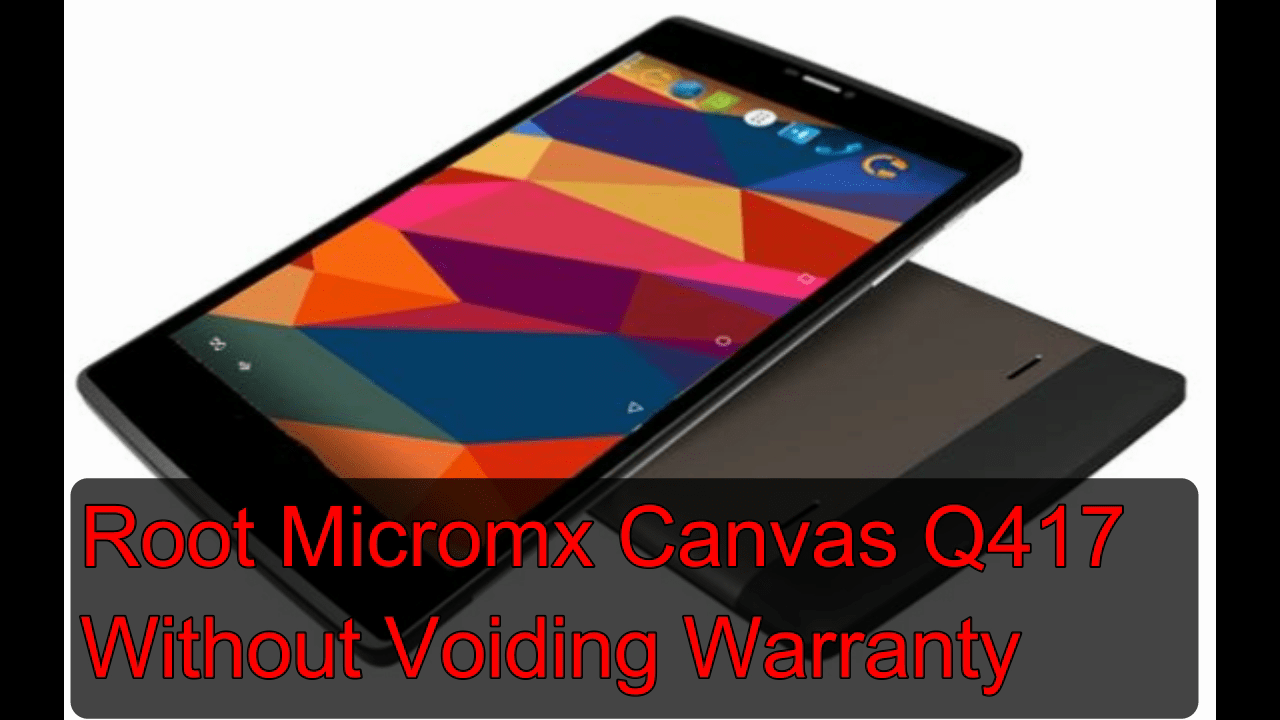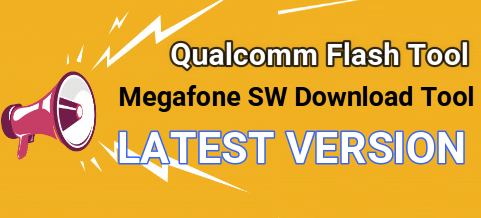Download Call Of Duty Mobile : Download COD Beta Version [ Open For India ]
Download Call Of Duty Mobile : Download COD Beta Version [ Open For India ]
Hey guys, wait is over now for Call Of Duty Mobile game. If you are PUBG mobile lover and now want to try something new then Call Of Duty Mobile is for you. As we already told you in older post that pre-registrations are opened for COD Mobile game. You can register for that to get early access
Now COD official beta version launched only for INDIA. Its really great. After getting huge success for PUBG India, Call Of Duty Mobile is now available for Indian players.
Call Of Duty Mobile game is FPP mode battle game. Till now its available only for mobile players but after that gaming company is thinking to launch it on emulator [ Same as PUBG emulator].
Till now enjoy the Call Of Duty Mobile beta version on mobile or tablet.
Official beta version of Call Of Duty Mobile is launched for selected mobile owners. You are one of them them then its good, otherwise, download Call Of Duty Mobile APK beta version with Call Of Duty Mobile OBB file which will help you to launch this game without any early access. That means, no need to wait for COD early access push notification.
Just download COD beta app, COD OBB file, configure it in your android device. That’s it.
Download Call Of Duty Mobile Beta APK, COD OBB File
| Call Of Duty Mobile APK Download [ OFFICIAL ] | ||
|
| Call Of Duty Mobile OBB File | ||
|
COD Beta APK Name : com.activision.callofduty.shooter.199.apk
COD Beta OBB File Name: main.199.com.activision.callofduty.shooter.obb
How To Install COD Mobile To Play On Mobile
Installation of beta COD mobile game is very easy. Just download both COD APK with OBB file, follow the below instructions properly and enjoy the game on your own android mobile.
IMPORTANT: Till now this Call Of Duty mobile game is available only for Indian users. So no need to do anything. But if you are from any other country, use the VPN app, connect it with Indian server and then play the game without any issue.
Steps To Install and Configure Call Of Duty Mobile Game
- Download Both “COD APK” & “COD OBB FILE” in your mobile.
- Open file Manager >> Internal Storage >> “Android” Folder >> “OBB Folder”
- Now create “New Folder” and rename it as com.activision.callofduty.shooter
- Install the downloaded “Call Of Duty” APK. Dont Open it.
- Move or paste “Call Of Duty OBB File” into com.activision.callofduty.shooter folder.
- launch call of Duty game and start playing.
- Done!!!
Check Full Detail Post To Install Call Of Duty In Android Mobile
In this way you can download and install call of duty mobile beta version on your mobile. Make sure you have good android mobile with high configuration. Low configuration mobile will not able to launch game. So make sure to full fill the basic requirements for COD mobile game.
How TO Play Call Of Duty Mobile On Pc / Computer
Above instructions are only for android mobile users. But if you are pc player like me then you have to use Android Emulator pc. There are so many android emulators are available to use any android apk or mobile game but “Bluestack” is highly recommended for this game.
Please Note: Pc hardware requirements are slightly high to use Bluestack android emulator. So make sure you have good pc with good configuration.
- Download and install “Bluestack 4” from here. Installation process is very simple.
- Login to Google play store and install “ES File Explorer” from Google play store.
- Now open “Es file explorer app” in Bluestack emulator.
- Enter into “Internal storage” >> “Android” folder >> “OBB” Folder”
- Create a new folder in “OBB” folder and rename it as activision.callofduty.shooter
- Now click on “More App” option from emulator and select “Android Setting” option.
- Scroll down the screen and select “Import windows files” option and browse “main.199.com.activision.callofduty.shooter.obb” file from desktop.
- Hold right click to select “Imported file” , click on “Move” icon and move the file into early created “main.199.com.activision.callofduty.shooter.obb” folder. [android >>OBB>> main.199.com.activision.callofduty.shooter.obb]
- Now drag and drop “com.activision.callofduty.shooter.199.apk” file into bluestack home screen. It will install “COD Game” automatically.
- Done!!! Now you are free to play Call of duty on pc.
These are both methods to play COD mobile beta in mobile and pc.