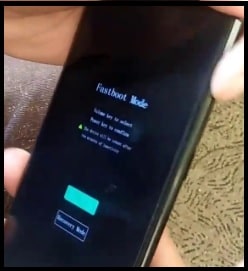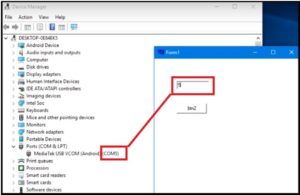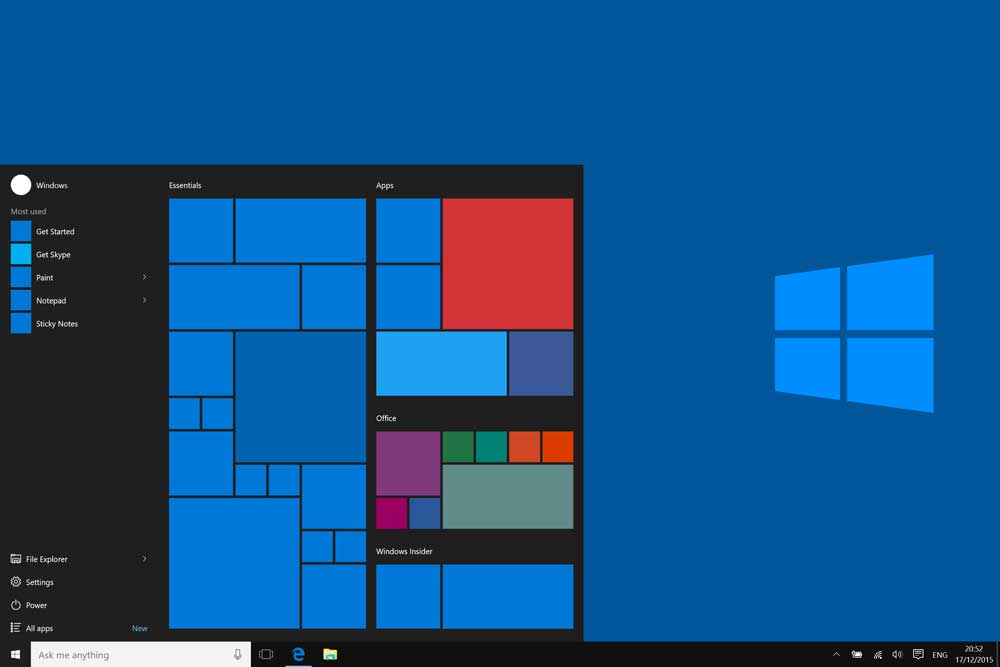Vivo Y83 Pattern Unlock + FRP Lock [ Vivo Y83 Unlock Tool ]
Vivo Y83 Pattern Unlock + FRP Lock [ Vivo Y83 Unlock Tool ]
Once again we are here with new Vivo Y83 frp unlock and pattern unlock method. If you are a Vivo Y83 android Smartphone user and forget pattern lock or PIN lock of the device then this method is for you. Moreover, this method can also remove frp lock from Vivo y83 mobile.
Recently we published a full detail post about Vivo pattern and frp unlock tool which can help you to remove pattern lock and frp lock easily. Its a free tool, so no need to go with any professional tools. We successfully tested this vivo unlock tool on many other vivo devices including Vivo Y83 mobile.
Use of Vivo unlock tool is very simple and no any professional technical skill required. Simply download vivo frp tool, setup the device and unlock Vivo Y83 without password.
Most probably you may know that users can remove pattern lock or PIN lock from any android device by factory reset. But problem is that vivo device will ask to enter the existing password to perform factory reset. Same as, In any condition if you are able to factory reset the device, you have to enter existing Google account password to remove verification screen on Vivo Y83.
Just enter the correct Gmail ID and password which you were using on the device before factory reset but what if you don’t have password. In that case, you have to bypass Vivo Y83 frp lock.
So this guide will help you to perform both Vivo Y83 frp unlock and pattern unlock using Vivo Y83 unlock tool.
Model: Vivo Y83
Tool: Vivo Unlock Tool as a Vivo Y83 unlock tool
Status: 100% working and tested
Download Vivo Y83 Unlock Tool, Drivers
| Download Vivo Y83 Unlock Tool |
| Download |
| Vivo Y83 Drivers | ||
|
How To Unlock Vivo Y83 Pattern Lock And FRP lock Using Tool
Now we will show you how its easy to unlock Vivo Y83 pattern lock or FRP lock using Vivo unlock tool. This tool works on almost all vivo android smartphone with latest version. Just enable USB debugging interface on locked Vivo Y83 and bypass FRP lock or Pattern lock with this amazing Vivo FRP bypass tool 2019.
Steps To Remove Pattern Lcok And FRP Lock
Please Note: Process is same for Both Vivo Y83 FRP unlock and Vivo Y83 Pattern unlock. That means, it will unlock your device first and then remove Google account verification automatically.
- Download and install “Vivo Y83 USB Drivers” on pc. Drivers installation is must, otherwise, tool will not detect the device in any how condition. If already installed, skip the step.
- Now boot Vivo Y83 Into Recovery Mode Manually.
- In next step, click on “Advance” option >> “reboot With adb” option.
- Connect the device with pc via Usb cable after device power ON again.
Please Note: If the device is properly connected with pc into adb mode, it will show COMPort under the “Device Manager” section.
- Extract and open the downloaded “Vivoadbformattool” on windows pc.
- Once the tool opened, enter the same port number which is displayed under the device manager section as shown in below screenshot for example.
- Come to the tool again and hit on “BTN2” button to remove vivo y83 pattern lock.
- Vivo tool will show “Finish” massage on the tool that means, pattern unlock process is done.
Please Note: At this time Vivo mobile will reboot and format the data automatically. No need to do anything. Just wait to complete the whole process.
- Almost done, so Setup the device again. In between the process, you will see the “China logo” on the device screen, just click and hold this china logo and then click on ok from next pop up message.
- Continue the device setup process without frp lock and pattern lock.
- Done!!
In this way, you can remove pattern lock or PIN lock using Vivo Y83 unlock tool. Moreover, it will bypass Vivo Y83 Google account verification automatically. That means, Vivo y83 unlock without password.