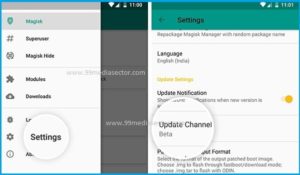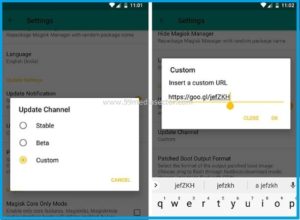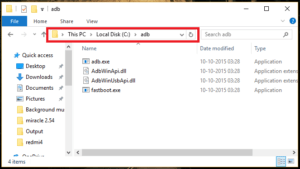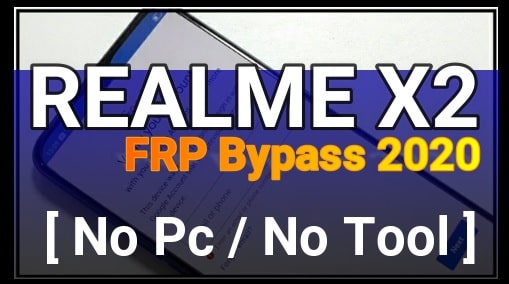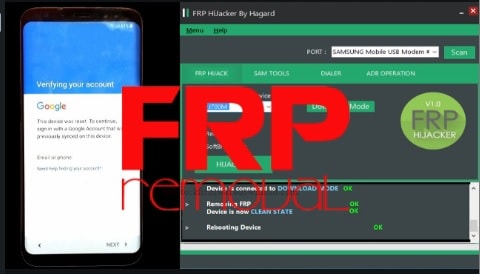Modified: Root Honor View 10 Using Magisk [ Honor V10 Root]
Root Honor View 10 Using Magisk [ Honor V10 Root] : Are you searching a way to root Honor View 10 or Honor V10? If yes then you have landed on right place and today we will show you a complete guide to get root access on Huawei Honor view 10 / Honor v10. Remember, honor view 10 [V10] & honor 10 both are different devices and this tutorial is only for Honor view 10 root. Don’t try to apply it on any other device. One more thing, Huawei honor view 10 Global is also known as Huawei Honor v10 in China. So don’t be confused about it.
If you are Huawei view 10/ V10 user and love to customize android device to experience different mods and modifications then rooting is must for you. After getting root access on Huawei Honor view 10, user can use their device with potential and can also apply the customizations as a developer. For this purpose, follow the tutorial and learn how it’s easy to root Honor View 10 on android Oreo version?
Honor View 10 was launched in December, 2017 with latest android Oreo v8.1 and very soon honor view 10 will be upgrade on android p official. It is the OEMs take on the mid-range segment, providing the best possible hardware config and features. Out of the box Huawei Honor View 10/V10 comes with Hisilicon Kirin 970 chipset, Octa-core (4×2.4 GHz Cortex-A73 & 4×1.8 GHz Cortex-A53) CPU, face detection feature, 64/128 ROM and 4/6 GB RAM etc. All these high rich features are enough to boost it’s performance and speed.
But as we all know, developer never allows you to use your device with potential and they restricted you to customize your device as you want. In that condition, rooting is the perfect solution to apply modifications and customizations which you can do easily by following our Honor View 10 root guide.
Best part of this Huawei v10 root method is that twrp recovery installation is not necessary for it. Otherwise you can install twrp recovery on Honor view 10 before or after rooting. It’s your own choice.
GUIDE: Install TWRP Recovery On Honor View 10 [v10]
Here in this tutorial, we will show you a method to root Honor View 10 without twrp recovery.
Root Honor View 10 EMUI 8 Oreo v8.x.x
Well we all know that rooting methods can be different for different devices according to their model number and android versions. Some devices can be root directly by using one click root methods [king root, kingo root, farma root etc], adb command [sideload method] and using twrp recovery. If you’re already involved in rooting then probably you may know that most of the latest device can be root after twrp recovery installation.
But if we talk about Huawei View 10 root or Honor v10 root, no need to install twrp recovery to flash root file and no need to unlock bootloader of Honor view 10. That means, now it’s more easy to root Honow view 10 without flashing twrp recovery. Remember, if you are trying to find a way to root Honor view 10 without pc, please don’t waste your time. Honor view 10 root without computer not possible in any how condition.
Concept Behind The Honor View 10 Rooting Method – You Should Know
This particular Honor v10 root method is developed by a topjohnwu. Legendary developer topjohnwu makes it easy to root honor view 10 android oreo Smartphone without having to install twrp recovery. Have a look at a screenshot posted by him on Twitter which shows a successful rooted Honor View 10 v8.0.

According to the developer, he found that official project treble Huawei device come with a little bit different setup than the old Huawei devices. So he started some experiment on their own Huawei Honor v10. He feels that rooting the device was not that hard and he did the complete task just in an hour.
Process of rooting Honow view 10 is quite simple as shown below. Download Stock ramdisk provided by the developer and patch it using latest Magisk v15.4. Once the patching process completed, just flash the modified ramdisk image file [boot.img]. That’s it.
Yes I know it’s little bit different from traditional rooting process. So we have split the complete rooting method into two different parts to make it easy to understand. Read the Honor view 10 android oreo root instructions from below and then apply it on your own device.
Steps To Root Honor View 10 Using Magisk
Step01 Patch Stock Ramdisk Using Magisk Manager APP
Step02 Flash Patched Ramdisk Using Fastboot
Root Supported Honor View 10 Or Honor V10 [Android Oreo Devices]
This particular root guide supports the below models only. So never try this root method and files on any other Honor v10 models.
- Honor V10 BKL-L09
- Honor V10 VKY-L29
- Honor V10 STF-L09
- Honor V10 BLA-L29
Pre-Requirements To Root Huawei Honor View 10 Oreo Smartphone
- Rooting method is easy and safe but do it on your own risk. We and our site will not be responsible if anything goes wrong.
- Take backup of the device, so that you can restore your phone data & user data again without any loss.
- Charge the device approx. 80% to prevent accidental power off in between rooting process.
- Download and install “Minimal adb & fastboot tool” on your pc. [MUST]
- Pc and working USB cable.
Download Stock Ramdisk image and Magisk Manger
Magisk Manger v15.4 – Download
Download Ramdisk Manger Image File According The Device Model Number
- BKL-L09_ramdisk.img [BKL-L09_ramdisk.img] | Download
- VKY-L29_ramdisk.img [VKY-L29_ramdisk.img]| Download
- STF-L09_ramdisk.img [STF-L09_ramdisk.img] | Download
- BLA-L29_ramdisk.img [BLA-L29_ramdisk.img] | Download
Instructions to root Huawei Honor View 10 Android Oreo
Step01 Patch Stock Ramdisk Using Magisk Manager APP
- Download stock ramdisk image file according to your own honor view 10 model numbers and save it into phone storage.
- Next download Magisk Mangaer Apk v15.4 from above link and install it on your device.
- Open installed magisk manger app on your device.
- Go to “Setting” under the menu icon.
- Click on “Update Channel” option and select “Custom” option.
- Type or paste below url under the “insert a custom URL” field and then press OK. [Make sure you are putting the correct URL only]
https://goo.gl/jefZKH
- Now simple go back to main menu, it will prompt to install latest Magisk v15.4.
- Once the latest version gets installed: Click to Install> Select Install > Tap on ‘PatchBoot Image File’ as shown in below screenshot.
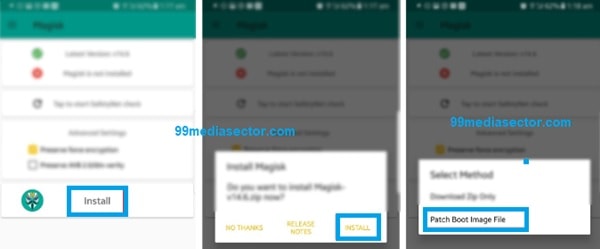
- Now it will prompt to load the patch boot file, go to phone storage and load the ramdisk image file.
- Magisk manger will automatically patch the image file and “patched_boot.img” can be located in /sdcard/MagiskManger/
- Go to patch image file by following above path and save it on your desktop.
First step is now completed successfully and now you can follow the step02 to root Honor v10 oreo Smartphone.
Step02 Flash Patched Ramdisk Using Fastboot
- First off all make sure you have installed “minimal adb and fastboot tool” on pc. [Skip the step If already installed]
- Open “ADB folder” from installed location.
- Now copy the patched_boot.img file which you saved on your desktop and transfer it into adb folder.
- Click anywhere in the adb folder, press & hold “Shift” key + “Right click” and select “open command windows here” or select “open powershell window here” option.
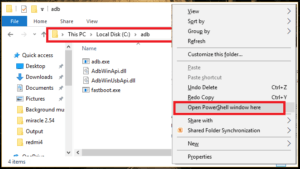
- A new command window will appear in front of you. Don’t close it.
- Come to device and boot it into fastboot mode manually.
- Power off >> Press and hold Volume down + power key together at the same time.
fastboot flash ramdisk patched_boot.img
- After successful flashing, reboot the device by following below adb command.
fastboot reboot
- All done!!! you have successfully rooted your Huawei Honor V10 android Oreo mobile.
Once the device boots, open magisk manger app and check installation status. Otherwise download and install free root checker app from Google play store to check root status of the device.
So now after getting root status on Honor view 10 8.0 you are free to apply different customization and modifications. Moreover, you can apply different android tweaks & tricks using Mods app.
Check out below guide who want to install cutom recovery on honor view 10 / v10 mobile.
Guide to install twrp recovery on Huawei Honor view 10 android Oreo.
Q1 Is it safe to root Huawei Honor View 10 android Oreo mobile?
Ans. Huawei Honor View 10 rooting process is 100% working and tested by senior developer. But it’s depends on you. One wrong step may brick the device permanently.
Q2 Does rooting will void Huawei Honor View 10 warranty?
Ans. basically rooting is an unofficial system replacement technique or we can say rooting will apply the changes in mobile’s system files which are restricted by manufacturer. So it voids your warranty for some specific countries. But not for all.
Q3 Huawei Honor View 10 bootloader unlocking is required?
Ans. No, no need to unlock bootloader or Honor v10.
Q4 Device stuck in bootloop or stuck on Huawei logo after root. What to do next?
Ans. Just download official firmware of Honor view 10 and flash it to unbrick it again.
So guys this is all about to root honor view 10 using magisk manger. Till now unable to root Huawei Honor v10 or have any other quarry, please leave your comment below.
Don’t forget to share your experience after applying Honor view 10 root methods and which custom ROM and apps are you using on your rooted Honor v10 smartphone.
Special Thanks to topjohnwu for the files and links: Source