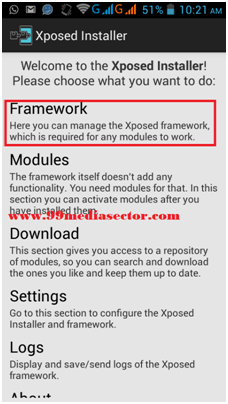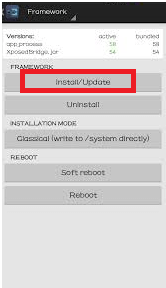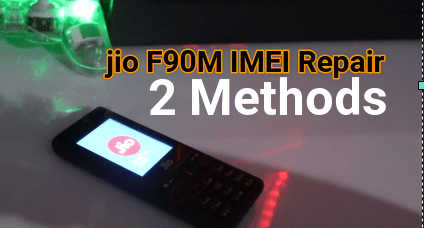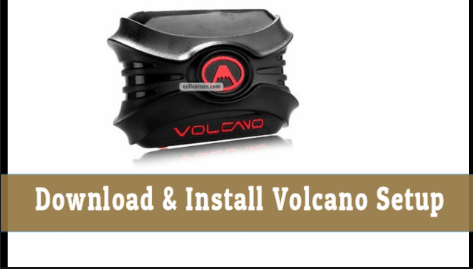Change IMEI Number Of Qualcomm Devices Like Samsung Without Pc
As you can see in our older post we tried to includes many methods to “change IMEI number of any android phone?” but if you are using Qualcomm devices then it may be a little bit difficult for you to change IMEI number.
So we are posting this article for qualcomm devices users .after reading this post you can easily change IMEI number of qualcomm devices like samsung without pc. best part of this method is that it works on all android phones.but you should know some important points if you are trying to change IMEI number of qualcomm devices like samsung.
Below method is 100% tested on Xiaomi redmi 1s and samsung Ace4. but some time it may not work for all samsung devices .
IMPORTANT– if your device is on kitkat version then no need to flash xposed framework ,just install xposed installer app and follow the below method .but if you are using lollypop version or upper version then you need to flash xposed framework on your device and then install xposed installer app and then follow the steps.
Xposed framework flashing method depends on device version so do Google for it.
Pre –Requirements To change IMEI Number Of Qualcomm Devices
- Phone must be rooted properly .
- Flash xposed framework if you are using lollipop or upper version ,if not then skip this step.
- Install xposed installer app and configure it properly.
- Install device ID changer app or IMEI changer app [ download one of them]
More Articles
How to change imei number of android phones?
How to change IMEI number using mobile Uncle tool?
Change IMEI number of MTK android Phone using PC
How To Change IMEI Number Of Qualcomm Devices Like Samsung
Step01 flash xposed framework if required if not then download and install xposed installer app and open it.
Step02 click on “Framework” option and then again click on “Install/Update” option.
Step03 Now phone will reboot automatically. [reboot is must]
Step04 Now install Imei changer app or device id changer app [ don’t open it]
Step05 Now again open xposed installer app and click on “Modules” option.here click on check box in front of IMEI changer app or device id changer app.
Step06 now again reboot your device .
Step07 now all done!!! Open any IMEI changer app and put your new IMEI and reboot the device.
watch video and see how to use “Device ID Changer app” to change IMEI number of qualcomm devices
After changing the IMEI number now open dialer pad and dial *#06# and check new IMEI number.i hope it will work for you.if you get any problem then leave your comment and we will try to help you.