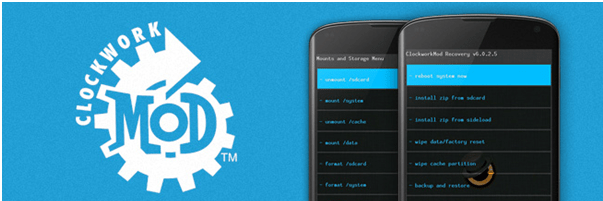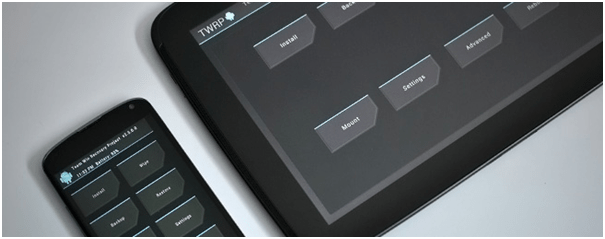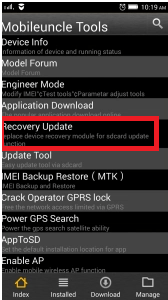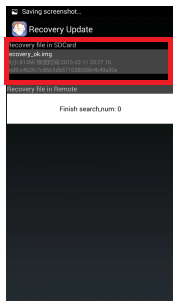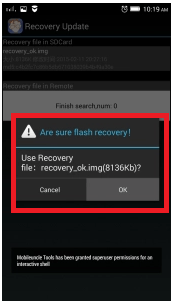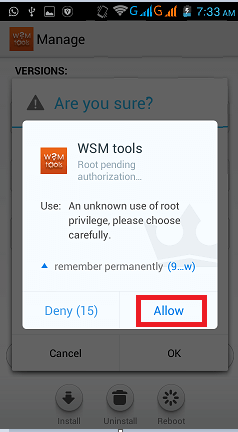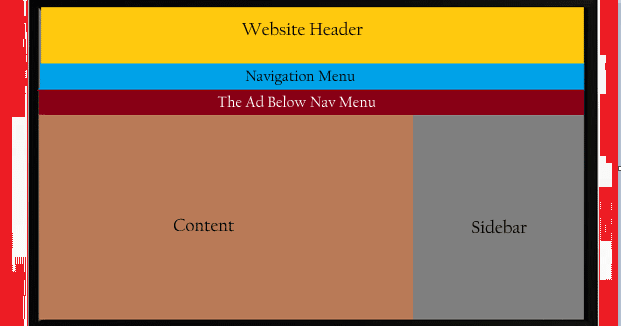How to install custom Recovery [CWM/TWRP] In All MTK Devices Using MobileUncle Tools?
Are you trying to install custom recovery [CWM recovery/ TWRP Recovery] on MTK devices like Micromax phone .if yes then read out this post and install custom recovery on your android device.
Before installing the custom recovery you need to know some basic points like difference between CWM and TWRP recovery and how to get it?
What Is CWM?
Full name of CWM is ClockWorkMode and it’s very popular custom recovery mode for rooted android users and developers.CWM recovery allows you to perform several task like advanced ROM installation,restoration,installation and maintenance operation on your android phones. Because these task are not possible to perform with your stocks ROM.
In CWM recovery you have to use your volume UP and Volume Down key to navigate all options.
What is TWRP Recovery?
Custom recovery installation and uses are same for CWM & TWRP .but main basic difference is that ,TWRP is a fully touch-based custom recovery. Here in this TWRP you no need to use your volume Up and down key like CWM recovery.
Which Custom recovery Is best?
Remember CWM and TWRP both custom recoveries are good to use .for more details you can search on Google.
Before going to install custom recovery you need to know one most important thing and that is compatibility. Go to google and search which custom recovery is supportable on your device.
You can install CWM recovery on any android device but TWRP recovery is not available for every android device.
Requirements ::;
- MTK android Phone
- Mobile Uncle Tools
- TWRP or CWM recovery File [CWM.img or TWRP.img File [ For Particular Device]
Download Mobile Uncle Tool Latest Versions 2018
How to Start Installation Of Custom recovery on MTK Android Phones?
There are lots of method to install custom recovery on android devices .you can install it by using PC or without PC.
If you will try pc method then it will be a little hard process. But you can easily do it with android apps. Here in this post we are going to show you “how to install custom recovery in all MTK android devices using Mobile uncle tools” which is the best and easy way for MTK android phones.
Now follow the steps and install custom recovery …….
HOW TO INSTALL CUSTOM RECOVERY ON MTK ANDROID PHONE [MOBILE UNCLE TOOLS]- VIDEO
First of all make sure your android phone is rooted. Otherwise you can’t install custom recovery like CWM /TWRP.
- Now go to Google and search Custom recovery file for your android phone .it may be img or TWRP.img file.
- After downloading a custom recovery file [CWM.img or TWRP.img] ,just copy and paste it in your SD card without any folder.
- Now rename it with img
- Now download and install MobileUncle Tools app in your android phone.
- Now open the Mobile Uncle tools and navigate to “Flash recovery From SdCard” .if you don’t find this option then go to “Recover Updates” option.click on it.
7. Now it will find recovery.img file automatically.
8.A new dialog box will open in front of you “Are you sure Flash recovery!”.just click ok.
9.Now again click OK to reboot in Recovery Mode.
That’s All .completed your Installation.
10.It will directly open in Recovery mode.if NOT, then PRESS POWER BUTTON and Volume UP Button at the same time for few second.
NOW ENJOY YOUR CUSTOM RECOVER ON YOUR MTK ANDROID DEVICE.
With the custom recover you can
.Backup and restore ROM
.can install custom ROM
Can flash different packages to your device
.factory reset etc.
Remember this method is only for MTK android phone to install custom recovery like TWRP recovery or CWM recovery .non MTK android devices will not work on this method .if you are using Non mtk android android devices then you can use Flashify app to install TWRP or CWM recovery on android phone easily.
INCOMING SEARCH TERMS:
INSTALL CWM
INSTALL TWRP
INSTALL CWM/TWRP IN ANDROID PHONE
INSTALL CWM/TWRP IN MTK ANDROID PHONE
CUSTOM RECOVERY
INSTALL CUSTOM RECOVERY
ENABLE TWRP RECOVERY