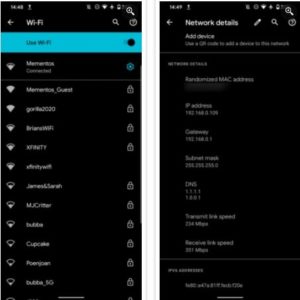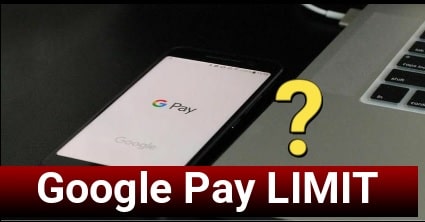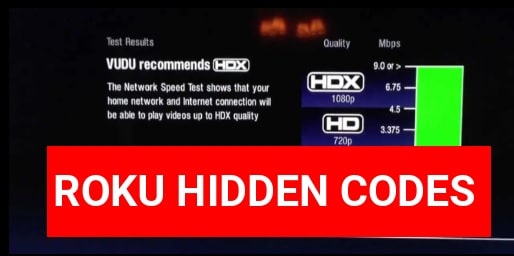How To Find IP Address On Android Devices In 1 Minute
What Are The Working Tricks To Find IP Address On Android Devices
Do you want to know what your Android’s IP address is? If yes then read the guide and find the location of IP address in android Smartphone and other devices. Probably, many of you already know the method of finding the IP address of your windows pc and mac. A simple command can do it for pc and mac users. But what about mobile phones and tablets? Same as your pc, IP address is easy to find on Smartphones.
Whenever internet data or Wi-Fi is enabled on your phone, it shows its unique IP (internet Protocol) address. Just because each and every device works on a specific IP address, you can identify your android phone with the unique IP addresses.
Here in this guide, we will show you how to check both public IP and private IP of your phone? Best thing is that we can keep these IP addresses private anytime.
Just because everyone knows about the IP address and most of you are here to learn about Android phone’s IP address location. So, here we are not going into the details.
Read the below guide and it will help you to learn how to access an android phone’s IP address.
How To Find Your Android Device IP Address Location
Method is very simple but location of IP addresses in different android devices may be different according to the android versions and ROMs. But, wifi or mobile data should be on your mobile. In case, mobile data is not working then check out the solution guide.
So, here we are adding the two ways for newer and older android devices.
(A) Find Private IP In New Android Devices ( Android v9 / 10 / 11 / 12)
Most of all new android version based devices comes with below settings. But you may see little bit different layout in custom ROM installed android Smartphones like Xiaomi/Redmi, Samsung and Huawei etc.
- Unlock your phone and open the “Settings” app.
- Now tap on the “Wi-Fi” option from the list.
Please Note : Make sure you are already connected to the wi-fi network. If not then enable Wi-Fi first.
- Scroll down the screen, find the “Additional Settings” option and open it.
- Under the “WIFI Property” section, you will see the “IP Address” including IPv6 addresses (only if available).
- Done!!
(B) Access The Private IP In Older Android Devices
- Same as above navigate to the “Phone Settings” application and open it.
- Next, tap the “Network & internet” option.
- Now apply the single tap on “WIFI” option to open the network details.
- In the network detail page, you need to find and open the “Advanced Option” from the bottom of the screen.
- Here you will be able to see the complete network details along with the IP address of your Android device.
- Done!!
This is all about “how to find your private IP in your android phone?” Just because your device is connected on your own network, it’s easy to view IP addresses of any connected devices.
How To Check Phone’s Public IP Address
Actually, a public IP is open for everyone and any device on the internet can view it anytime. There are several websites that may help you with this.
Best thing is that there is no limitation to use a specific browser. Simply open any browser app in your phone and type what is my IP address and the result will be in front of you.
Similarly, you can also use the dedicated public IP checker websites such as IP.me or whatsMyIP or what is my IP address, etc.
If you try to check your IP addresses using the above listed IP address checker websites then here you will see your location, ISP name and other similar info. Actually, your IP address carries this information too.
Please Note : There is no way to find out the exact address and name of the IP user.
But the problem is that anyone can find the country and city of the IP address. So, if you don’t want to reveal your location and other information then hide your IP address. For this, start using a VPN or virtual private network.
There are several paid and free VPN services that allow you to jump to an IP address anonymously. After using a VPN service, it will be hard to track your original IP address and other sensitive private information.
Check out the list of free VPN services for android and PCs.
Tips : Do you know android OS allows users to hide their own mobile number for outgoing without any paid service? I know many of you don’t know about “how to hide number tricks”. Check out the guide and learn what is the trick to make your number private in android phone.
Conclusion
Finding the IP address for Android devices is not a big task after reading this guide. Each and every android device holds IPs and other information under the settings area.
Actually, reasons to get an IP address (private IP or Public IP) may be different for different users. So, let me know the reason in the comment box, if it’s possible for you. It might be helpful for other readers.