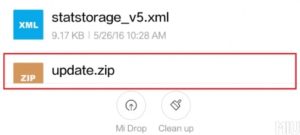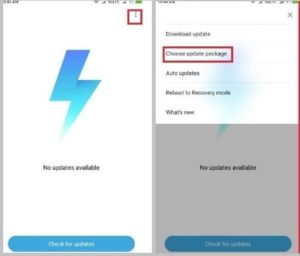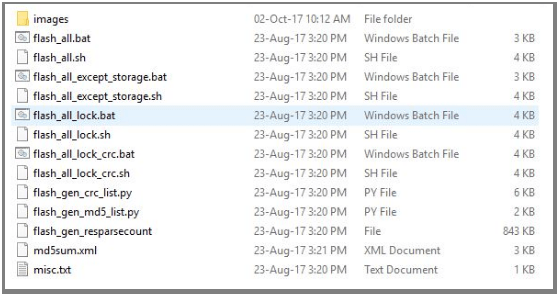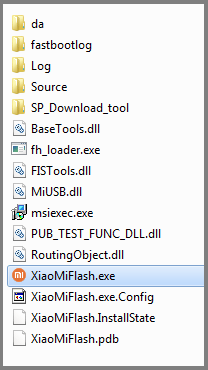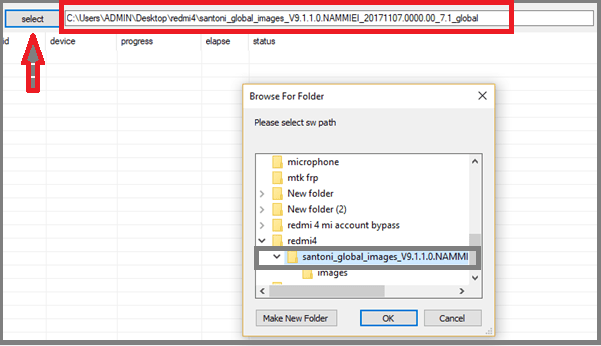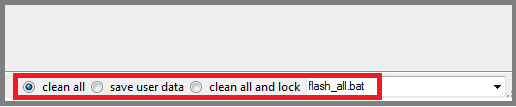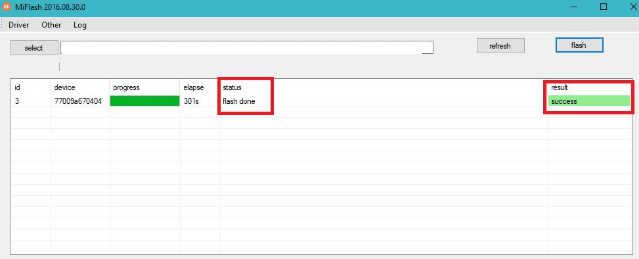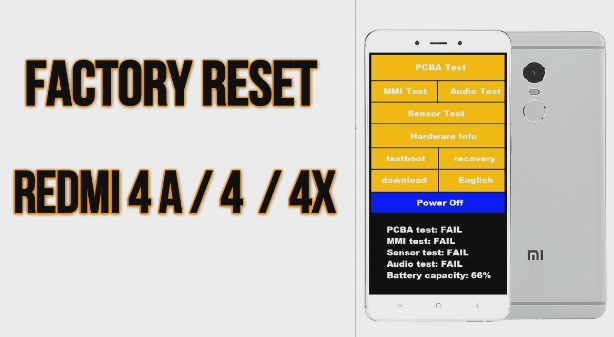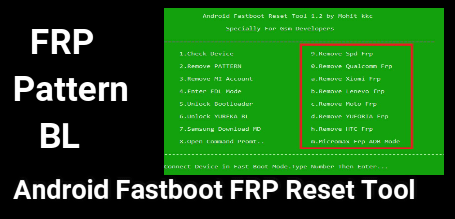Xiaomi Mi Max 2 MIUI 9.5.4.0 Global Stable ROM [Nougat 7.1]- [Flash Guide]
Xiaomi Mi Max 2 MIUI 9.5.4.0 Global Stable ROM Nougat 7.1
Xiaomi Mi Max 2 MIUI9 Global Stable Nougat Firmware: MIUI 9.5.4.0 Global Stable ROM for Xiaomi Mi Max 2 is here to download. User can download MUI9 nougat firmware for Xiaomi Mi Max 2 device and can downgrade or upgrade their device easily. In this tutorial we will show you how to flash Xiaomi Mi Max 2 with latest MIUI9 stock ROM?
If you are user of Xiaomi Mi Max 2 mobile and getting any software related issue, bug and hanging problem on the device then download MIUI 9.5.4.0 global stable rom and flash it to fix all the issues. Moreover, if you are thinking to downgrade or upgrade MIUI version on Xiaomi Mi Max 2, this post may very helpful for you.
Xiaomi Mi Max 2 was launched in June, 2017 on Amazon flash sale. 6.6 inch large IPS LCD capacitive touch screen with 1080 x 1820 pixels makes it different from other Smartphone. Qualcomm MSM8953 Snapdragon 625 Octa-core 2.0 GHz Cortex-A53 with 4GB RAM 128/ 64/32GB ROM is enough to boost its performance and speed.
Best thing about this tutorial is that, no need to go anywhere to repair your device to fix software related issues on Mi Max 2 mobile. Same as you can install nougat stock rom on Xiaomi max 2 manually. All the steps are described with all necessary screenshots and video. Simply download Xiaomi Mi Max 2 Nougat 7.1 firmware and follow the flashing steps as it is as shown below.
Important Points For Newbie Users
Basically Xiaomi MIUI9 firmware comes in two different formats. First is “MIUI recovery Rom” and second is “MUI fastboot ROM”. That means user may use any types of firmware to flash their Xiaomi phone.
But basic difference is that “Recovery ROM” can be use to upgrade MIUI version of the device only. You can’t downgrade it through “Xiaomi Recovery ROM”.
Same as “MIUI fastboot ROM” can be flash using MI flash tool and user can downgrade or upgrade android version of the device easily. But bootloader of the device must be unlock before flashing firmware using Mi flash tool.
Hope these two major differences are clear in your mind and now you can jump to flash MIUI 9.5.4.0 global stable rom on Mi Max2 mobile.
Other Interesting Posts For Rooted Android phones
- How to hack Wifi password without root in android phone?
- How to move whatsapp on SD card?
- How to change IMEI number?
- Enable OTG support on any android phone
- How to increase RAM?
- How to increase internal storage?
About : How To Download & Flash Nougat Firmware On Xiaomi Mi Max 2
Firmware Type : MIUI 9.5.4.0 Global Stable ROM [Recovery ROM & Fastboot ROM]
Android Version : Android Nougat 7.1
Root : Not required
Success Rate : 100% stable [Official Firmware for Mi Max 2]
Pre-Requirements To Install New Update Xiaomi Mi Max 2 MIUI 9.5.4.0 Global Stable ROM [Nougat 7.1]
- Don’t forget to take backup of the device before flashing MIUI9 nougat rom on Mi Max 2 mobile. [GUIDE]
- Unlock bootloader of the device to flash nougat rom on Mi Max 2. [Only for fastboot ROM]
- Phone must be charge approx. 80 to prevent accidental power off in between flashing process.
Download Xiaomi Mi Max 2 MIUI 9.5.4.0 Global Stable ROM & Flash Tool
Xiaomi Mi Max 2 MIUI 9.5.4.0 Global Stable ROM [Recovery ROM] – DOWNLOAD
Xiaomi Mi Max 2 MIUI 9.5.4.0 Global Stable ROM [Fastboot ROM] – DOWNLOAD
Xiaomi Mi Max 2 Drivers – DOWNLOAD
Xiaomi Mi Max 2 Firmware Flash tool [For Fastboot ROM Only] – DOWNLOAD
Don’t Miss
How to Install MIUI 9.5.4.0 Global Stable Nougat ROM ON Mi Max 2
As we already told you, you have two different options to flash Mi Max 2 mobile. You may install global stable recovery rom on mi max 2 without pc, either flash MIUI 9.5.4.0 fastboot ROM using mi flash tool.
Method01 Install Xiaomi Mi Max 2 MIUI 9.5.4.0 Recovery ROM
Method02 Install Xiaomi Mi Max 2 MIUI 9.5.4.0 Fastboot ROM
Method01 Install Xiaomi Mi Max 2 MIUI 9.5.4.0 Recovery ROM
User may install recovery rom to upgrade MIUI version of the device. So make sure you are going to flash recovery ROM to upgrade your Mi max 2 MIUI9 version. Otherwise, it will show the flashing error.
This is the easiest method to update latest MIUI 9.5.4.0 version on Xiaomi mi Max 2 phone. No need to use pc for this update method.
- Download “Xiaomi Mi Max 2 MIUI 9.5.4.0 Global Stable ROM [Recovery ROM]” from above download section and rename it as “update.zip” file.
Example: miui_MIMAX2Global_V9.5.4.0.NDDMIFA_fecf400643_7.1.zip to update.zip
- Plug the device with pc via USB cable and transfer “update.zip” into the internal storage of the device without any folder.
- Now open “Phone Setting” >> “About Phone” >> “System Update”
- Click on “Three Dots” from right upper corner and select “Choose Update Package” option from drop down menu.
- Open file manager and locate the “zip” from internal storage and flash it.
- Process will start and it may take few minutes to flash complete rom on your Mi Max 2 mobile. [Don’t stop the process in any how condition].
- End of the flashing process device will reboot automatically and now you can check new updated MIUI version under the “About phone” section.
- Done!!!
Method02 Install Xiaomi Mi Max 2 MIUI 9.5.4.0 Fastboot ROM
Install new update Xiaomi Mi Max 2 MIUI 9.5.4.0 fastboot global stable rom using Mi flash tool. Suppose if you are running on higher version and now unable to flash your desired MIUI rom then fastboot rom flashing is the perfect solution to get ride on this problem. That means, user may flash any version of MIUI ROM without any issue. Let’s see how to install latest MIUI9 fastboot rom on Mi Max 2 using Mi flash tool?
IMPORTANT : Unlock bootloader of Mi Max 2 device. [Bootloader unlocking is must]
- First off all download and install MI Max 2 USB drivers on pc. [If already installed, skip the step]
- Next download the Xiaomi Mi Max 2 MIUI 9.5.4.0 global stable fastboot rom zip file and extract it on desktop.
- Next, Run “Mi Flash tool” setup and launch it on pc.
- Power off the device properly and boot into fastboot mode manually.
- Connect the device with pc via working USB cable.
- Click on “Select” button and browse the Mi Max 2 firmware from extracted folder & again click on “Refresh” button.
- Once it will load the firmware, you will see the numeric numbers under flash tool log window. That means device is properly connected with pc.
- Select any one option from bottom of the tool …
Clean all– This option will wipe all user data & phone data completely.
Save User Data– It will not wipe user data from your device.
Clean all & Lock – This function will lock bootloader again and will wipe your device completely.
- In the last step, click on “FLASH” button to start flashing process on Mi Max 2.
- After completing the process, progress bar will be fully green and can see successful message “Operation completed successfully”.
- Full flashing process can take 5-10 minutes to complete.so don’t stop the process and sit back.
- Now you can disconnect your device from pc and it will reboot automatically. If not then reboot it again in normal way.
Please Note: This method will wipe all user data and phone data completely. So don’t forget to take backup before flashing your Mi Max 2 mobile.
Video To Flash Firmware Using Mi Flash Tool [Universal Method For All Xiaomi]
Error -Mi Flash Tool Not Detecting My device
If Bootloader locked in Bricked Xiaomi mi max2
If your device is bricked or bootloader is locked and it’s not able to connect with mi flash tool or mi flash tool is not detecting your device then you may follow the above tutorial as it with little changes.
Because your device is bricked, so you can’t enable USB debugging or can’t unlock bootloader then mi flash tool will not detect your device.
In that condition, boot your device into edl mode [Download mode] and follow the complete tutorial as it is. Edl mode can help you to flash fastboot rom on bricked device without unlock bootloader.
GUIDE: Different methods to boot Xiaomi into edl mode
This is all about latest update Xiaomi Mi Max 2 MIUI 9.5.4.0 global stable ROM and how to flash Xiaomi Mi Max 2 on MIUI9? After updating your device on latest MIUI9, you may root Mi Max 2 customize and modify the device in your own way.
Learn how to install TWRP recovery & root Xiaomi Mi Max 2 on nougat 7.1
Till now getting any issue in between flashing process, please notify us by leaving your comment.