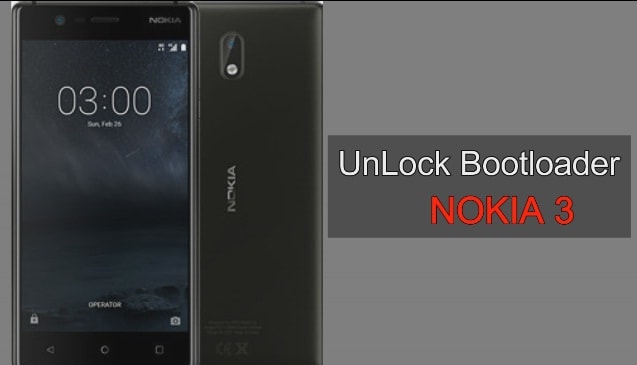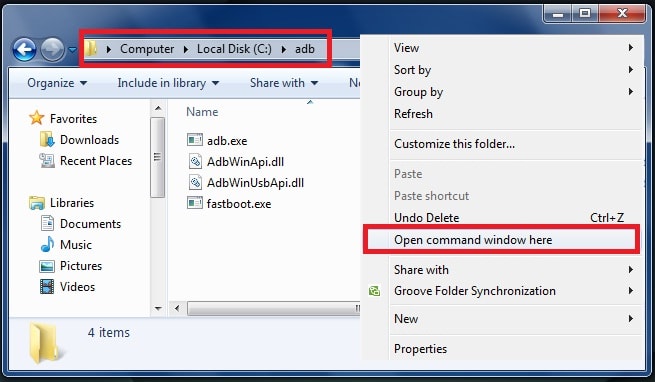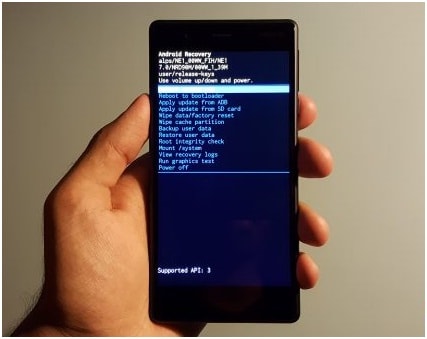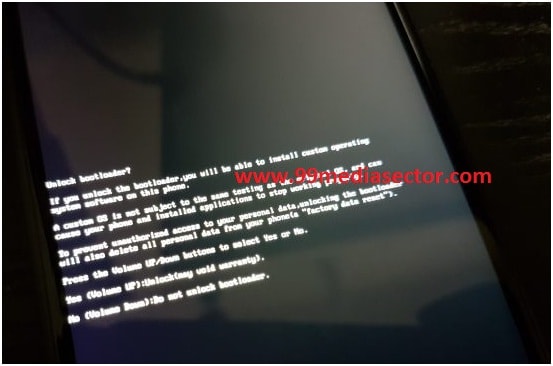How To Unlock Bootloader Nokia 3 Without Dead Risk
Here is a full step by step tutorial to Unlock Bootloader Nokia 3 without dead risk. After Unlock Nokia 3 Bootloader , you are free to customise or modify your rooted Nokia 3 in your own way as a advance android developer. Bootloader must be unlock on Nokia 3, if you are going to root Nokia 3, want to install custom recovery or want to install custom ROM. Just Unlock Bootloader Nokia 3 to remove the developer’s limitations and start modifications in your device system files.
Important: Bootloader unlicking will void your Nokia 3 warranty and can’t re-lock bootloader again to gain phone warranty. Your phone data and user data will wipe or delete in this bootloader unlocking process. So take backup before unlock Bootloader Nokia 3.
How To Unlock Bootloader Nokia 3 Safely
Ok now let’s the process and unlock bootloader on Nokia 3. If you are used to unlock bootloader on any other android Smartphone then it will help you to unlock bootloader of Nokia 3 smartphone easily without any effort.
Step01 Download & Installation
- Download & Install USB drivers [if required]
- Download & install Minimal adb and fastboot tool on pc.
Step02 Enable USB Debugging & OEM Unlock
- Enable Developer Mode – Go to setting >> About Phone >> Build Number >> Tap 7 times
- Enable USB debugging – Go to setting >> Developer Option >> Enable USB debugging
- Enable OEM Mode – Go to setting >> Developer Option >> Enable OEM unlock
Step03
Steps To Unlock Bootloader Nokia 3
After completing all above pre-requirements, now you are fully ready to unlock bootloader on your Nokia 3 without effort.
- Make sure USB debugging and OEM unlock on your Nokia 3.
- Make sure Minimal adb and fastboot tool already installed on your pc.
- Now go the installation directory of adb and open “ADB Folder”.
- Now click on any blank space into the adb folder and then press & hold “Shift key+Right-click” from mouse and select “open command window here” option.
- A new command window will open in front of you. Don’t close it.
- Connect your device with pc via micro USB cable.
- Type the below command and hit enter.
[Command will show you, your device is properly connected with PC or Not?]adb devices
- Again type below command and hit enter button
adb reboot recovery
OR
[Command will reboot your device into recovery mode]adb reboot bootloader
- Now you will see the below type of screen on your device.
- Use volume key to scroll and navigate to “Reboot to Bootloader” option and select it by Power key.
- Now your device will boot into bootloader/fastboot mode and you will see some test on your screen that would say: Fastboot Mode.
- Again go to command window and unlock bootloader Nokia 3 by following command.
[Command will unlock bootloader of Nokia 3 in fastboot mode]fastboot oem unlock
- Here you will see something like that screen. Press volume up key to go on next step.
- Now your device will boot into normal mode with unlocked bootloader.
- Here it may take more time to reboot after unlock bootloader of your device. So keep patience.
- All Done!!! You have successfully unlock bootloader on Nokia 3 without dead risk.
Now after unlock bootloader of Nokia 3, you are free to customize your device like can install twrp recovery, can root your device and also can install custom ROM to enjoy other android version unofficially.