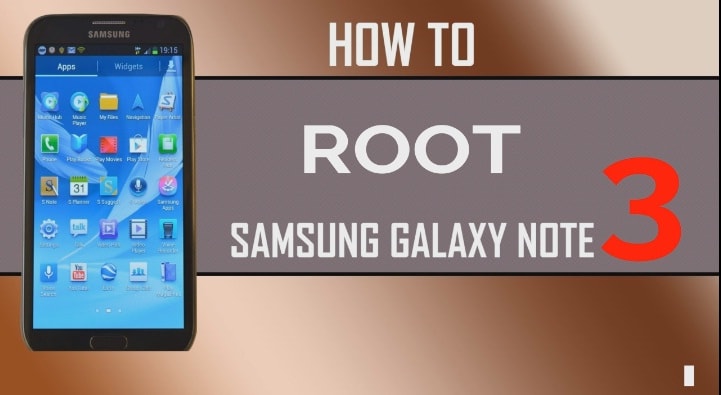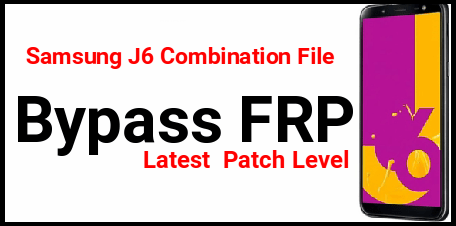Samsung On8 Combination File To Remove FRP
Samsung Galaxy On8 Combination File To Remove FRP
Download Samsung On8 combination file to remove Samsung On8 FRP without box. If you have enough knowledge about Samsung combination file or Samsung factory file then directly jump on below download section to download Samsung Galaxy On8 combination files. Otherwise, read the complete post to know more about Samsung combination file and how to use combination file to remove frp lock
Most probably you may know that we can use Samsung On8 combination file to bypass frp lock or factory lock. Its an easiest method to enable USB debugging and OEM unlock on frp locked Samsung mobiles.
What Is FRP Lock In Android Mobile?
Samsung FRP lock or factory reset protection is the latest security feature developed by Google for all marshmallows [v6.0] & above android devices. Frp lock helps you to protect your device from unknown users. As we all know, in the past we can unlock any android device by factory reset but but now it’s not possible. If you have Google account on your android phone then your device will ask to verify Google account after factory reset. It’s called FRP lock or Factory reset protection.
So if your Samsung Phone stuck on FRP lock screen then you may try different method to bypass Samsung frp lock. But it’s not necessary that the entire Samsung frp trick will work for you. On that condition if you have Samsung combination file [pre-enabled adb files], you can open factory binary on your device easily. In short, you can enable USB debugging and OEM unlock in frp locked Samsung mobile.
Please Note: Samsung combination files are pre-enabled usb debugging firmware ROM and combination files may be different for different Samsung devices according to their build number and region. So make sure you have download compatible Samsung combination file for your device. If you are sure, you have downloaded the correct combination file for your own frp locked Samsung device then go ahead and follow the combination file flashing procedure & unlock Samsung frp without any flash tool.
Here in this article we are listing Combination file for Samsung galaxy On8 smartphone which can be use to enable OEM and usb debugging frp locked Samsung On8 mobile. Just flash Samsung On8 adb file or combination file using Odin flash tool. Flashing combination file with odin, enable OEM & USB Debugging and then flash official firmware. It will remove frp lock on Samsung Galaxy on8. That means, no need to use any professional tool like Z3X and Miracle tool etc.
Free Samsung galaxy on8 combination file, Odin tool and firmware are enough to unlock Samsung on8.
Download Samsung On8 Combination File With Tool
| Samsung On8 Combination File Download | ||||||||
|
| Samsung Galaxy Firmware | ||||
|
| Samsung Flash Tool Download | ||
|
How To Flash Samsung On8 Combination File With Odin Tool
- Install Samsung USB Drivers on pc, if already not installed.
- Extract Samsung Galaxy On8 combination zip file.
- Run Odin tool, click on “AP” button and load combination file and flash it.
- Enter into device “Setting” >> Enable OEM & USB Debugging.
- Finally flash Samsung on8 official stock ROM using Odin tool.