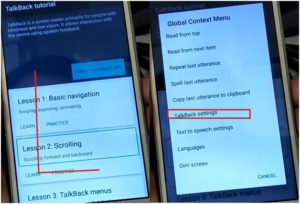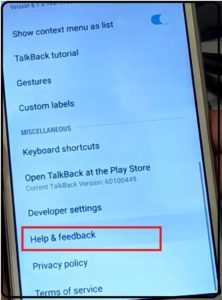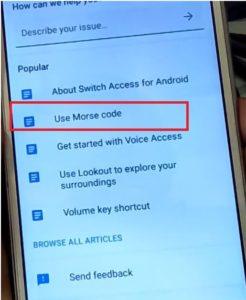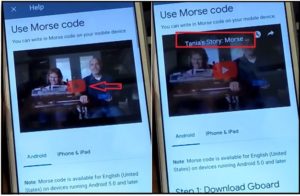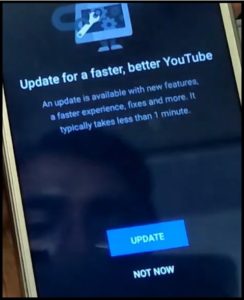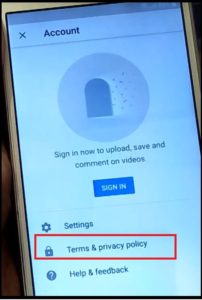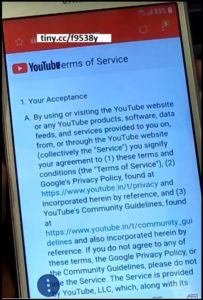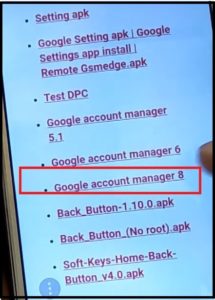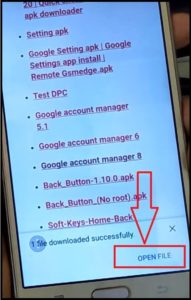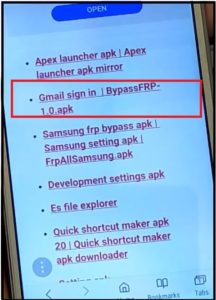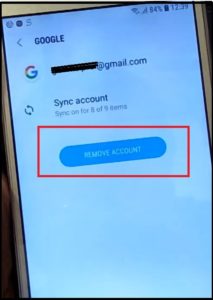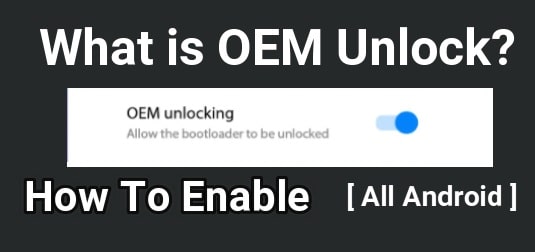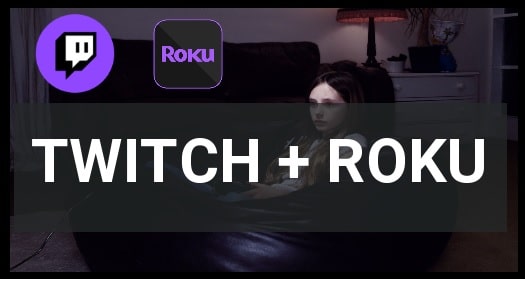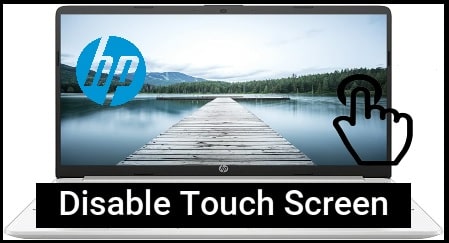Samsung J7 Nxt FRP Unlock Without Pc [ Oreo 8.1 ]
Samsung J7 Nxt FRP Unlock Without Pc On Android Oreo 8.1
Here is a step by step tutorial to unlock Samsung j7 frp lock without pc. If you try to search, there are many other methods are available to remove frp on Samsung Galaxy j7 without pc and with pc [ Samsung J7 FRP bypass using combination file.
Probably you may know that frp unlock methods depend on android version and security patch level. So its must to use correct and working Samsung frp unlock tricks.
For this purpose, we are here with 100% working and tested Samsung j7 Oreo 8.1 frp bypass trick 2019. If you really don’t want to use Samsung FRP tool like GSM frp helper tool or FRP hijacker tool or Z3x tool or GSM Flasher FRP Reactivation Lock Remover Pro then follow this method and remove FRP on Samsung j7 after factory reset without pc.
No need to go anywhere to unlock your device. You can do it at your own home without dead risk.
READ MORE : Samsung FRP Helper tool v0.2 Latest Version
Brand : Samsung
Model : Samsung J7 NXT [ 16 GB & 32 GB Variant ]
Test Version : Android Oreo
Method : Samsung J7 NXT FRP BYPASS WITHOUT COMPUTER
Guide For Samsung J7 Nxt FRP Unlock Without Pc 2019
Let’s see how to bypass Samsung J7 frp without computer?
- Connect Wifi or hotspot on the device.
- Go back to “Start” screen and press “Home” button three times to enable “Talk Back” option.
- Draw “L” on the screen and select “TalkBack Setting” option.
- Now disable talkback by pressing home button three times.
- Scroll down the screen and select “Help & Feedback” option.
- Click on “Morse code” option.
- In next window, you will see “Youtube” video. Click to play it and then again click on Youtube video url.
- Click on “Not Now” option.
- Drag down to video and then click on “User profile” section.
- Select “Term & privacy policy” option.
- Now Samsung browser will be open and you will see YouTube address bar. Type and search below URL in address bar.
tiny.cc/f9538y
- Now select and download “Google account Manger 8” from the list.
- Open file after download and install it on mobile. If its asking for permission, enable “allow from this source” option.
- Again click and download “Gmail Sign in / BypassFRP-1.0 APK” from the list.
- Click on “Three Dot” from top corner and select “Browse Sign in” as shown below.
- Enter any new mail ID and password to signin on Google.
- After login, restart the device again.
- Setup the device without Google account FRP lock or password. R\That means, frp removed.
- Once the device on, go to “Phone Setting app” >> “Cloud And Accounts” >>> Accounts >> select “Gmail” >> “Remove account”.
This step will remove existing Google account from the device and after that you can add any Gmail account again.
- Samsung J7 NXT FRP unlock without pc done!!!
Enable Native Call Recording In Samsung Phones [Android Trick]
These are the simple steps to remove frp lock on Samsung Galaxy j7 without pc 2019 and without tool. Just follow the instructions properly and unlock device safely.