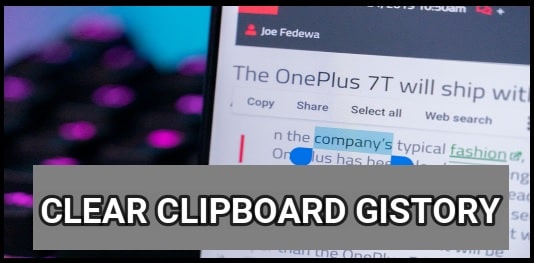How To Root Yureka Black Nougat 7.1.1 & Install TWRP Recovery
This tutorial is only for Yureka Black Smartphone users and today we will show you how to root Yureka Black Nougat 7.1.1 and how to install TWRP recovery on Yureka Black Nougat? You can also apply this root method on Yu Yureka Black 6.0 marshmallow version.
Here is good news for all Yu Yureka Black Smartphone users. Now you can update Yureka Black 6.0 on latest Nougat 7.1.1 android version. Check out our previous post to update Yureka Black on nougat 7.1.1.
Ok now come to the point and let’s see how to get full root access on Yureka Black Nougat 7.1.1. In order to root Yu Yureka Black Nougat 7.1.1 you have to install TWRP recovery and then flash supersu root file to root Yureka Black Nougat 7.1.1.
YU Yureka Black: Unlock Bootloader, Install TWRP & Root
Steps To Root Yureka Black Nougat 7.1.1
Here we can divide root process in three different major steps.
[a] Unlock Bootloader of Yureka Black.
[b] Install TWRP recovery on Yureka Black
[c] Flash supersu using twrp recovery to root Yureka Black Nougat
Step01 Preparation Before Root Yureka Black Nougat 7.1.1
- Take backup of your data like contacts, messages, pictures, videos and documents etc.
- All phone data & user data will wipe in bootloader unlocking process.
- Unlock Bootloader Yureka Black.
Step02 Enable USB Debugging & OEM unlock
- Go to phone Setting>> about phone>> tap 7 time on Build number
- Go to Developer option >> Enable USB debugging > Enable OEM Unlock
Step03 Download & Installation
- Download and install Yureka USB drivers on pc.
- TWRP For Yureka Black [ Download Yureka TWRP File]
- Yureka Black Supersu [ Download Root File For Yureka Black Nougat]
[ adb folder location – My computer >> C Drive >> adb folder]
Install TWRP Recovery On Yureka Black
- Make sure bootloader unlocked on your device.
- Make sure USB debugging is already enabled on your device.
- Make sure USB drivers are installed on your pc.
- Go to minimal adb folder and then press & hold Shift key + Right mouse key and select “open command window here” as shown in screenshot.
[ adb folder location – My computer >> C Drive >> adb folder]
- Now a new command window will appear in front of you.
- Now connect your device with pc via USB cable.
- Now type below command and hit enter. You will see some serial numbers in command window that means your device is properly connected with pc.
adb devices
- Now type the below command and hit enter.
adb reboot bootloader
[Command will boot your device into bootloader mode automatically]Or
If command is not working for you then boot device into bootloader mode or fastboot mode manually.
[Power off your device and then press & Hold Volume Down + Power key together at the same time, now select Reboot to bootloader option]- Now again type the below command and hit enter.
fastboot devices
[Command will show you the attached fatboot devices]- Now copy the downloaded TWRP recovery file [Step03] and paste it into adb folder. Again rename this twrp recovery file as recovery.img
- Now type the below command and hit enter
fastboot flash recovery recovery.img
[Command will flash TWRP recovery file on device]- Now again type the below command and hit enter.
fastboot boot recovery.img
[Command will boot your device into recovery mode (twrp recovery)]Now you are on new twrp recovery. That means you have successfully installed twrp recovery on your Youreka Blak Nougat 7.1.1 without effort.
Flash SuperSu file Using TWRP Recovery to Root Youreka Black
After installation of TWRP recovery on Yureka Black Nougat now you are ready to flash Supersu file to root Yureka Black Nougat 7.1.1
- Now connect your device with pc and copy the downloaded supersu file and paste it into your phone storage.
- Go to TWRP recovery menu and click on “Install” button.
- Browse the supersu file from your phone storage and flash it.
- It will take few minutes to complete the process.
- All Done!!! You have successfully rooted your Youreka Black Smartphone.
Now you can remove your device from pc.
Check Root Access On Yu Yureka Black 7.1.1 Nougat
If you followed all the above steps carefully then there should be a Supersu application in your rooted Youreka Black Smartphone. If you are able to find supersu file on your device that means your device is fully rooted and getting root root access in Yureka Black Nougat 7.1.1 without effort.
Otherwise download and install “root Checker app’ on your rooted Yu Yureka black and launch it. If its sowing green successful message on the screen that means you have a rooted Yureka Black Nougat in your hand.
This is all about how to root Yureka Black Nougat 7.1.1 with pc? In order to root Yureka Black you have to install twrp recovery first and then flash supersu file to root Yureka Black Nougat smartphone. If you are trying to root Yureka black without pc then don’t waste your time. You can’t root Yureka Black Nougat without computer Or Pc.