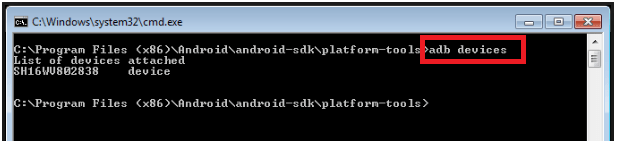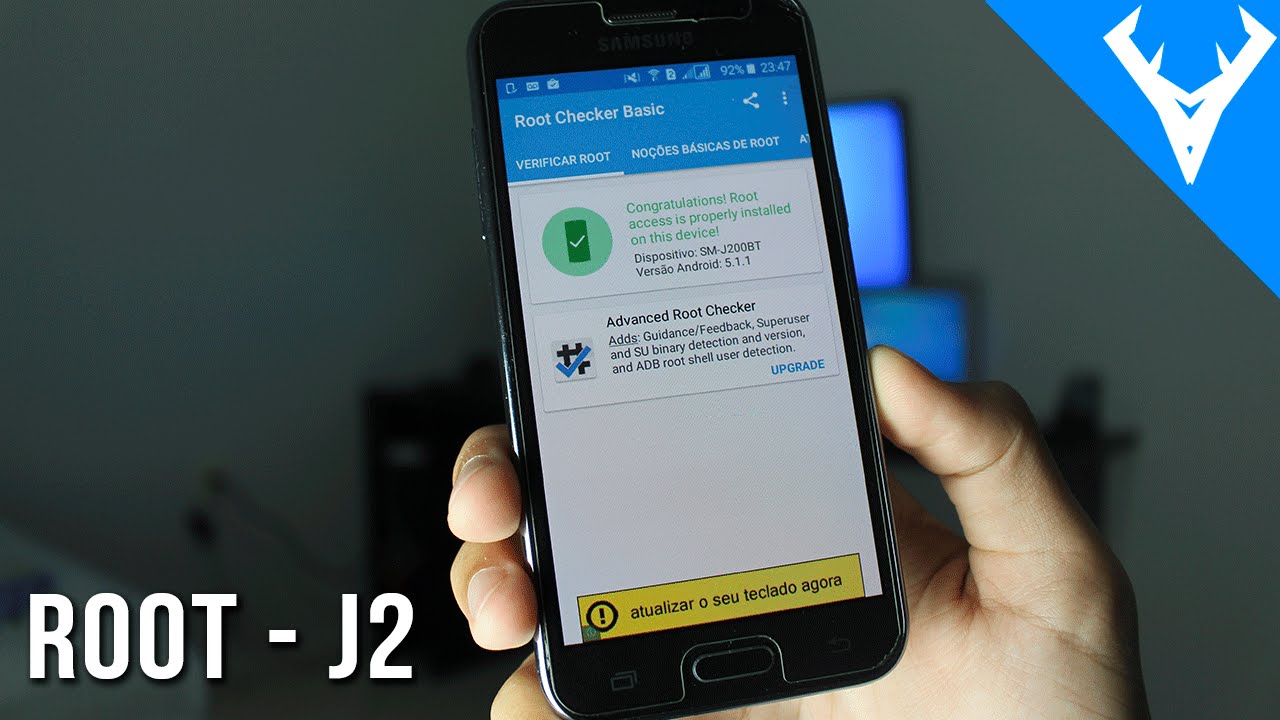How To Root Lenovo K5 Plus / k5 [ 100% Working]
In this root guide we will show you “how to root Lenovo K5 plus and K5?”rooting method and root files are common for both Lenovo K5 and K5 Plus. Just read the post carefully and understand all the steps one by one and then start to root Root Lenovo K5 Plus / k5.
Lenovo vibe k5 is one of the best phone in their own segment and after its great success Lenovo launched the Lenovo vibe k5 plus premium version with additional features .actually it’s also a budget phone but its low budget price ,smart look ,increased internal storage and RAM make it most selling mobile in 2016.
If we talk about its other technical features then we can say it comes with Quad core snapdragon 415 CPU with 2 GB/ 3Gb RAM. It has 13 MP camera in front and 5 MP on the back side. Because it comes with snapdragon chipset that means one click root apps like king root, kingo root and iroot etc cant root Lenovo k5 plus and Lenovo k5.to root Lenovo vibe k5 plus and k5 you have to unlock bootloader first to install twrp recovery and then we can root Lenovo k5 plus with supersu. Just follow the Lenovo K5 plus root guide and root Lenovo K5 plus safely.
How to install twrp recovery in Lenovo k5 Plus / k5
How to unlock bootloader of lenovo K5 plus / k5
Important :
- here we are listing the supported version. This root method and files will works only and only supported lenovo K5 and K5 Plus version.
A6020a46 [Lenovo Vibe K5 Plus ]
A6020a40
A6020i36
- Take backup of your phone like messages,contacts,app data etc.because rooting your Lenovo k5 and K5 Plus will wipe all data of your phone.
- after root you will void your phone warrenty.
- your phone may brick if you use wrong method or stop the process in the middle.
How To Root Lenovo K5 / K5 Plus
Step01 – Enable USB Debugging & OEM unlock
- To enable developer option go to your phone setting>> About phone.
- Tab on build number option for 7 times .now you will get the message “you are now a developer”.
- Go back again and enter into the “developer”
- Now find the “USB debugging” option and enable it.
- Same as you will see the “OEM” option then enable it.
learn “how to enable usb debugging and oem unlock?”
Step 02 – Download & Install Root Files
- Download & install Lenovo K5 Drivers on your pc.
- Download Minimal ADB & Fastboot [TWRP included] & install it on pc.
- Download SuperSu.zip file and copy it on your phone sd card.
After completing all above two steps now you are ready to root Lenovo K5 Plus / k5.to root Lenovo K5 Plus / k5 you have to unlock bootloader of your phone then you have to flash twrp on Lenovo k5 plus / k5 and after that flash supersu to root Lenovo K5 Plus / k5.
OK Now Let’s Start the next step.
Step 03– Unlock Bootloader & Install TWRP recovery on Lenovo K5 Plus
- Open the minimal & fastboot folder & run py_cmd.exe setup.
- Now a command window will be open in front of you.
- Now connect your phone with pc via USB cable [make sure Drivers are already installed]
- Now type the below command & hit enter button
adb devices
- If everything is ok then it will show list of devices attached.
- Now again type below command & hit Enter
adb reboot bootloader
- Again type the below command & hit Enter
fastboot devices
- Now on your phone you will see something like Fastboot Mode
- Now type execute this command
fastboot flash recovery recovery.img
- All Done!!! Now twrp recovery has been installed on your Lenovo vibe K5 plus.
- It will boot into twrp recovery automatically.if not then don’t worry.we will start it manually.
Step 04 Flash SuperSu To Root Lenovo k5 Plus / K5
Step04 is the final step .after installing of twrp recovery now we can root Lenovo vibe k5 plus easily.
- Now switch off your phone properly and Press & Hold Volume UP+Power Key
- Now select the “recovery” option and you will be enter into TWRP recovery mode.
- Select “Install Zip then select Zip From /sdcard” option and browse the SuperSu zip file which is on your sd card.[make sure supersu file is stored on your phone]
- Select “Update-superSu-v2.46.zip” file then again select “Yes-Install SuperSu.zip” to flash it.
- After completing it now go back and reboot your device.
- Your Lenovo K5 or Lenovo K5 Plush should be rooted.
Congratulations you have rooted Lenovo Vibe k5 plus safely.To check the root status of your lenovo k5 or K5 Plus just go to Google Play & download the Root checker app .here you can see your phone is properly rooted or not?
Incoming Search Terms
how to root lenovo vibe k5
how to root lenovo vibe k5 plus
how to root lenovo k5
how to root lenovo k5 plus
root lenovo k5 plus
unlock bootloader of lenovo k5 plus
unlock bootloader of lenovo k5
install twrp on lenovo k5 plus
install twrp on lenovo k5