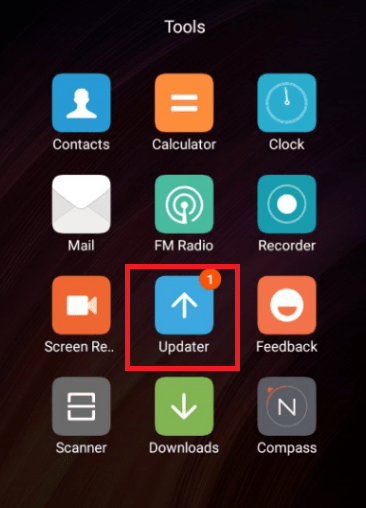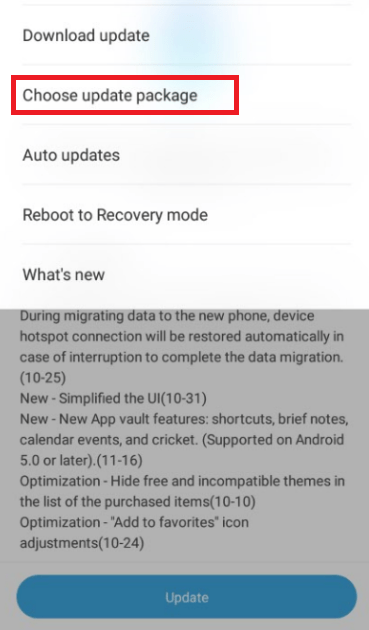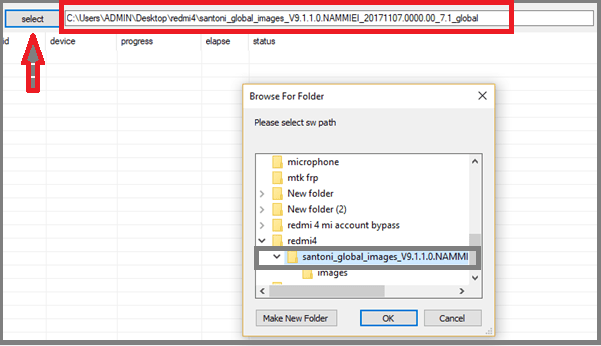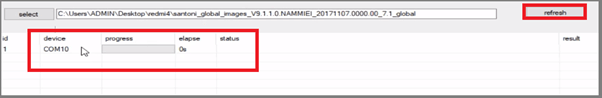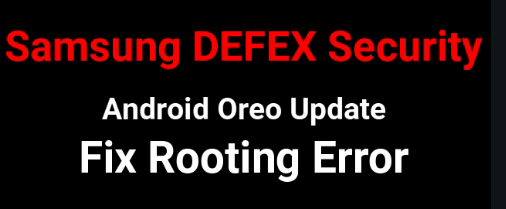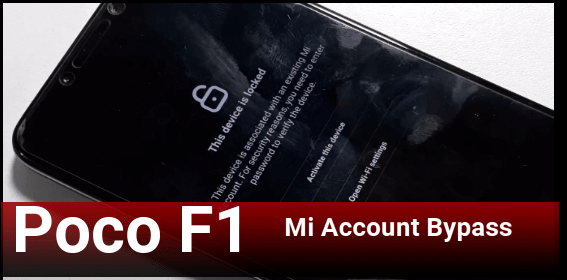Redmi Note 3 MIUI9 Global Stable ROM 9.2.4.0 [Installation Guide]
Redmi Note 3 MIUI9 Global Stable ROM 9.2.4.0
Xiaomi has been started rolling our MIUI 9.2 Global stable rom for their new and existing Smartphones. In that series, MIUI 9.2.4.0 global stable ROM for Redmi note 3 is also available to update Redmi note 3 on MIUI 9.2.4.0 version. Download MIUI 9.2.4.0 Global stable Fastboot rom and recovery rom from below download section and install it manually.
Here is a complete guide to help you to install MIUI 9.2.4.0 ROM on Redmi Note 3 using updater app or Mi flash tool. User can check software update section to check new MIUI 9 update. But till now if you don’t have any new MIUI 9.2.4.0 Global stable ROM update then follow the tutorial and flash latest MIUI9 global stable rom 9.2.4.0 manually. It’s an easy and safe method to update Redmi note 3 on latest MIUI 9 ROM.
About – Download and Update Redmi Note 3 On MIUI 9.2.4.0 ROM [Global Stable]
Brand – Xiaomi
Model – Xiaomi Redmi Note 3
Firmware Version – Redmi Note 3 MIUI 9.2.4.0 Global Stable ROM
Firmware Type – Redmi Note 3 Recovery ROM & Redmi Note 3 Stable ROM
Stability – Stable Without Any Issue
Pre-Requirements To Install MIUI 9 Global Stable ROM 9.2.4.0
- Take backup of your device.
- Charge device approx. 80% to prevent accidental power off.
- Download MIUI 9.2.4.0 ROM [Recovery ROM Or Fastboot ROM]
Don’t Miss
- unlock any Xiaomi phone lock using tool
- Bypass Redmi 4 mi account
- Bypass Mi Cloud account – This device is associated with an existing Mi Account
- How to install MIUI rom without unlock bootloader
Download Redmi Note 3 MIUI 9 ROM Firmware, Drivers & Tools
NEW Update: Redmi Note 3 MIUI 9.5.1.0 now available To Download
Xiaomi Redmi Note 3 MIUI 9.2.4.0 Global Stable Recovery ROM
Xiaomi Redmi Note 3 MIUI 9.2.4.0 Global Stable Fastboot ROM
Xiaomi Drivers [Mi Pc Suie]
Mi flash Tool [For fastboot rom installation]
How to install MIUi 9.2.4.0 Global Stable ROM On Redmi Note 3
As we all know Xiaomi firmware comes with two different format. One is Recovery ROM and second is Fastboot rom. You may use any method to flash latest MIUI9 rom on redmi note 3. Basic difference is that recovery rom can be flash directly from “updater app”. But fastboot rom can be flash using mi flash tool.
Read the post carefully and learn how to flash MIUI 9.2.4.0 global stable recovery rom and fastboot rom.
[a]Flash MIUI 9.2.4.0 Recovery ROM On Redmi Note 3 [b]Flash MIUI 9.2.4.0 Fastboot ROM On Redmi Note 3[a]Flash MIUI 9.2.4.0 Recovery ROM On Redmi Note 3
This method is useful if you want to flash MIUI rom directly from the device. No need to use any flashing tool to flash MIUI Recovery rom. Remember you can update only upper version through the “updater” app. If you want to downgrade MIUI rom then use mi flash tool.
MIUI 9 recovery ROM flashing is much easier in compression of Fastboot ROM. But you can’t flash Redmi note 3 using recovery ROM, if it’s locked. Device access is must to flash REDMI note 3 MIUI 9 recovery ROM.
So if your device is not locked or you are able to access the device then flash MIUI 9 Global stable recovery ROM on Redmi note 3 manually.
- Download latest MIUI 9.2.4.0 recovery Rom from above download link and rename it as “update.zip” file.
Example – MIMAXGlobal_V9.2.4.0.MTBT2CIDL_893e317c66_6.0 to Update.zip
- Connect device with pc via USB cable.
- Redmi note 3 driver installation will start automatically. Wait to update Redmi note3 drivers itself.
- Now copy and move “update.zip” file into internal storage of your device. [Without any folder]
- Go to “UPDATER” app of your device.
- Click on three dots (…) or setting icon, find it on the top right corner of the screen.
- Select “choose update package” tab and browse the “zip” file from internal storage.
- Phone will reboot for once and flashing process will start automatically.
- Don’t interrupt the process; it may take long time to flash MIUI 9 Recovery ROM on Xiaomi Redmi note3 Smartphone.
- Done!!! After completing the Redmi note 3 MIUI9 ROM flashing, setup your device again.
Sometimes it may possible, you will get error in recovery rom flashing process via updater app. Just try to repeat the process again to fix recovery rom flashing or use below MIUI fastboot Rom flashing method.
[b]Flash MIUI 9.2.4.0 Fastboot ROM On Redmi Note 3
This is another method to flash MIUI 9.2.4.0 fastboot ROM on Redmi note 3 mobile. If you are getting error to flash recovery ROM then apply MIUI fastboot ROM flashing method. It’s a 100% working and more reliable method to flash Redmi note 3 on MIUI 9 9.2.4.0 nougat ROM.
Please note – This method works only and only on MIUI fastboot ROM. Use only and only available MIUI 9.2.4.0 Global stable flastboot ROM. You can’t flash MIUI9 recovery rom using Mi flash tool.
- First of all unlock bootloader of your device. [Bootloader unlocking is must]
- Download “Mi Flash tool” and Redmi note 3 MIUI 9.2.4.0 fastboot ROM zip file and extract it on pc.
- Next, Run “Mi Flash tool” setup and launch it on pc.
- Power off the device properly and boot into fastboot mode manually.
- Connect the device with pc via working USB cable.
- Click on “Select” button and browse the Redmi note 3 MIUI 9 firmware from extracted folder & again click on “Refresh” button.
- Once it will load complete ROM, will show COMPORT or serial number in “Mi flash tool” window.
- In Next step, click on flash button to start Redmi Note 3 MIUi 9.2.4.0 fastboot rom flashing process.
- Here it may take aprox 5-10 minutes to complete the whole process.
- In the end of process, you will see a successful message on the MI flash Tool window.
- All done!!!
You have successfully flash Redmi Note3 on MIUI 9.2.4.0 Global Stable ROM.
Important –
Getting error to flash Redmi Note 3 – If Mi flash tool is showing error or unable to flash Redmi Note 3 then open C:// Driver on pc >> create a new folder as “ROM” >> move extracted MIUI 9 fastboot rom into “ROM” folder and repeat the process again.
Fix Mi flash tool error – Till now unable to flash Redmi Note 3on MIUI 9.2.4.0 global stable rom then go through the below link to flash Redmi Note 3 without Mi flash tool.
How to flash Xiaomi Rom without mi flash tool?
That’s all about “how to flash MIUI 9 global stable 9.43.0 ROM on Redmi Note 3?” follow the tutorial and flash Redmi Note 3 MIUI 9 recovery rom or Redmi Note 3 MIUi 9 fastboot ROM easily.
After update new rom for Redmi Note 3, now you are ready to root Redmi Note 3 with twrp recovery.
Rooting is an advance android task to use your device with full potential. Root Redmi Note 3 and apply different android tweaks and tricks to enjoy latest android features.