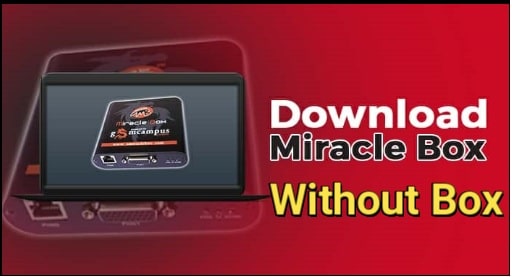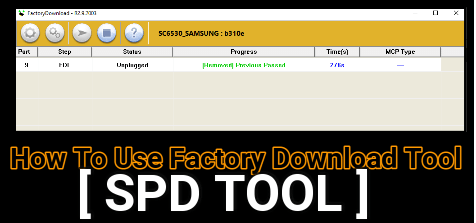Redmi 4 MIUI 10 Global Beta ROM Flashing [Fastboot ROM & Recovery ROM] – Installation Guide
Redmi 4 MIUI 10 Global Beta ROM Flashing Fastboot ROM & Recovery ROM– Installation Guide
Here is a complete step by step tutorial to flash MIUI 10 beta ROM on Redmi 4 / Redmi 4x MIUI9 mobile. In this tutorial, we are going to show you “how it’s easy to update Redmi 4 on MIUI 10 update by flashing MIUI 10 global beta fastboot ROM?”
As we all know MIUI10 update is rolling out for many Xiaomi and Redmi devices including Redmi 4 & Redmi 4x MIUI9 mobile. If you are one of them who are using Redmi 4 MIUI 9 nougat android mobile and now want to experience latest MIUI 10 update & features without waiting stable global ROM then this post is for you.
Before going to jump into REDMI 4/4x MIUI 10 global beta rom installation, it’s must to know that there are two different methods are available to install MIUI 10 beta ROM on Redmi 4 device. First, you can flash MIUI 10 global beta ROM using twrp recovery [no root] and second you can flash MIUI 10 global beta Fastboot rom using Mi flash tool.
Both MIUI 10 beta ROM flashing methods are working and tested by 99mediasector team. So you can follow the steps to update your own Redmi 4 / 4x device on latest MIUI 10 update without any issue.
Testing Device : Redmi 4 MIUI
Android Version : Android Nougat
Let’s start the procedure to update Redmi 4/4x on MIUI 10 beta update.
Redmi 4 MIUI 10 Global Beta ROM Flashing [Fastboot ROM & Recovery ROM]
Important: It’s a MIUI10 global beta ROM for Redmi 4 & Redmi 4x MIUI 9 nougat mobile only. Don’t try to flash it on any other Xiaomi or Redmi devices. Otherwise, it may brick the device permanently.
Pre-Requirements To Flash MIUI 10 Gloable Beta ROM On
- Unlock Bootloader of the device. [MUST]
- Sign-out from Mi account, if you are logged in.
- Charge the device approx. 80% to prevent accidental power off in between flashing process.
- Download Redmi 4 MIUI 10 Global Beta ROM – Fastboot ROM Or Recovery ROM
- Working power cable.
Flash MIUI 10 Global Beta ROM On Redmi 4 / Redmi 4x MIUI9 Nougat
Well, we already told you, it’s a global beta ROM so you may face some bugs but believe me guys it’s ignore able and will not harm your device.
Same as you have two different options to flash MIUI 10 Update On Redmi 4 & Redmi 4x mobile.
[A] Flash MIUI 10 Global Beta Fastboot ROM Redmi 4 / Redmi 4x [B] Flash MIUI 10 Global Beta Recovery ROM Redmi 4 / Redmi 4x[A] Flash MIUI 10 Global Beta Fastboot ROM Redmi 4 / Redmi 4x
If you don’t want to install twrp recovery then MIUI 10 fastboot rom flashing is the easiest method for you. In this method, we will use Redmi 4 MIUI 10 globale beta fastboot ROM and will flash it using Xiaomi Mi Flash tool.
Download Redmi 4 / Redmi 4x MIUI 10 Global Beta Fastboot ROM – DOWNLOAD
Download Xiaomi Mi Flash Tool – DOWNLOAD
- Before starting the process, make sure Bootloader of Redmi 4/4x already unlocked. If not then go through the below link, unlock bootloader and come here again.
- First off all sign-out from Mi account from your device.
- Now power off the device and boot it into fastboot Mode manually.
- Once you are able to see the bunny logo, connect the device with pc via working USB cable.

- Now download Redmi 4 MIUI 10 global beta fastboot ROM zip file, extract it on pc and it will create a new folder with files. [Remember this path, we will use it in next step]
- Next, download Mi flash tool, install it and then launch it as administrator.
- Now Mi flash tool will open on your windows pc /laptop.
- Click on “Select” option and browse the fastboot rom extracted folder from your pc.
- In next step, click on “Refresh” button and it will show the numeric numbers in log window. That means device is properly connected with pc.
- Go to bottom section of the tool, select anyone option from listed three options. [Recommended – Cleanall option]
- Once everything is ok, hit on “Flash” button to start MIUI 10 global beta ROM using Mi flash tool.
- Firmware flashing process will start and you can see the progress bar on flash tool.
- After successful installation, it will show the green “Success” message and phone will reboot automatically.
- Done!!! you have successfully installed MIUI 10 fastboot ROM on Redmi 4 MIUI9 mobile.
Note: Device may take long time to reboot after flashing ROM. So sit back and wait for normal boot. Don’t try to reboot it manually.
Now setup the device again as a new device and this time device will open in MIUI 10 update. Now you are free to enjoy MIUI 10 global beta ROM and it’s new feature.
[B] Flash MIUI 10 Global Beta Recovery ROM Redmi 4 / Redmi 4x
Second method is only for them who have installed TWRP recovery on Redmi 4 or want to flash MIUI 10 global beta ROM using TPRP recovery. Remember, Redmi 4 MIUI 10 recovery ROM can be flashed using twrp recovery only. You can flash fastboot rom using custom recovery.
Download Redmi 4 / 4x MIUI 10 Global Beta Recovery ROM – DOWNLOAD
Lazy Flasher Zip file – Download
Instructions TO Install TWRP Recovery On Redmi 4 /4x
- Download Redmi 4 MIUI 10 global beta recovery rom update zip file and lazy flasher zip file on pc.
- Attach the device with pc and transfer both downloaded files into device storage.
- Unplug device from pc and boot it into twrp recovery manually.
- Once you are into twrp recovery, click on “wipe” option and do factory reset.
- Again come back on main menu, click on “Install”, browse “Redmi 4 MIUI10 recovery rom zip file” and swipe to flash. Wait to flash complete.
- Again click on “Install”, browse “lazy flasher zip file” and flash it. [Step is must to disable DM verification]
- In the last click on “Reboot System” >> “Do Not Install” and device will reboot automatically.
- Done!!! You have installed MIUI 10 recovery rom on Redmi 4 / 4x mobile.
This is all about “how to install MIUI 10 Global beta fastboot rom on Redmi 4?” and “how to install MIUI10 global beta recovery ROM on Redmi 4?” Both methods are working and tested by ourself.
Till now getting any issue in any step or facing any problem in any step, please leave your comment below.