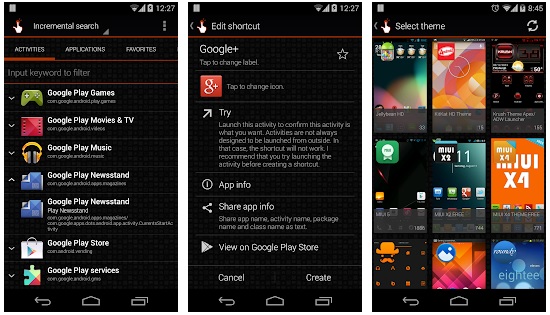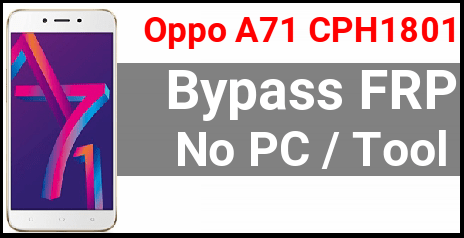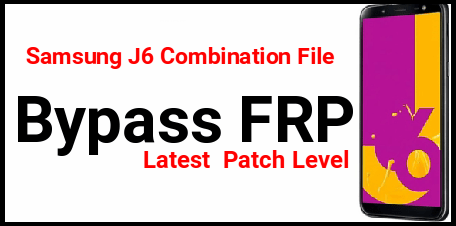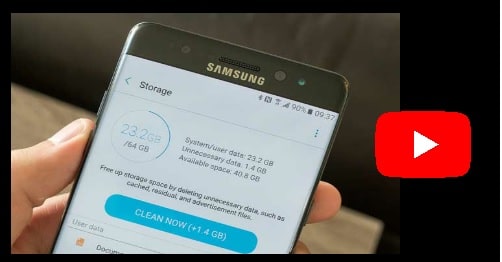Quick Shortcut Maker Apk Download latest Version | quickshortcutmaker 2.4.0
Quick Shortcut Maker Apk Download latest Version | quickshortcutmaker 2.4.0
If you are here on this post that means you are looking for quickshortcutmaker latest version. Am I right? If yes then you are free to download Quick Shortcut Maker Apk latest 2.4.0 version including all other versions.
Without any doubt quick shortcut maker downloader apk is one of the best and more useful android application on the internet. Basically this Quick shortcut maker application helps user to create shortcuts on desktop of android device. By using this app, you can create shortcuts of any application as well as processes and activities. It’s a basic use of this application. Additionally this app is very popular in FRP unlocking tricks. At the time of FRP bypass method, users use this app to create shortcut to remove Google account verification. It depends on FRP unlock method and we can use it in several mode.
Some of you might new about the quickshortcutmaker application and don’t know what is Quaick Shortcut maker and how it works? For this we are going to share direct download link of latest Quick Shortcut Maker Apk and will try to cover each and everything you ever need to know about the Quick Shortcut Maker app.
READ MORE : Fix GPS Problem In Xiaomi Devices With Quick Shortcut Maker App
What Is Quaick Shortcut Maker Downloader Apk?
As the name suggests this app is free android app which lets you to create quick shortcut on your android desktop or phone screen. I know what’s the question in your mind? If you are thinking why would I even need to create an Application Shortcut on my Android phone when I can simply open the app from original shortcut? You are right because we are not telling you to make new shortcut of any app with this app.
Best reason of this mobile shortcut maker app is “lot of people use the Quick Shortcut Maker downloader app to create shortcuts for “processes” or “activities” of a particular app.” This type of feature allows you to create new shortcuts of hidden settings of your android device which we can’t access even after opening that particular app. These types of system files can be access using quick shortcut maker easily and we can create shortcut for easy access. This is because this app looks for processes and activities of an app straight off and creates a shortcut for the same. Moreover, it lets you customize or modify your shortcuts as per your choice. You can choose any icon as well as the name of the shortcut, which makes it easy to mask shortcuts if you so choose.
Another big reason of popularity of this amazing app is “Google FRP Unlock”. Now a day each and every Android smartphone comes with Google factory reset protection. That means, this FRP security feature helps us to secure our device after hard reset. But in case you forgot your existing Gmail ID and its credentials then device will be lock and you can’t remove Google account verification without credentials. For this, there are many Google FRP bypass unlock tools and methods are avalible on internet. Each and every tools and bypass method depends on many things like android version, model number, Google security patch level etc.
Just because of FRP lock, Quick Shortcut Maker Apk is very poular because we can use it as a FRP unlock software. It must to know that only Quick Shortcut Maker Apk can’t remove FRP lock directly from the device. But it’s very helpful to create shortcut of Google account manager app and more system apps.
It’s big fact is, very few users use this app for normal use but it’s very popular in android customization and modification. Same as it’s very popular as a FRP unlock file.
Here we are adding a video to learn more it’s working. Watch video and learn how to unlock FRP using Quick Shortcut maker APP.
Download QuickShortcutMaker Latest Version 2.4.0 APK
QuickShortcutMaker latest version is a small size application for android Smartphone. On Google play store you can find it as 3 MB file. Official Quick Shortcut maker downloader apk developed by sika524. In case you are searching for latest version of Quick Shortcut Maker apk 2.4.0, download it from below download section. 100% free official QuickShortcutMaker apk for android users.
Latest Quick Shortcut Maker APK Download Free : DOWNLOAD
Updated Quick Shortcut Maker App : Google Play Store
How TO Install Quick Shortcut Maker App On Android
- Download “QuickShortcutMaker 2.4.0 apk” from download link.
- Go to download section or file manger on your device.
- Find the downloaded QuickShortcutMaker apk file and click to install.
- Now enable “unknown source” permission to install third party app on android.
- Click on install and wait to complete installation process.
- Done!!!
After installation of quick shortcut maker downloader apk, you are free to create shortcut of any app [system files or hidden files ]. Moreover, you can add any icon or name by using this app. That means you have full control to modify any android app.
This all about Download QuickShortcutMaker Latest Version 2.4.0 . Uses of this app depends on your own tasks. Modify the app icon or name or use it to remove FRP lock from your android mobile.