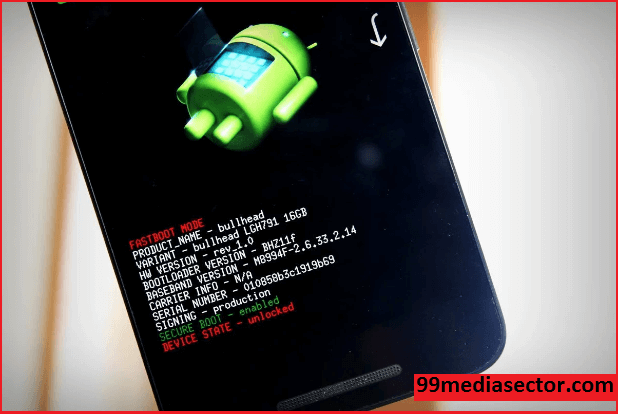How To Lock Bootloader Again– Relock Bootlaoder Of Android
Just follow the post from start to end to know “how to lock bootloader again?” or “How to relock bootloader of android phone?”
If you are involved into rooting then Bootloader is very well known term for you and I believe you know the benefits of unlocked bootloader. If not,then it’s ok. I will tell you.unlocked bootloader is must to perform many tasks like if you want to flash ROM,want to root your device,want to install custom recovery like CWM/TWRP etc.in the simple word bootloader should be unlocked, if you are going to try any modification on your android device.basically bootloader is a security lock which prevent the device or restricted the device to make any changes.
Sometimes Unlocked bootloader lead to blocked services on your device due to security reasons and hence you might want to lock bootloader again or relock bootloader again to avail those services.
Ok now come to the point .if you are searching a way to lock bootloader again or relock bootloader of android phone then there are just few methods are avaliable to lock bootloader again.But here in this post we are going to share a most powerfull and working method to lock bootloader again and which is Fastboot method.so now let’s see how to lock bootloader again via fastboot?
How To Lock Bootloader Again– Relock Bootlaoder Of Android
Here in this method we will use Minimal ADB and fastboot tool to lock bootloader of android device.just follow all the steps one by one and relock bootloader again safely.
Step01 Download & Installation
- Download and install USB drivers of android phone.[Download According the Device]
Download USB Drivers For ALL Android Devices
Step02
- Now make sure Minimal ADB & Fastboot tool is installed on your pc.
- Make sure USB drivers are installed on pc.
- Now open ADB Folder [ C: Drive] and click anywhere on the blank area and then Press & Hold “Shift” key +Right mouse click and select “Open Command Window Here” option as shown in screenshot.
- Now a black command window will be open in front of you.
- Now attach your device with pc via USB cable.
- Now boot your device into Bootloader mode manually otherwise type the below command in command window to boot your device into Bootloader mode
adb reboot bootloader
- Once your device reboot into fastboot mode then type the following commands one by one into the command box.no need to type all commands.different command works for different devices to relock bootloader again.so try all command one by one . If any one works, stop there and follow the next step.
fastboot oem lock
fastboot flashing lock
fastboot oem relock
- Once bootloader is locked ,just reboot your device by entering the below command
fastboot reboot
All Done my dear.now bootloader is locked again successfully.
Its all about how to lock bootloader or how to relock bootloader again of any android device?we hope it will helpful for you to avail those services which are disabled.if you have any quarry or any question about the post you can ask us any time by leaving your comment.