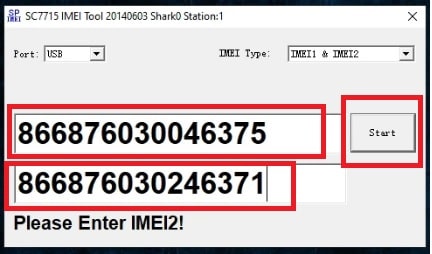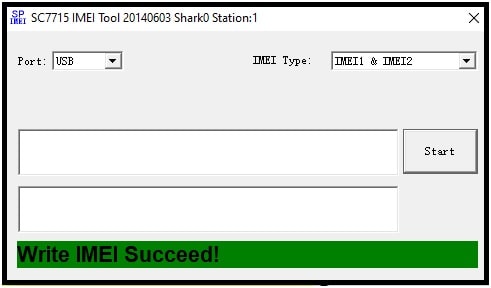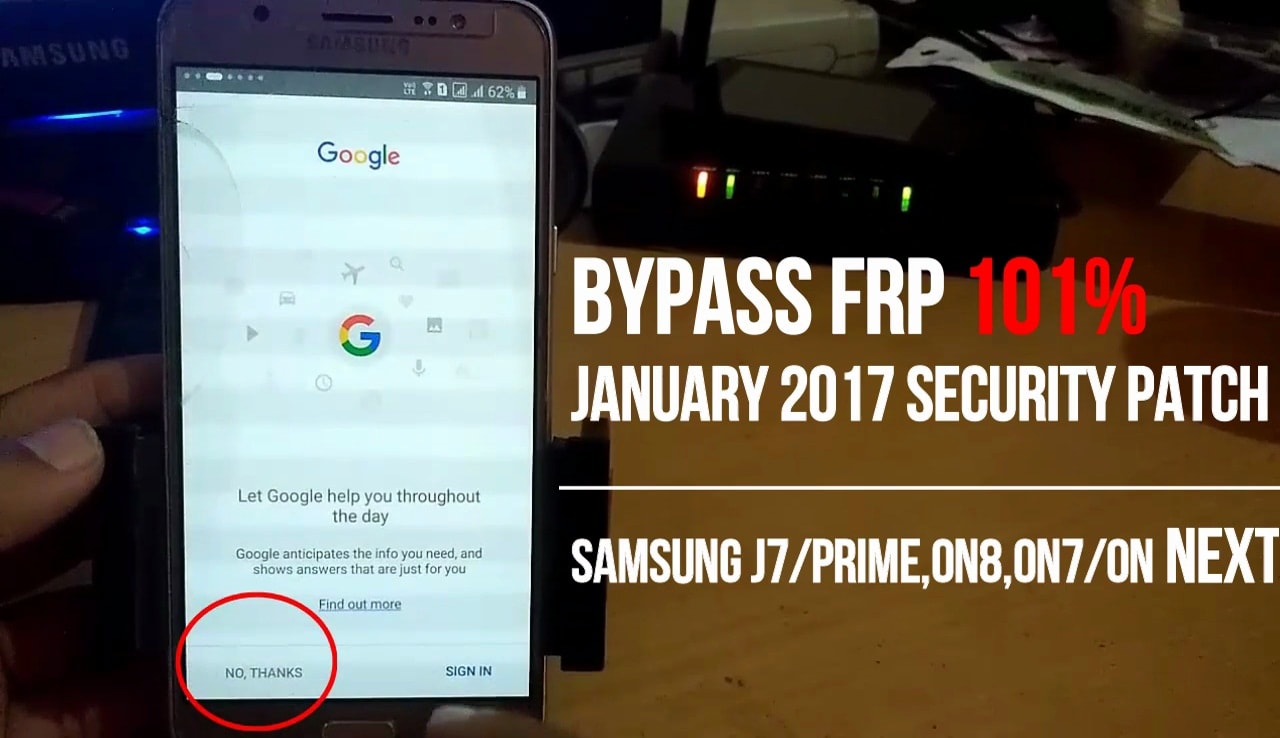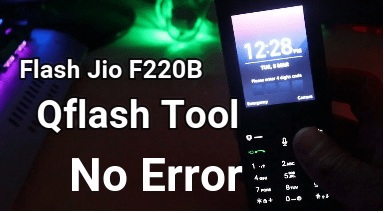Lephone W7 IMEi Repair without Box [ 100 % Working ]
Lephone W7 IMEi Repair without Box [ 100 % Working ]
Here is a quick guide to repair null IMEI on Lephone w7 android mobile. Many Lephone w7 users reported that their Lephone w7 is showing no network after firmware flashing. If you are also one of them who are getting no network on Lephone w7 then check your IMEI by *#06# code.
Null IMEI or invalid IMEI is the main cause of no network on any android device including Lephone w7. Reasons may be different for different users but you can fix Lephone w7 IMEI null at your own home. Best thing is that no need to use any professional mobile repairing tool to write IMEI on lephone w7 spd mobile. Free SPD IMEI tool is enough to repair IMEI on Lephone w7 SPD mobile.
Lephone w7 IMEi repair is very easy and there is no any dead risk. In this tutorial we are going to use new Lephone w7 IMEI repair tool which is completely free and supports almost all SPD mobile. Just download Lephone w7 IMEI tool [ SPD Tool ], Drivers and follow the steps properly.
READ MOTE : Lephone W7 Flash File & Tool [ Installation Guide ]
Download Lephone w7 IMEI Tool And Drivers
|
Lephone w7 IMEI Repairing Tool [ SPD IMEI Tool ] |
|
|
|
Lephone w7 IMEI Drivers |
|
|
How To Repair Lephone w7 Null IMEI With New Method
As we all know there are many tools are available on internet to repair IMEI number of SPD android device but we suggest you to flash IMEI on Lephone w7 with Spreadtrum IMEI tool. Spreadtrum IMEI tool is one of the best and tested IMEI repairing tool for Lephone w7 and other spd phones.
Steps To Write IMEI On Lephone w7 SPD Phone
- Download Lephone w7 IMEI tool and drivers zip file and extract it on pc.
- Install “SPD drivers” on pc to create bridge connection in between pc and mobile. Skip the step, if already installed.
- Run “Spreadtrum_IME.exe” as administrator on pc.
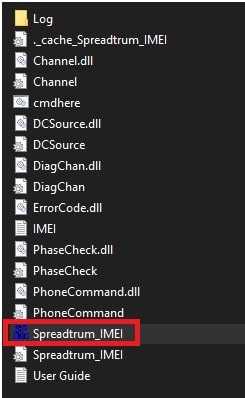
- Once the tool opened, click on “IMEI Type” section and select [ IMEI1=IMEI2 ] option for single IMEI repair or [ IMEI1 & IMEI 2 ] option for dual IMEI repair.
- Type your own original 15 digit IMEI in IMEI1 & IMEI2 section one by one.
- In next step, click on “Start” button to start IMEI flashing process on Lephone w7. Here it will ask you to connect your device with pc.
- Remove and reinsert battery of your device and then connect it with pc via USB cable without pressing any cable.
- If the device is properly connected with pc and detect by the tool, you will see “write IMEI succeed” notification on tool.
- Done!!! Reboot your device again and dial *#06# to check IMEI number status on lephone w7. Hopefully this time you will see correct IMEI number on your mobile phone.
This is all about how to repair IMEI lephone w7 without box? Complete process is tested by us and there is no any risk of data. That means repair Lephone IMEI number without data loss and without root.
Till now getting any issue fix Lephone IMEI null issue using SPD imei tool then please feel free to ask us.