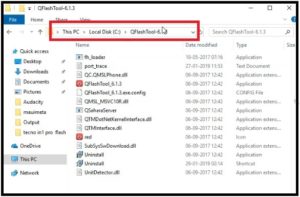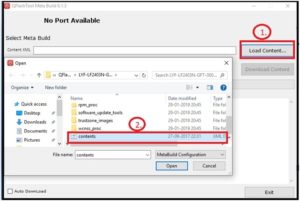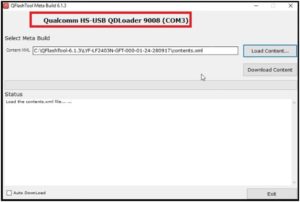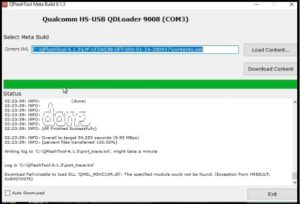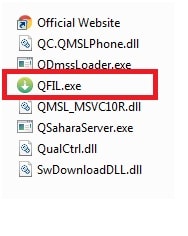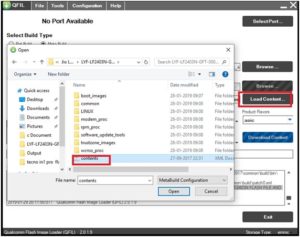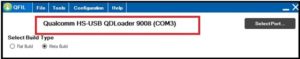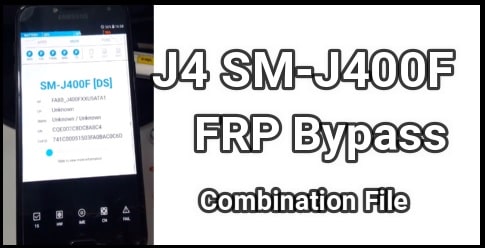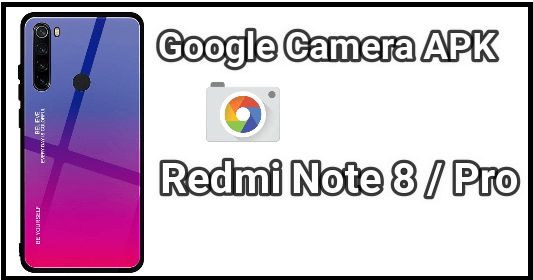Jio LF 2403N Flash File And Tool [ Flash Without Error ]
Jio LF 2403N Flash File And Tool [ Flash Jio LF 2403N Without Error ]
Jio LF 2403N firmware flash tool and file is here. If you are using Jio LYF LF 2403N keypad device and now getting any software related issue then flash firmware on Jio LF-240N using Qflash tool. Flashing firmware will fix all issues automatically.
Jio LF 2403N is a Qualcomm chipset beased mobile and it’s firmware come with “content” file. So we can use Qflash tool to install stock Rom on Jio lyf LF-2403N mobile. Alternatively, users can use QFIl flash tool also as a Jio LF 2403N flash tool.
Brand : Jio Reliance
Model : Jio LYF LF-2403N Keypad Mobile
Firmware : Official Stock ROM [ Flash File]
Flash Tool : Qflash Tool or QFIL Flash tool
Download Jio LF 2403N Flash File And Tool With Driver
Jio LF 2403N Flash File : DOWNLOAD 01 / DOWNLOAD 02
Qualcomm Drivers : DOWNLOAD 01/ DOWNLOAD 02
Jio LF 2403N Flash Tool
Use any tool to flash jio LF 2403N mobile.
Qflash Tool [All Versions ]
QFIl Flash Tool [ Latest Version ]
How To Flash Jio LYF LF-2403N Without Box
As we already told, there are so many other tools are available to flash Jio LF 2403N Flash File but here we will show you the easiest methods to flash jio mobile.
No any professional tool required for this task. Free QFIL and Qflash tool are enough for this. Choose any one method to install stock Rom in Jio LF 2403N mobile.
Method 01 Flash Jio LF 2403N Flash File Using Qflash Tool
Many visitors report that they are facing error in Jio LF 2403n firmware flashing usin g Qflash tool. So read the post carefully to learn Jio LF-2403n flashing without error.
Qflash tool is the most reliable software to flash Jio LYF LF-2403N. Just download Qflash tool and Jio flash file and follow the instructions to flash Jio LF 2403N. Here in this method we will use Qflash tool as a Jio LYF LF-2403N flash tool.
- Install “Qualcomm USB Drivers” in windows pc by following instructions.
- Extract the downloaded “Jio LF-2403N flash file zip” on pc
- Next, Download and install “Qflash tool” in windows pc /laptop. It will create a new shortcut on pc.
- Important Step: [This step is must to flash Jio firmware without error]
Copy the flash file folder and move it into “Qflash tool” folder.
- Now run “Qflash tool” shortcut from desktop.
- Once the tool opened, click on “load content” button and browse “Contents” file from flash file folder.
- Come to the device and boot Jio LF 2403N into edl mode by pressing boot key.
Please Note: If the device is properly connected with pc, you will see “Qualcomm HS-USB QDLoader 9008 port” on the top of the tool as shown below.
- Finally click on “Download Content” button to start firmware flashing process. Here it may take few minutes to flash complete ROM.
- End of the successful process, you can see “DONE” message in log window.
- Done!!!
Method 02 Jio LF 2403N Flash File Using QFIl Tool
Till now unable to flash Jio LF 2403N with Qflash tool or want to use another flashing method, follow this QFIL flashing method.
- Don’t forget to install “Qualcomm Drivers” on pc. It’s must to create bridge connection in between pc and mobile.[ Skip if already installed]
- Extract firmware zip file on pc.
- Download “QFIL flash tool” on pc and launch it as administrator. [ No need to install, it’s a portable software]
- Select “meta Build” option from top old the tool.
- Next click on “Load Content” option and browse “content” file from firmware folder.
- In next step, press and hold * key + # key + insert key to boot device into edl mode. If the tool detects the devices properly, you will see “Qualcomm HS-USB QDLoader 9008 COMport” as shown in screenshot.
- Finally hit on “Download Content” option to start flashing process. Here it will take few minutes to flash complete ROM.
- After successful firmware, unplug device from pc and reboot it normally. This firmware installation will fix all software related issues automatically.
Jio LF 2403N Null IMEI Repair
Some users reported that they are facing no network on mobile after flashing. Wrong firmware flashing can be the reason of this error. But don’t worry, we can also fix it at our own home.
In case of no network on Jio F2403N mobile, check IMEI number by dialing *#06#. If IMEI is 00000 or invalid IMEI or null IMEI then flash IMEI on jio LF 2403n without box. There are two types of Jio IMEI tools are avaliable according to their chipset versions like SPD Jio IMEI tool and Qualcom Jio IMEI tool.
Just because Jio LF 2403n is a Qualcomm mobiile, so use Jio Qualcomm IMEI tool to repair Ji0 2403n IMEI number.
Qualcomm Jio IMEI Tool For Jio LF 2403N
Use the below tool for SPD chipset based Jio phones.
This is the complete step by step tutorial to flash Jio LF 2403N without error. Just select any method to flash original firmware on Jio LF-2403n to fix software related issues.
Topics Cover In Article
- Download jio LF-2403N flash file [ Firmware Or Stock ROM]
- jio LF-2403N how to flash
- flash jio LF-2403N using Qflash tool
- Flash jio LF-2403N using QFIl flash tool
- jio LF-2403N flash without qFLASH TOOL ERRRO
- Download Jio Lyf LF 2403N flash tool
- jio LF-2403N USB Drivers download