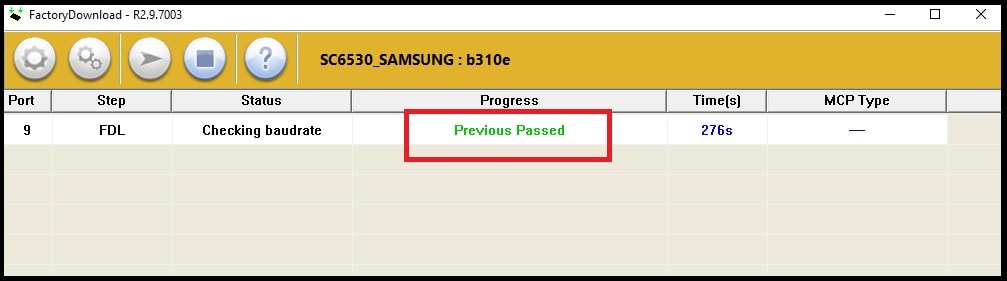Install Stock ROM On Invens Royal R3 | Invens Royal R3 Flash File & Tool
Install Stock ROM On Invens Royal R3 | Invens Royal R3 Flash File & Tool
Here is a working and testing firmware installation tutorial for Invens Royal R3 mobile. If you are owner of latest Invens Royal R3 android Smartphone and now facing any software related issues like bootloop issue, auto reboot, no network, over heating, lagging etc then this guide is for you.
Simply download Stock ROM for Invens Royal R3, flash tool, driver and follow the tutorial as it is and flash official stock ROM. Firmware flashing is the best method to fix all types of software related issues on any android phone. After installation of official stock ROM, you will get new software on your device without any bug.
In this guide we are going to share a proper method to flash Invens Royal R3 firmware without box. That means, no need to use any professional mobile repairing tool. Users can install stock ROM on Invens Royal R3 without box at their own home. Probably you may know that Invens Royal R3 phone is a SPD or Spreadtrum chipset based android smartphone and it’s firmware comes with .pac file format. So it’s necessary to use SPD tool which is able to flash .pac firmware easily.
If you try to see on internet, there are many SPD tools are available like Miracle tool, SPD upgradedownload tool, research download tool and factory download tool etc. Firmware flashing using free spd tool is almost same for all SPD tool. So here we are using SPD FactoryDownload tool latest version.
Aim Of Tutorial : We are posting this tutorial to help users to flash new software on Invens Royal R3 mobile, if they are getting any software related issue. We already tested this method and it’s 100% working method for Invens Royal R3. But do it own your own risk. We and our site will not be responsible for any damage.
Firmware: Official Stock Rom for Invens Royal R3
Chipset: SPD
Android Version : Android 5.1 lollipop
Status: 100% working and stable
Download Flash File For Invens Royal R3 , Drivers And Tool
How To Flash Stock Rom On Invens Royal R3 Without Box
The guide is easy and any newbie user can install firmware on Invens Royal R3 without dead risk. No any technical skill is required for this. Just read the post carefully and then apply it on your own mobile and unbrick Invens Royal R3. Same as, users can follow this guide to upgrade or downgrade android version of Invens Royal R3 mobile.
As we already told you, it’s a SPD device and it’s firmware comes with .pac file. So you are free to use any SPD flash tool to flash Invens Royal R3 firmware. Here we are using SPD Factory download tool as a Invens Royal R3 Flash tool.
Pre-Requirements To Flash Invens Royal R3 Stock ROM
- Supported model – Invens Royal R3
- Charge the device approx 80% to prevent accidental power off in between flashing process.
- Don’t forget to take backup of the devoice, because firmware flashing process will wipe all user data and phone data completely.
- Download SPD tool [ factory download tool or research download tool or upgradedownload tool ]
- Install “SPD USb Drivers” on pc / laptop.
- Working USb cable and pc/laptop.
Steps To Flash Stock Rom On Invens Royal R3 Using Factory Download tool
- Download and install “SPD USB Drivers” on windows pc.
- Extract the downloaded “Invens Royal R3 firmware zip file [ Invens_Royal_R3_V01_20161014_5.1_SPD ]” on pc.
- Same as above, extract the downloaded SPD tool [ SPD FactoryDownload tool] and run it as administrator.
- Once the tool launched on pc, click on “Gear icon” and load “invens-Royal_R3_Android_5.1_V01_20161014.pac file” from extracted firmware folder.

- Click on “Play” button to start firmware flashing process.
- Come to the device, power off it first.
- Now connect the device with pc via USB cable without pressing any key and tool will detect the device automatically. If the tool is not detecting the device automatically, try the different key combination as a Invens Royal R3 boot key.
- After detecting the device, flashing will start and you can see firmware flashing progress bar on tool’s log window.
- Here it may take approx 10-15 minutes to flash complete stock rom. End of the successful flashing, you will see “success” message on the tool.
- Unplug USB cable and reboot the device normally.
- Done!!! Firmware installed on Invens Royal R3 SC7731C mobile using SPD tool. Now setup the device as a new device.
Alternate Method To Flash Invens Royal R3
In case, you want to flash Invens Royal R3 firmware using SPD research download tool, please follow the below tutorial and video.
Invens Royal R3 Null IMEI After Flashing
At the time of firmware flashing on Invens Royal R3 mobile, we don’t get any invalid IMEI or null IMEI issue on Invens Royal R3 mobile. But if it’s the same with you, use free SPD IMEI repairing tool and write IMEI on Invens Royal R3 SPD mobile. Use the SPD imei tool to flash original IMEI only. Never ever try to change or write new IMEI on Invens Royal R3 mobile.
This is all about how to download Invens Royal R3 flash file, tool and how to flash firmware on Invens Royal R3 without box? Firmware flashing process is very simple and easy to understand and you can apply it on your own device without any issue.