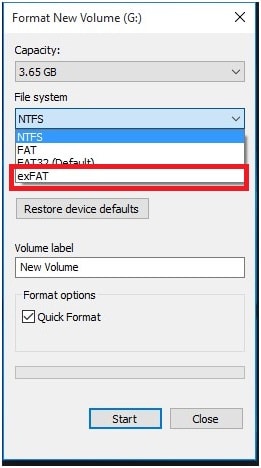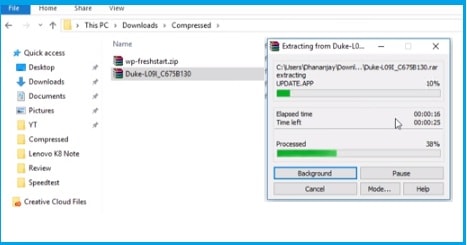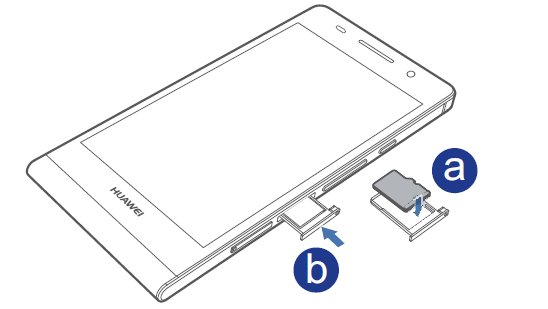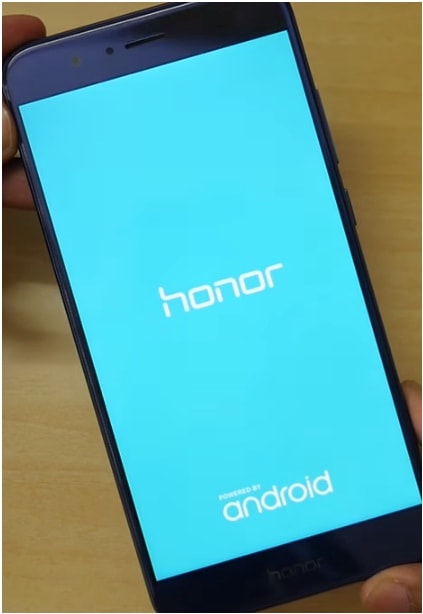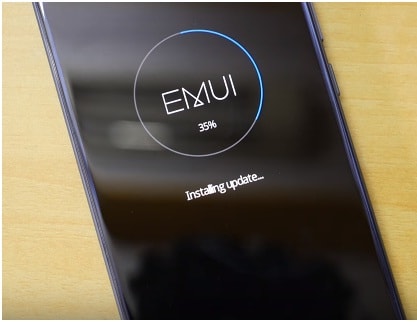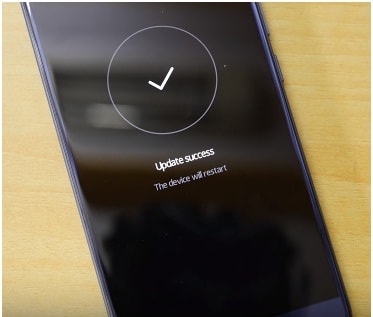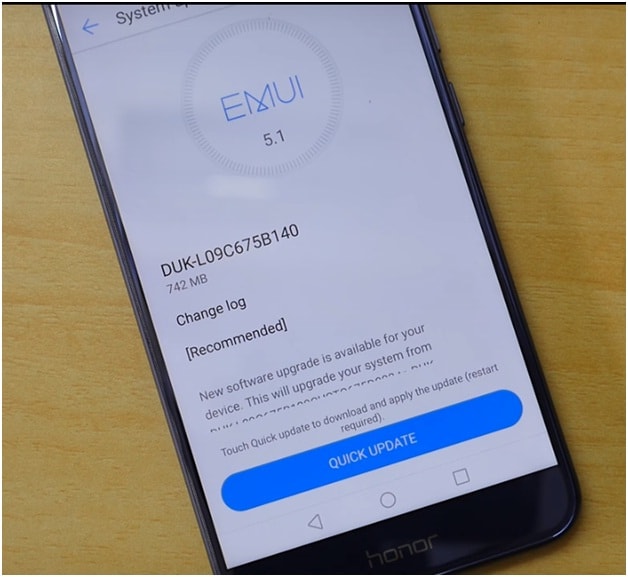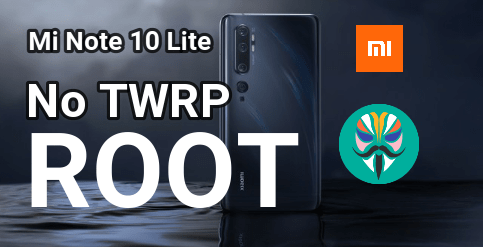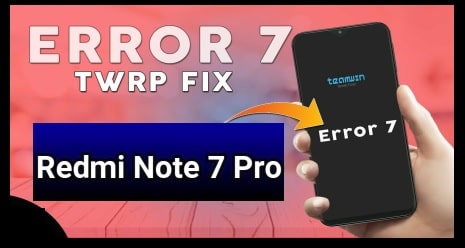How To Install Stock ROM On Honor 8 Pro [Unbrick Honor 8 Pro]
This time we will discuss about how to install Stock ROM on Honor 8 Pro Nougat 7.0 Smartphone to get back phone warranty again? In our previous post you can see how it’s easy to root Honor 8 Pro android phone? But what about phone warranty – as we all know after root you will void phone warranty or may brick your device with a single wrong step. On that time installation of stock rom is the only situation to get back in its default setting or we can say, can get again its service warranty. Same as after root your Honor 8 Pro you can’t update it on official OTA release.
So if your Honor 8 Pro / Duk-109 V9 is bricked after root or now you want to get back your phone warranty again then install stock ROM on Honor 8 Pro by following the below steps.
Just install stock ROM on Honor 8 Pro to claim phone warranty again. Flashing Stock ROM means, installation of the original OS that you get out of the box by manufacturer. No matter it’s in boot loop or root privilege, everything will be gone after flashing Stock ROM on Honor 8 pro.
If you ever try to flash stock ROM on Lenovo or Samsung then flashing a Stock ROM/ firmware on Honor 8 pro is quit tough job. But we will try to make it easy for you and by the following below instructions you will get an unbricked Honor 8 pro Smartphone in your hand.
Don’t Miss
- Bypass FRP Lock On Lenovo K5 Using Android fastboot Reset Tool
- How to change IMEI number in android phone?
- Download miracle 2.27A without box.
- How to hack wifi in android without password?
- How To Remove FRP On Samsung Phones In ADB Mode By Using Miracle Box
What You Will Find In This Article
- You will learn how to install Stock ROM on Honor 8 pro
- How to unbrick Honor 8 pro by flash Honor 8 pro stock Rom
- You will learn how to fix bootloop in Honor 8 pro
- How to repair Honor 8 pro by flashing firmware
- fix honor 8 pro stuck on huawei logo
- How to Fix Software issue on honor 8 pro
- Lock bootloader of Honor 8 pro again [Relock bootloader]
About – Install Stock ROM On Honor 8 Pro Nougat 7.0 [Unbrick Honor 8 Pro]
Firmware – Official Firmware [Indian Honor 8 pro ROM] / Other Region
Size – Aprox 2.4 GB
Flashing Tool – dload folder
How To Install Stock ROM On Honor 8 Pro
As we already told you, we will flash or install stock Rom on Honor 8 pro to unbrick Huawei honor 8 pro mobile. For this, just follow the below Honor 8 pro flashing tutorial to install Stock ROM on Honor 8 pro and unbrick it again. Moreover, you will get back phone warranty again on your Honor 8 pro Smartphone easily.
Steps To Install Stock ROM On Honor 8 Pro
Step01 Downloads Files
- Download Stock ROM/Firmware For Indian Honor 8 Pro
- Download Stock ROM For Other Variant
Step 02
Here we go, but read the all instructions carefully and then apply it on your own bricked or rooted Honor 8 pro Smartphone to relock bootloader or to flash original firmware again.
- First of all, download the correct firmware or stock Rom for your device. Wrong firmware or unsupported firmware may brick your device permanently.
- Here you have to use 4 GB or 8GB micro Sd card or memory card.
- Now, completely format this micro sd card into exFAT or NTFS.[MUST]
- Now again, Unzip or extract the download honor 8 pro Stock ROM [Duke-L09I_C675B130.rar] on pc and find the dload folder into the extracted zip file.
- Once you find the dload folder then copy the complete “dload” folder and paste it into the micro sd card. [Make sure there is no any other folder into the sd card]
- After copying the dload folder just remove it from pc.
- Now, insert the Sd card into the Honor 8 pro’s hybrid SIM card slot properly.
- Power off your device normally.
- Once it power off, press & hold volume up key + volume down key + power key together at the same time until you see the Honor logo on your phone screen.
- Now, your Honor 8 pro will recognize your dload folder automatically. No need to do anything.
- Once it will detect your Stock ROM, flashing process will start on your device.
- Here it may take aprox 10-15 minutes to flash stock ROM on Honor 8 pro. So keep patience, sit back and wait to complete the process for once.
- After completing the successful flashing process, it will reboot automatically and then, you can setup your device again.
- After flashing stock ROM, your device may take long time to reboot again.
- Now you have unrooted honor 8 pro with locked bootloader in your hand.
If you want to update Honore 8 Pro on OTA update then, insert the SIM card, enable internet on your device and then navigate to phone setting>> About> Software and check for latest OTA update.
Learn more, how to install or flash OTA firmware on Huawei devices manually?
Read More Interesting Posts
- How To Open Project Menu On Huawei Device- Huawei Code?
- How to hack wifi without password?
- How to use androdumper app to hack wifi?
- MI ACCOUNT UNLOCKER 3in1 – Mi Account Unlock tool
- How to install Magisk on android mobile?
- How To Root Yureka Black Nougat 7.1.1 & Install TWRP Recovery
This is all about how to install Stock ROM on Honor 8 pro and how to unbrick & unroot Honor 8 pro safely? We tried our best to make it easy for you but till now if you have any issue or any quarry regarding this post then please feel free to ask us by leaving your valuable comment.