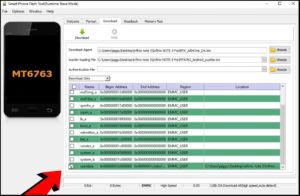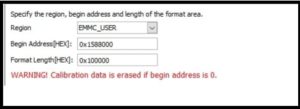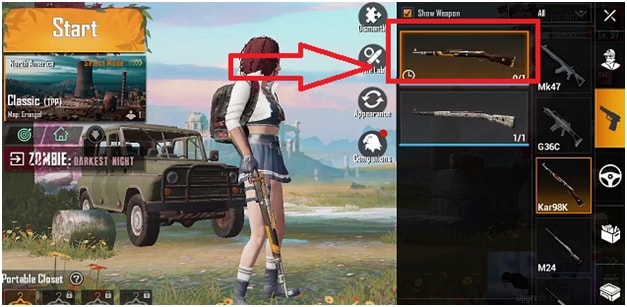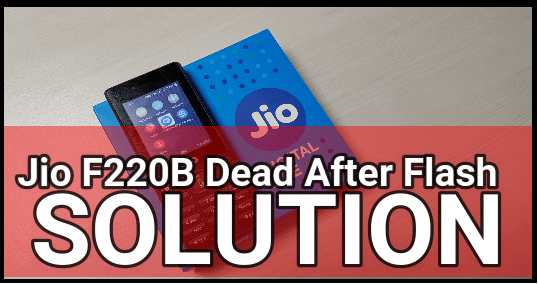Infinix Note 5 Frp Unlock And Pattern Unlock Without Box
Infinix Note 5 Frp Unlock And Pattern Unlock Without Box
Are you trying to unlock Infinix Note 5 pattern lock or FRP lock to remove Google account verification? If yes then you have landed on right place. Here in tutorial we will show you an easy method to remove FRE lock on Infinix Note 5 including pattern lock and PIN password.
Best thing about this method is that its 100% working and tested by our-self and no nay professional mobile repair tool is required for this.
First off all make sure you are going to apply this method only and only for Infinix Note 5 because all the tools, Infinix Note 5 frp unlock file and Infinix Note 5 pattern unlock file are only for Infinix Note 5 MTK mobile. Don’t try to use these files on any other Smartphone.
Probably you may know that Infinix Note 5 mobile is MTK chipset based android mobile and it’s official stock ROM comes with scatter loading file. Just because of this scatter loading file we can use any scatter firmware flashing tool like Sp flash tool, Miracle tool and Sp Multiport download tool etc.
But here we suggest you to to choose Sp flash tool which is most popular and reliable MTK flash tool. Best thing about Sp flash tool is that you can remove Infinix Note 5 FRp lock and pattern lock without box.
Process of removing frp lock and pattern unlock on Infinix Note 5 is very simple. Just launch Sp flash tool on pc, load Da file and scatter file and add Infinix Note 5 FRP unlock code that’s it.
Download Infinix Note 5 FRP Unlock File, Flash Tool, DA File and Scatter File
Infinix Note 5 FRP Unlock Tool – SP Flash Tool / MIRROR
Infinix Note 5 FRP Unlock Code – Download / MIRROR
MTK_AllInOne_DA : DOWNMLOAD / MIRROR
Infinix Note 5 Scatter File [MT6763_Android_scatter ] – Download / MIRROR
Userdata File : DOWNLOAD / MIRROR
MTK USB Drivers – Download / Vcom Drivers
OR
Infinix Note 5 FRP Unlock Zip File [ Direct Link ] – Download [PASSWORD : 99mediasector.com ]
Infinix Note 5 FRP Bypass Using Sp Flash Tool
Once you have downloaded all the files from above section, you are ready to remove frp lock from Infinix note 5 mobile. Whole process is very easy and you can apply it on your own home without any extra effort. If you are going to follow the below Infinix Note 5 frp bypass trick 2019 properly then unlock Infinix Note 5 frp without error.
Steps To Remove FRP Lock On Infinix Note 5
- Download and install “MTK USB Drivers” or “VCOM Drivers” on pc. Drivers installation is must to create bridge connection in between pc and mobile. Otherwise tool will not detect the device in any how condition.
- Extract the downloaded “Infinix Note 5 FRP Unlock Zip File” using any unzip software. Here in this folder you will get “Sp flash tool”, “DA File”, “Scatter file”, “Userdata file” and “FRP Code”.
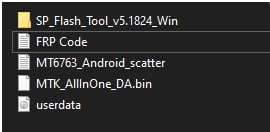
- Launch “Sp Flash Tool” as administrator.
- Once the tool launched properly, click on “choose” button from “Download Agent” section and load “MTK_AllInOne_DA.bin” from extracted folder.
- In the same, click on “Choose” button from “Scatter-loading file” section and load “MT6763_Android_scatter”.
- Check below log section and make sure “Userdata” option is marked as check as shown in screenshot.
- Now go to “Format” tab >> Select “Manual Format Flash” option.
- Now change “Begin Address” & “Format Length” values from “Frp Code file”.
- Now click on “Play” button to start FRP unlock process.
- Come to the device and connect it with pc via USB cable into power off mode. No need to press any other key.
- Tool will detect the device automatically and it will show big “Format Ok” message on tool’s window. That means format done and frp removed successfully.
- Reboot the device and setup it again as a new device without Google account verification message. That means FRP remove from Infinix Note 5 mobile using sp flash tool.
- Done!!!
These are simple steps to unlock Pattern lock or PIN lock and FRP lock on Infinix Note 5 MTK android mobile. No need to go to service center or mobile repairing center to unlock Infinix Note 5 mobile. Sp flash tool is enough to bypass Infinix Note 5 frp lock withing few minutes. All the files and tools are 100% working and tested, so use them to unlock your device without any issue.
Hope this tutorial will help you to remove frp lock from Infinix Note 5 mobile. Till now getting any issue in any step, please leave your comment below.