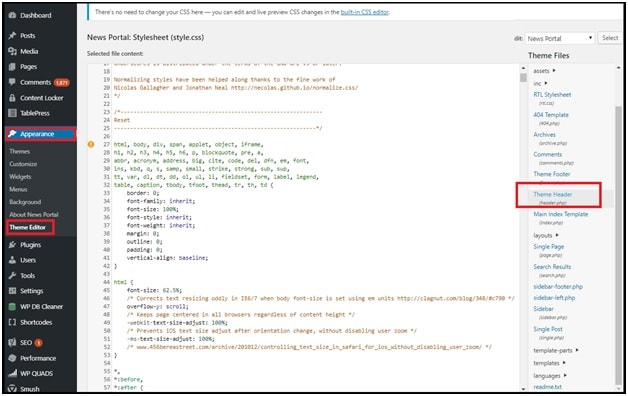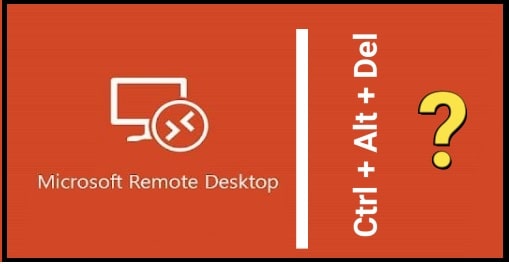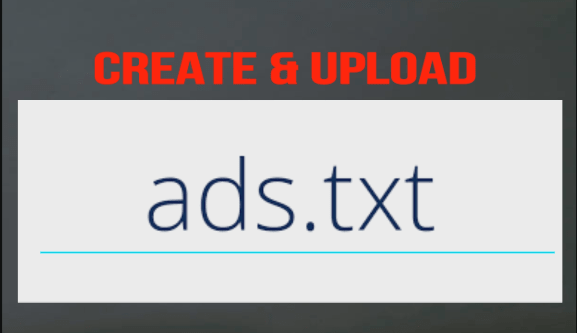How To Put Adsense Ads Under Navigation Menu Bar [ Link & Ads Unit Under Menu ]
Display Or Put Adsense Ads Under Navigation Menu Bar [ Link & Ads Unit Under Menu ]
Are you searching a method to add adsense link unit or ads unit below the navigation menu bar / Menu section? If yes then stop your search here and follow this tutorial to learn “how to put adsense ads under navigation bar?”
If you are running adsense ads on your site or blog and want to increase adsense revenue then you have to find and place adsense ads in proper place. Proper adsense ads placing are very necessary to get more clicks from users.
As we all know Google adsense is a CPC based ad network placing source. So it’s very important to increase clicks on any site. Otherwise you can’t increase revenue from Google adsense.
For this purpose, an adsense ad under the menu bar is an advance webmaster trick to increase adsense earning. So till now if you are following the traditional ad place on your site then it’s the time to move on advance method.
Still you have any doubt about this ad placement then believe me guys try it once and apply adsense ads link under the navigation bar and check the result.
Adsense ads unit under the menu bar is highly recommended ads placement place for everyone to increase Google Adsense earning 2020. In our previous post we already suggest our readers to use experiment link unit under menu of the website. In case your WordPress site theme doesn’t allow you to place adsense link unit or ads unit under navigation then don’t worry. A simple method can help you to place ads directly below navigation bar section.
For your help we are adding two different methods to place link units or ads unit under the navigation bar or menu bar. Beginner can use plugin to add adsense ads under navigation bar section. Otherwise, a single code is enough for you. You can also place ad units under the menu bar without plugin.
Put Adsense Ads Under Navigation Menu Bar [ Link & Ads Unit Under Menu ]
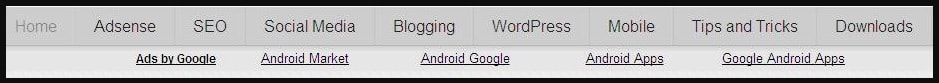
Why You Should Place Ads Under The Navigation Menu
Without any doubt Google adsense is the most effective way to earn from any blog or website. We all know about it. But problem is that Adsense is a CPC base ads network, not a impression based. So it’s very important to get more clicks on adsense ads and then we can maximize our blog earning. For this purpose adsense ad placing is very important.
To get maximum click on adsense ads we can arrange different ads unit on different places in out blog. But if these codes are not in right place then it’s really hard to make money using Adsense ads.
If you try to read expert articles or official Google opinion, certain add positions have more CTR. That is more likely to be clicked.
Google adsense ad below navigation bar is one of them. According to Google heat map this is the best section to place adsense ads to generate more clicks with high CPC.
Above image is Google adsense heatmap to show more clickable area for any site. According the Adsense heatmap, ads under the navigation bar is one of the best areas to increase website CTR. That means, it will generate more click for your site.
Method01 Put Adsense Ads Under Navigation Bar Using Plugin
Its really very easy to add adsense ads code under the website navigation bar and you can do it without plugin by adding code in header.php section. This method is for those users who are comfortable to customize core theme of wordpress. Simple one line code will display adsense ad under the navigation bar.
One more advantage of this method is that no need to install addition wordpress plugin. That means, your site speed will not affect. Adding too musch plugins can reduce your site speed and it’s not good for any website. So we recommend you to use this method if you are comfortable.
Just follow the below steps and insert adsense ads under the navigation menu.
- Take the full backup of your website. It’s important to revert back on same position, if anything goes wrong by mistake.
- Login to Google Adsense site, create new adsense Ads unit or use any existing ads unit and copy the code in notepad. We will use it in next step.
- Login into wordpress site >> Appearance > Editor and open header.php file as shown in below screenshot.
- Now paste the complete Adsense code at the bottom of header.php file, just after the header.php code ends.
- Finally update it. Update is must to apply the modifications.
- All Done!!! Check preview to see the modifications.
Adsense ads will display under the menu bar automatically. In case you want to align the adsense code in center then use the below syntax –
<center>Your Adsense Code</center>
This is the easiest method to place an ad near the navigation menu in the header of your site without plugin.
Method02 Put Adsense Ad Under Navigation Menu Without Plugin
If you want to make it automatically for you, use the WordPress adsense plugins. There are many plugins are available to put adsense ads in different places. You can choose any plugin to manage your Ads in every post with ‘Post Layout’ Plugin.
7 Best Advertising Management WordPress Plugins In 2020 – 2019
- Ads Pro Plugin
- WP PRO Advertising System
- WP-Insert
- WP In Post Ads
- WP Quads Pro
- AdRotate
- WordPress Ad Widget
Which Types Of Adsense Ads Unit Is Good To Place Under The Navigation Menu
Best Google Adsense Code To Add Below Navigation Menu – By using any above method, you are free to put adsense ads under navigation bar menu. But it’s very important to apply the correct adsense ads unit which will help you to increase adsense earning.
Well you are free to display any rectangle banner ads unit or text link ads unit or display ads unit. But we are highly recommending you to apply text link ads under the navigation menu to improve adsense CPC and adsense CTR percentage.
Perfect Ads Size To Put Ads Below The Navigation Menu
Adsense earning is not so simple for everyone. So you have to try different ads unites for experimental and choose the perfect one for you.
You can try Leaderboard (728 x 90) or (728×15) Displays 4 text links which are more clickable adsense ads unite to gain more adsense revenue. We tried both adsense ads unit under navigation bar but (728×15) Displays 4 text unit is more profitable for me.
This is all about how to place adsense ads below navigation menu bar to increase adsense earning and CTR. Just try any plugin or without plugin method to display ads under the navigation bar. In our opinion, link ads unit is the best adsnese ad size to add under the navigation bar. Otherwise, you may also use any other display ads too.
Just try it for once and keep it for one to two months for testing. Don’t forget to check the revenue status of link ad which you placed under the navigation bar.