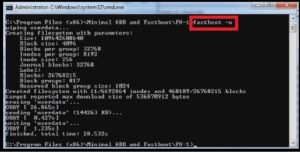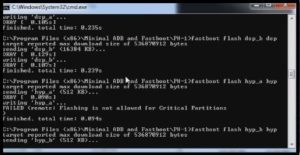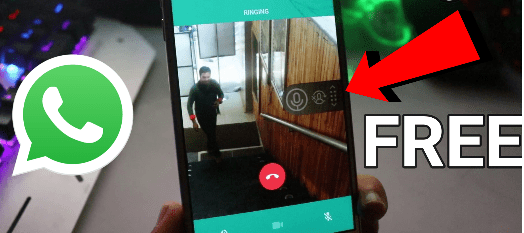How To Flash Stock Rom On Essential Phone [Flash File & Tool]
Flash Stock Rom On Essential Phone [Flash File & Tool]
Do you want to unlock your Essential Phone or want to unbrick Essential Phone then this post may help you to flash official firmware on Essential Phone safely. Today we are going to discuss about Essential Phone flash guide.
If you are owner of Essential Phone mobile and facing any software related issues like hanging, stuck on bootloop, stuck on logo and want to unlock pattern lock / PIN lock then download Essential Phone firmware from download section to flash your device.
Probably you may know that Essential Phone firmware [flash file] comes in two different formats like OTA Update Zip file & Fastboot Flash Zip file. Users can use both files to flash their devices but problem is that OTA update zip file can be use to update android version of the device only. You can’t downgrade the device using OTA zip file.
So here we recommend you to use only fastboot ROM zip file to flash firmware on Essential Phone. After that you can update your device from software update section. In short, if device is bricked or want to revert back on stock Rom then fastboot image ROM flashing the right choice.
Here in post we are going to flash Essential Phone with fastboot ROM. Best part of this format is that fastboot ROM [flash file] comes with flash script.
Model: Essential Phone PH-1
Stock ROM: Official Stock Rom For Essential Phone [Only Fastboot ROMs]
Flash Tool: Firmware contain Flash Script
Success Rate: 100% Working & Tested
Benefits Of Firmware Flashing On Essential Phone
- Unroot Essential Phone by flshing stock ROM.
- Fix all software problems of mobile.
- Unlock PIN Lock/Pattern lock and FRP lock on Essential Phone.
- Solve Essential Phone stock on logo.
- Essential Phone stuck on bootloop – fix.
- Install stock ROM on Essential Phone [revert back from custom ROMs]
- Repair null IMEI/invalid IMEI on Essential Phone.
Download Essential Phone Stock ROM / Flash File
Step01 Enable USB Debugging & OEM Unlock
If the device is bricked and not able to access phone setting app then ignore this step. Otherwise, go to phone setting app and enable USB debugging & OEM unlock.
- Go to phone Settings, then tap System > About phone >> tap 7-10 times on Build number times until you see the pop-up message “You are now a developer”
- Go back one screen to System, then tap Developer options
- Find the option: enable USb debugging & OEM Unlocking
Step02 Unlock Bootloader Of Essential Phone Using Fastboot Command
If your device is bricked but able to boot into fastboot mode then use manual method to boot Essential Phone into fastboot mode. [Skip, if not able to boot]
Now unlock bootloader by following below guide.
Step03 Connect the phone with pc via USB Cable [Device must be into fastboot mode]
Step04 Download Essential Phone Stock ROM Firmware & Flash File
Essential Phone Official Stock ROM [Fastboot ROM] – DOWNLOAD
Essential Phone Flash File [Minimal adb & Fastboot Tool] – DOWNLOAD
Step05 Download and install “Minimal adb & fastboot tool” on pc first by following below guide.
- Same as, download Essential Phone Official Stock ROM zip file and extract it on pc.
- Copy all the files of firmware folder and move them into “adb folder” location.
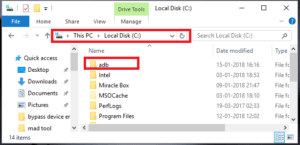
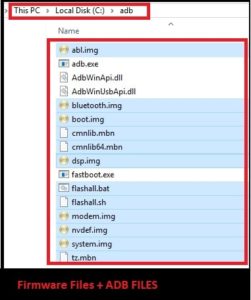
- Click anywhere into ADB folder, press & Hold “Shift” key + “Right” click and select “open command window here” or “open powershell window here” option. It will open a new command window on pc.
- Type or copy the below command and run it on pc to erase all user data of the device before firmware flashing.
fastboot –w[Command will erase or wipe all user data and phone data completely]
- Now we are into final step, recheck everything and finally run the below command setup files from same folder by double click.
For Windows – Run the command: flashall.bat
- Flashing process will start on the device and it may take few minutes to complete full firmware flashing. So sit back and wait for finishing the process first.
- After completing the process device still into fastboot mode. Just press power key to reboot the device.
- All done!!!! You have flashed fastboot firmware on Essential Phone PH-1 successfully.
Relock Bootloader Of Essential Phone Ph-1
It’s an optional step, if you want to relock bootloader of Essential Phone to get back phone warranty. It’s really very easy to lock bootloader of Essential Phone using fastboot command.
- Power off device and boot Essential Phone into fastboot mode again.
- Connect the device with pc via USB cable.
- Again open “ADB Folder” location on pc.
- Click anywhere into ADB folder, press & Hold “Shift” key + “Right” click and select “open command window here” or “open powershell window here” option.
- Type the below command to check device is recognized with pc into fastboot mode
fastboot devices
- Again execute the below fastboot command to relock bootloader of Essential Phone.
fastboot flashing lock
- Check your device screen and use volume key for navigation and select “Yes” to relock bootloader of the device.
- Device will reboot automatically and you have to setup the device again as a new device because after flashing firmware, it will install stock recovery with default setting.
Update Essential Phone On Latest Android Version Using OTA
There is no any issue to flash any particular fastboot Rom on Essential Phone mobile. Simply flash any firmware version of the device, enable wifi and update software via OTA to update device version on latest version.
Hope this guide will help you flash or install latest stock ROM Firmware on Essential Phone using Essential Phone flash script.
Guide: Root Essential Phone & Flash Official TWRP Recovery
Till now getting any issue in any step, please notify us by leaving you comment.