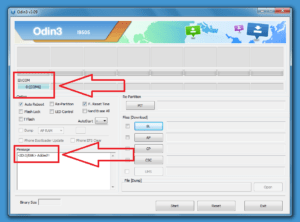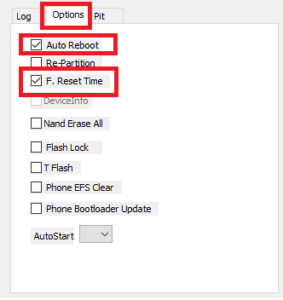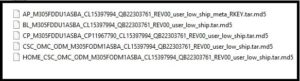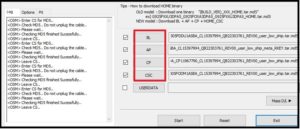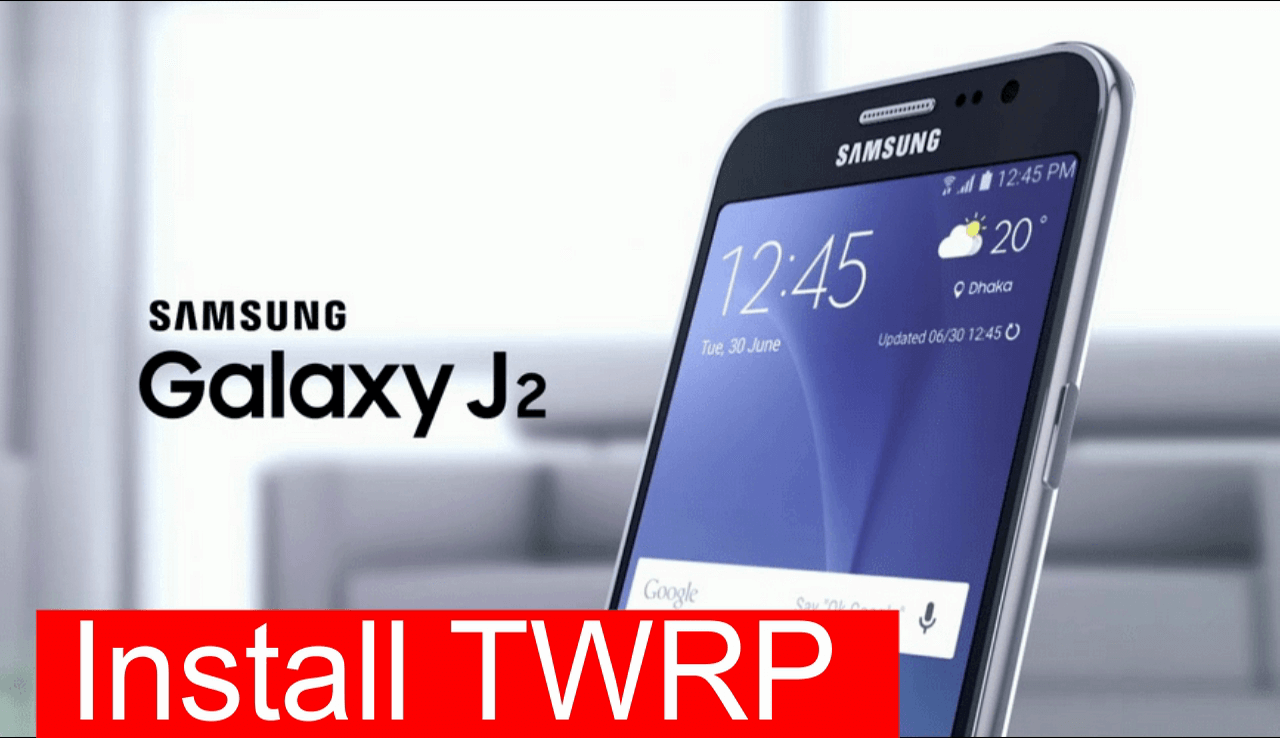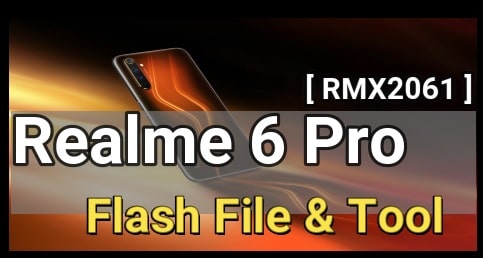How To Flash Samsung M30 SM-M305F Stock ROM [ Samsung M30 Flash File ]
How To Flash Samsung M30 SM-M305F Stock ROM [ Samsung M30 Flash File ]
Are you searching official stock ROM for Samsung M30 SM-M305F mobile? If yes then get direct download link to download Samsung M30 SM-M305F Stock ROM including flashing guide. You can also find the desired Samsung M30 official firmware from SAMMobile site also.
But here we are sharing complete step by step tutorial to flash Samsung M30 SM-M305F firmware using Odin flash tool.
Probably you may know that Odin flash tool is an official firmware to flash any Samsung device. Same as you can also flash Samsung M30 SM-M305F using Odin Samsung tool.
Samsung M30 SM-M305F is a latest android Smartphone of Samsung’s M series. After getting huge success of Samsung m10 & M20, Samsung released a new upgraded devices as a SM-M305F which is more powerful and more upgraded from other devices.
But if you are using this SM-M305F mobile and now getting types of software related issues like stuck on Samsung logo, hanging problem, over heating, auto restart and no network issue etc then firmware flashing is the perfect solution to fix all issues automatically. Just flash SM-M305F flash file using Odin tool.
Please Note: Don’t forget to confirm your own device model name and number and then go forward to flash Samsung M30 SM-M305F using Odin flash tool.
Benefits To Flash Samsung M30 SM-M305F Stock Rom
- Fix Samsung M30 stuck on Samsung logo
- Resolve Samsung M30 SM-M305F hanging problem
- Samsung M30 SM-M305F auto reboot – fix
- Unroot Samsung M30 SM-M305F mobile
- Flash stock recovery [ revert back from twrp to stock recovery ]
- Upgrade or downgrade android version on Samsung M30 SM-M305F
- Solve network not registred on Samsung M30 SM-M305F
- Device stuck on twrp recovery – solve
- Install new software on Samsung M30 SM-M305F
These are basic things that can be fix by flashing official firmware on Samsung M30 SM-M305F android mobile.
More Articles
- Samsung FRP Hijacker Tool
- Enable USB Debugging in frp locked Samsung devices
- Samsung combination files to enable adb mode
Download Samsung M30 SM-M305F Stock ROM, Drivers And Tool
| Samsung M30 SM-M305F Official Firmware : DOWNLOAD / MIRRROR |
| Samsung Samsung M30 USB Drivers : DOWNLOAD
Samsung M30 Flash Tool : DOWNLOAD |
How To Flash Samsung M30 SM-M305F Using Odin Tool
As we already told you, firmware flashing is the perfect solution to fix all the issues on Samsung M30 SM-M305F mobile and its very easy for all newbie and advance users. But remember, one wrong step may brick the device permanently. So do it on your own risk and make sure, you are going to flash compatible firmware according to your own device model number.
Steps To Install Stock Rom On Samsung M30 SM M305F
- Download all files and then extract them in any on folder on your pc. [Drivers, flash file and tool]
- Install Samsung M30 SM-M305F usb drivers on windows pc. Drivers installation is must to create bridge connection in between mobile and pc. Skip the step, if already installed.
- Now enable USB debugging & OEM lock by following guide. [If possible. In case you are unable to access your device, skip this step]
- Come to the device, power off it and boot it into downloading mode or Odin mode manually.
- Power Off
- Press & Hold Volume Up key + Power key at the same time, it will boot device into recovery mode
- Now select “Reboot To Bootloader” option and device will into downloading mode

- Connect the device with pc via working USB cable.
- Now open ODIn tool folder and run it as administrator.
- Once the tool open, you will see added message in log window in bottom left section and the first box under ID:COM will also show a number and turn its background blue. that means device is successfully connected with pc.
- This time you have to configure it properly. Be careful with Odin software and apply the changes carefully as shown below.
Click on “Option” tab and make sure “re-Partition” check box not ticked and then configure it as shown in below screenshot.
- As you can see, Samsung M30 SM-M305F firmware comes with 5 files but you have to load only four files only.
Click on “AP”,”Bl”, “CP” and “CSC” button and load the reference files one by one.
IMPORTANT: At the time of loading firmware files [.tar.md5 files], it may take long time to load or may reflect Odin not responding. Don’t worry about it and wait for few seconds to load complete files. It’s normal. Loading time depends on your firmware size and it may different for different Samsung devices.
- Finally hit on “START” button to start firmware flashing process. Here it will take long time to flash complete firmware. So don’t unplug the usb cable in between flashing process.
- After successful flashing, you will see large “PASS” green massage on tool’s windows. That means firmware flashing done successfully and now you can remove or unplug USB cable.
- Device will reboot automatically, if not then reboot it manually and setup the device again as a new device.
- All done!!!
Please Note: After flashing firmware, device will boot into newly installed android OS but if OEM not enabaled on the device and at the same time you were using Google account on the device then device will ask to verify existing Google account that you were using on that device. Simply enter the correct ID and password to continue the process otherwise, you have to bypass FRP lock.
Troubleshooting
- ODIN Stuck: if odin tool stuck during the flashing process or before process, close it properly, re-launch it as administrator and flash firmware again by following above instructions.
- Odin Fail: In case you are getting “Fail” message after firmware flashing, recheck firmware compatibility and repeat the process again properly. Sometime it may cause of un-supported firmware or may be device is not recognized properly.
- IMEI Fail: if you are going to flash firmware to fix Samsung M30 SM-M305F IMEI number then remember firmware flashing cant fix null IMEI or invalid IMEI on Samsung M30 SM-M305F mobile.
This is all about Samsung M30 SM-M305F stock ROM installation using ODIN tool. In this way you can install official stock firmware on Samsung SM-M305F mobile and no need to go anywhere to repair your bricked Samsung M30 SM-M305F mobile. You can do it at your own home without any haseal.
More Articles
Top 5 Windows 10 Disk management Tool
Till now getting any issue during the flashing process, leave your comment or mail us error screenshot. We will try to fix for you.