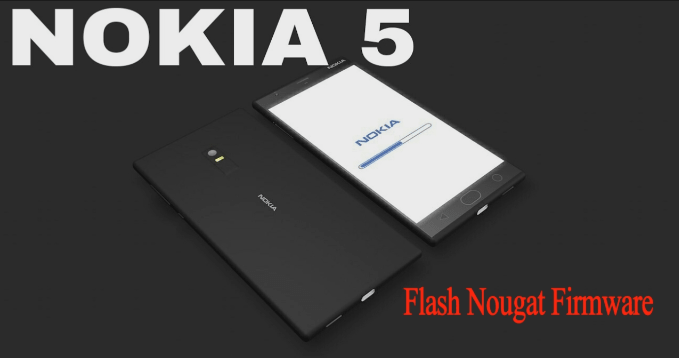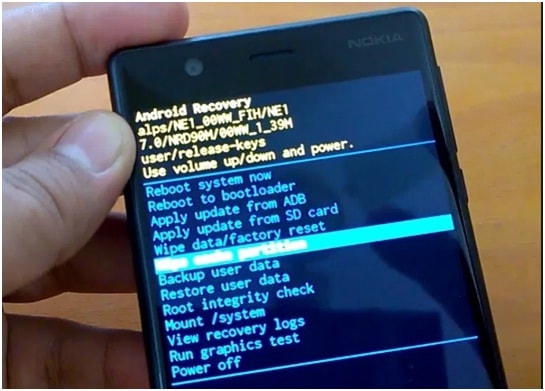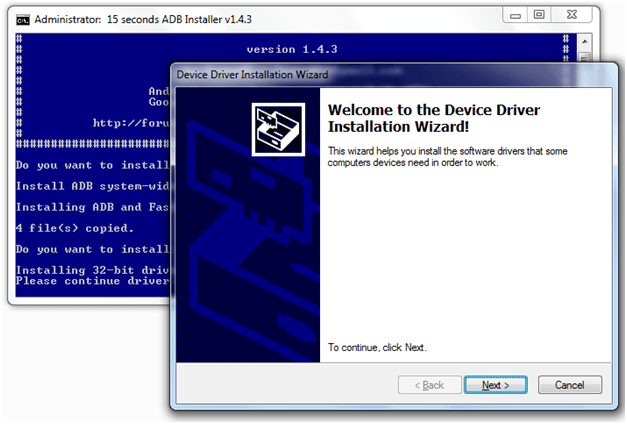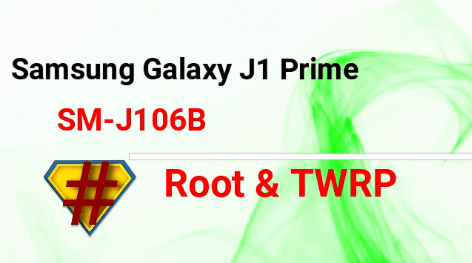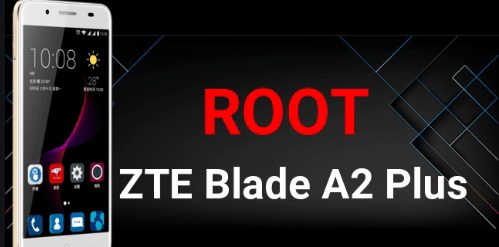How To Flash Nokia 5 Nougat Stock ROM | Flash Nokia 5 | Official Nougat 7.1.1
Flash Nokia 5 Nougat Stock ROM | Flash Nokia 5 | Nokia 5 Official Nougat ROM : Latest Nokia 5 Nougat OTA update has been released with latest September security patch level. This latest Nougat update comes with additional Google security patch level September,2017 for Nokia 5 TA-1053 variant. Till now don’t get any nougat update OTA notification then flash Nokia 5 latest firmware manually.
Go to Nokia 5 Nougat firmware download section to find out all available Nokia 5 Nougat firmware. Select one of them and flash Nokia 5 safely.
Good news for all Nokia 5 Smartphone users. Latest Official android Nougat 7.1.1 firmware is now available to update Nokia 5 mobile. Download All Nougat Stock ROM for Nokia 5 from the download section and flash Nokia 5 Nougat firmware easily. Nokia 5 has been released it’s own Nougat 7.1.1 android version but till now there are so many users still not get any Nougat OTA update on Nokia 5. If you are one of them then you can update Nokia 5 on android nougat 7.1.1 without any issue.
Nokia is rolling out android nougat firmware OTA update for Nokia 5. Most off the user already updated their own Nokia 6 on latest Nougat 7.1.1 android version. So you can wait for official OTA update notification or can flash it to update on Android 7.1.1 Nougat manually. Just follow the below method to flash Nokia 5 nougat ROM/Firmware.
About –How to Flash Nokia 5 Nougat Stock ROM
Model – Nokia 5
Version – Android Nougat 7.1.1 [All OTA Updates]
File Size – 142 MB
Stability – Stable without Any Issue
As we already told you Nokia 5 Nougat 7.1.1 Firmware update is available via OTA update. Check your device notification or navigate to about phone>> Software update section to check new nougat update. Till now, it’s showing nothing to update then you may go through the below link to download Nokia 5 Nougat firmware. It’s an official Nougat 7.1.1 firmware for Nokia 5 Smartphone. Go ahead for below steps to flash stock Rom on Nokia 5 mobile.
Download Nokia 5 Nougat Stock ROM [Official Firmware]
Here we are listing all available Nougat OTA firmware for Nokia 5 mobile.
Important
- This android nougat 7.1.1 stock rom is only & only for Nokia 5 variant.
- Don’t try this method and flash files on any other mobile.
- Nokia 5 firmware flashing may wipe all user data and phone data. So take backup of your device first.
- Charge your Nokia 6 80%+
- Follow all the steps as it is. One wrong step may brick your device permanently.
Don’t Miss
How to install Nougat Stock Rom on Nokia 5
Now you may follow any below methods to flash Nokia 5 nougat stock ROM. Both methods are easy and safe to update Nokia 5 on android Nougat 7.1.1 version.
Let’s see how to install stock ROM on Nokia 5 manually.
[a] Flash Nokia 5 Nougat ROM Using Recovery Mode [b] Flash Nokia 5 Nougat ROM Using Sideload method[a] Flash Nokia 5 Nougat ROM Using Recovery Mode
In this Nokia 5 flashing method, we will use Nokia 6 recovery mode and update Nokia 5 via SD card.
- Download Nougat OTA Zip For Nokia 5 from the download section and move it into your Sd card.
- Boot Nokia 5 into recovery mode using key combination or adb command.
Boot Nokia 5 Into Recovery Mode Via ADB Command – Enable USB debugging >> attach device with via USB Cable & execute adb reboot recovery command
Boot Nokia 5 Into Recovery Mode Via Key Combination – Power Off >> Press & Hold Volume UP + Power Key together at the same time.
- Once you are into recovery mode, select “apply update from sdcard” option.
- Browse and select Nougat OTA zip file from Sd card.
- Just wait to finish the process.
- Device may reboot several time in between the OTA update process.
- In the last reboot device and enjoy Nougat 7.1.1 official Stock Rom on Nokia 5.
- All Done!!!
Other Interesting Topics
- Increase android RAM to boost speed & performance
- Swap internal storage with external storage
- Install twrp recovery on any device without root
- Androdumper for wifi password – complete steps
- Change android mobile IMEI number with & without root
[b] Flash Nokia 5 Nougat ROM Using Sideload method
Second method is little bit technical to flash Nougat ROM on Nokia 5. But don’t worry, follow the tutorial as it is and update Nokia 5 on android nougat 7.1.1 version.
Step01 Install Minimal adb & fastboot tool on pc.
Easy way to install minimal adb & fastboot tool on pc.
Step02 Enable USB Debugging On Nokia 5
Enable Developer Option – Go to phone Setting >> Tap 7 time on build number
Enable USB Debugging – Go to phone Setting >> Developer Option >> Enable USB debugging option
Step03
- Download Nokia 5 Nougat firmware from download section and move it to ADB installation folder on pc.
- In next step, click anywhere into the adb folder, press & hold “Shift” key + “right mouse” key & select “open command window here” option as shown below.
- A new command window will open in front of you, don’t close it.
- Power off device & boot into recovery mode.
- Select “Apply update from adb” option from the recovery mode.
- Connect device with pc via USb cable.
- Type the below adb command to check the connection status.
adb devices
- Again type the below command to flash Nokia 5 nougat OTA Zip file.
[Don’t forget to change FILE NAME with firmware name]adb sideload FILE NAME.zip
- All Done!!! Nokia 6 nougat firmware flash done into sideload mode.
- After completing the process, you can unplug your device.
This is all about how to download Nokia 5 Nougat Stock ROM or How to flash Nougat Firmware on Nokia 5? Use any method to flash Stock rom on Nokia 5 to update on Nougat version. It’s really easy and safe method to update Nokia 5 on Nougat rom to enjoy latest Nougat 7.1.1 features.