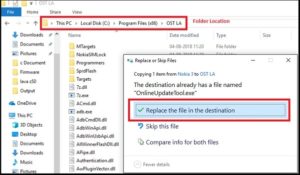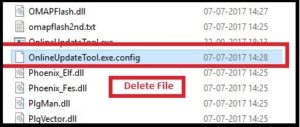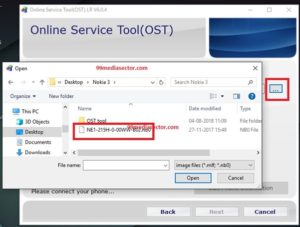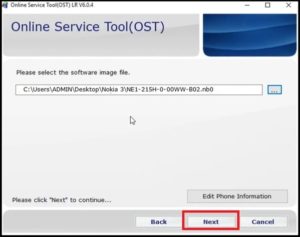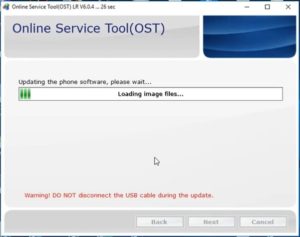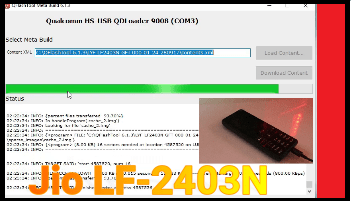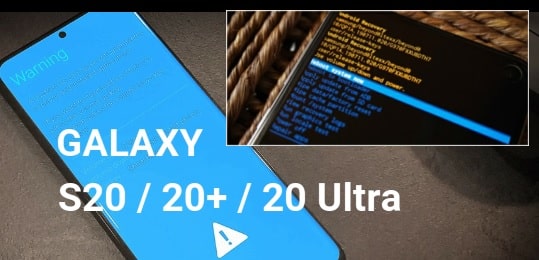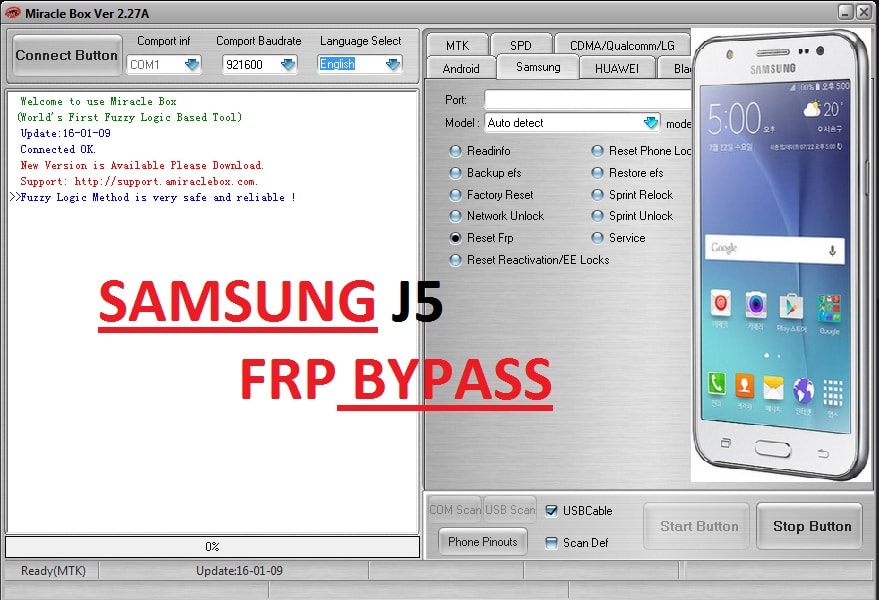Flash Nokia 3 TA 1032 Flash Files [Fix Nokia 3 Software Problem]
Flash Nokia 3 TA 1032 Flash Files [Fix Nokia 3 Software Problem] : Are you trying to flash Nokia 3 TA 1032 Nougat android smartphone using Sp flash tool or Online service tool [OST] but getting error at the time of firmware flashing? Same as many users report that Nokia 3 Ta 1032 dead after flash. So in this guide we will show the complete steps to flash Nokia 3 TA 1032 stock ROM using Online Service tool and using Sp flash tool. Moreover, you can fix OST tool error easily.
Remember this method is only and only for Nokia 3 android phone. Don’t try to use it on any other device. Otherwise, it may lead to brick the permanently. [Process is same for almost all Nokia devices but firmware files may be different for different devices]
Now let’s continue the process and learn how to fix online service tool installation error and sp flash tool error?
Why You Need To Flash Nokia 3 Using OST Tool?
- Flashing using OST is helpful, in case Nokia 3 bricked or can’t access it.
- If bootloader is locked then update using Online service tool.
- Nokia 3 Ta 1032 dead after flash then recovery it again using OST tool.
- Nokia 3 TA 1032 After Flash Dead And Vibrate Only
- Flash Nokia 3 without scatter file.
- Getting flashing error during Sp flash tool flashing method.
Brand: Nokia
Model : Nokia 3 TA 1032
Firmware: Nokia 3 TA 1032 Official Stock ROM
Tool : Online Service Tool / OST / Nokia 3 Flash Tool
Stability : Stable Without Any Issue
Download Nokia 3 TA 1032 Flash File & Tool
Download Nokia 3 TA 1032 ROM [Flash File] – DOWNLOAD
Download Nokia 3 Flash Tool [OST Tool] –
OST Tool Launcher – Download
Online Update Tool [Updater] – DOWNLOAD
Video Tutorial To Flash Nokia 3 TA 1032 Firmware Using OST Tool
How To Flash Nokia 3 TA 1032 Using OST Software/Tool
Before going to install official stock Rom on nokia 1032 [Nokia 3] with OST Tool, it’s must to know that you can’t use OTA [Online Service Tool] directly on your pc. You have to fix or patch OST software first. Otherwise, it will show the proxy error and you will not able to update Nokia 3 firmware using OST tool.
Lets’ see how to install Nokia OST Tool On Windows Pc xp/w7/w8 & W10 Properly without any error. To make it easier to understand, we are splitting the complete Nokia 3 flashing process into two different sections. IN first step, we will show you the complete installation of OST tool without any error. Proper OST tool installation is must to flash Nokia 3.
Second is Nokia 3 firmware flashing using OST tool. In second step, you will see how to use OST Nokia 3 flash tool to flash Nokia 3 ROM?
Step01 Install Nokia Online Service Tool [OST] On Windows Pc Properly
Online service tool also known as Nokia Flash tool Or OST. It’s an official Nokia flash tool, so we can’t use OST tool directly. So we have to modify the tool first by following below steps.
- Download “Online update tool.zip” file and “OST Tool.zip” file on pc. Extract the both file in any folder on your pc/laptop.

- Open “OST tool” folder and run “launcher.exe” file as administrator.
- Follow on screen instructions and install “Online Service tool [OST]” on pc. It will take hardly 2 minutes to finish installation. Close the tool in the end of installation. [Till now you can’t use this software to flash Nokia 3 TA 1032 flash files]
- Now open installation folder of “OST tool”. [My Computer >> C Drive >> Program Files >> OST LA >>] Don’t close this folder.
- Now copy the “OnlineUpdateTool.exe” file and transfer it into above location [My Computer >> C Drive >> Program Files >> OST LA >>]
- Click on “Copy and Replace” and overwrite this file as shown in below screenshot.
- Now find the “OnlineUpdateTool.exe.config” file and delete or remove it.
- Right click on “OnlineUpdateTool.exe” file and run it as administrator. This time it will launch without any error and you are ready to flash Nokia 3 using Online service tool [OST updater tool].
Done!!! you have installed Nokia Online Service Tool or OST tool software on windows pc without any issue.
Go for next step to install firmware on Nokia 3 TA 1032 android Smartphone.
Step02 Update Nokia 3 Firmware Using OST Online service Tool
- Download “Nokia 3 TA 1032 Official Firmware” or “Nokia 3 Flash File” [NE1-215H-0-00WW-B02_nokia3.7z] from here. Extract the downloaded firmware on pc.
- Launch Nokia Online Service Tool as administrator by following step01. [OST tool’s installation is must]
- Click on “Browse” button and navigate to extracted Nokia 3 firmware folder and load Nokia 3 flash file [NE1-215H-0-00WW-B02.nb0] from firmware extracted folder and then click on “Next” button.
- Now Power off the device properly and attach it with pc via USB cable. No need to press any key as a boot key. Tool will detect the device automatically. As soon as device detected, “NEXT” button will be visible on the tool. Hit “Next” button to continue the process.
- Now you will see the “Android Logo” on your device screen and at the same time OST tool will start updating the phone’s software. Remember don’t unplug the USB cable in any how condition during the flashing process.
- Device may reboot several time in between software update process. Wait to finish installation process. End of the flashing, device will reboot automatically and now you can unplug USB cable.
- DONE!!! You have successfully installed firmware on Nokia 3 TA 1032 using OST tool software.
This is all about “how to use Nokia 3 flash tool OST” or “How to flash Nokia 3 Using OST tool?” It’s 100% working and tested method to update nougat firmware on Nokia 3.
Alternatively, users can flash Nokia 3 using Sp flash tool also. For this you have to download Nokia 3 TA-1032 Scatter Firmware and then flash it using Sp flash tool.
Download Nokia 3 TA-1032 Scatter Firmware – DOWNLOAD / Mirror
But remember above firmware can’t be use to flash Nokia 3 using Sp flash tool because it’s not containing scatter loading file.