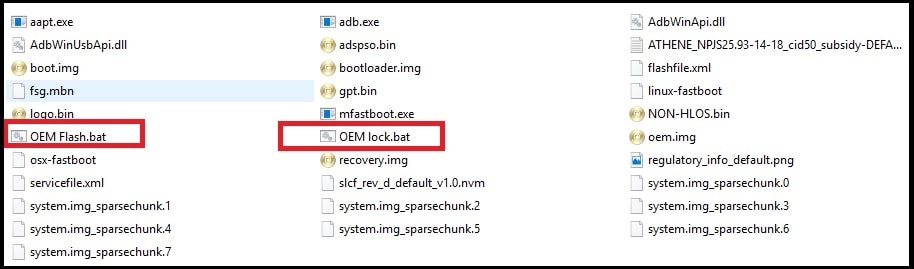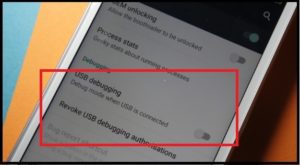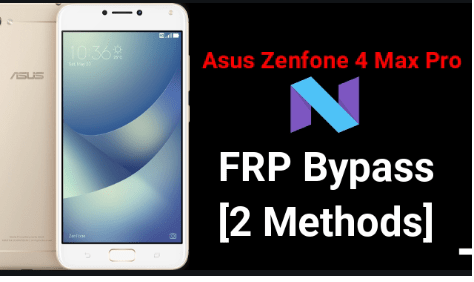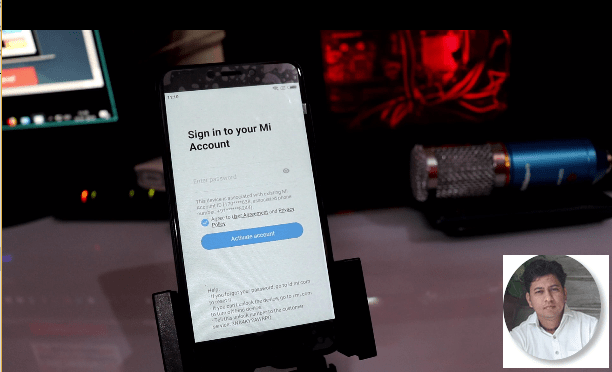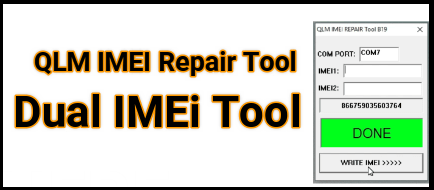Flash Moto G4 Plus Stock ROM Without Dead Risk [Flash Files]
Flash Moto G4 Plus Stock ROM Without Dead Risk
Hey guys once again we are here with Moto G4 Plus firmware flashing tutorial. Toady we are going to discuss about Moto G4 plus official stock ROM flashing method. By using this method, user can unbrick Moto G4 plus mobile or can revert back stock ROM on Moto G4 plus after custom ROM. Process is completely tested and working by us. So you can follow the Moto G4 plus stock ROM flashing without any issue.
Recently we got a mail from our reader and he wants to know the safe method to flash Moto G4 plus stock ROM. So after testing, we are publishing this post and you can follow the steps as it is, if you have any bricked Moto G4 plus XT1643 variant. In this flashing guide, we will flash official android nougat firmware on Moto G4 plus XT1643 mobile.
Moreover, you can use this method for following reasons. If you have any issue from the below listed reasons, this post is for you.
- Unbrick Moto G4 plus.
- Flash Moto G4 plus android mobile.
- Fix software related issues on Moto G4 plus Smartphone.
- Download Moto G4 plus stock rom with flash tools and files.
- Install stock ROM after flashing custom ROM on Moto G4 plus.
- Flash Moto G4 plus with lock bootloader.
- Moto G4 plus null IMEI, network issues and solutions.
- Un root Moto G4 plus completely.
- Remove Moto G4 plus frp lock
- Replace twrp recovery with Moto G4 plus stock recovery.
- Moto G4 plus bootloop issue.
So these are some most common issues related with Moto G4 plus mobile. In case, you have any problem on your own Moto G4 plus android nougat mobile, firmware flashing is the complete and final solution. Just download Moto G4 plus nougat stock ROM from download section, read the post carefully and then apply it on your on Moto G4 plus mobile.
Brand : Lenovo Motorola
Model : Moto G4 plus XT1643
Method : Official Moto G4 plus firmware flashing method.
Stability : Stable without any issue.
How To Flash Moto G4 Plus Stock ROM Without Dead Risk
Here we are going to install stock software on Moto G4 plus which comes from the Motorola officially. But remember one thing, flashing firmware on moto g4 plus mobile will wipe all user data and phone data completely and you can’t restore it again. So we recommending to take backup of the device, if it’s possible.
Pre-Requirements To Flash Firmware On Moto G4 Plus
Before going to jump into Moto g4 plus flashing process, please fill all the pre-requirements and then go for next step.
- Charge the device approx. 80% to prevent accidental power off in between flashing process.
- Take backup of the device, if you have any important data on phone storage.
- Download all Moto G4 plus flash file, drivers and tools.
- Enable USB Debugging & OEM unlock.
- Unlock bootloader, if possible.
- Working USB cable and laptop/pc.
Download Flash File For Moto G4 Plus, Drivers & Tools
Latest Build NPJS25.93-14-18 Tested on: All retail variants : XT1621, XT1622, XT1640, XT1641, XT1642, XT1643, XT1644
Moto G4 Plus Nougat 7.0 Version [XT1621, XT1622, XT1640, XT1641, XT1642, XT1643, XT1644]
DOWNLOAD [Nougat Firmware]
Moto G4 Plus Stock ROM Official [Marshmallow version]– DOWNLOAD / Mirror
Moto G4 Plus USB Driver – DOWNLOAD / Mirror
[If you are downloading Marshmallow version, upgrade your system on nougat 7.0]mFastboot File – Download / Mirror
flash-script_3 [tool] – DOWNLOAD [Contain with two bat files]
Read More Articles
- Enable USB debugging in frp locked Motorola devices
- Bypass FRP lock on Motorola Devices – Different Methods
- Universal Motorola FRP Bypass Tool For Nougat & above version
Steps To Install Official Nougat Firmware On Moto G4 Plus Mobile
- First off all download Moto G4 plus USB drivers [MotorolaDeviceManager_2.4.5.exe file] and install it on pc. [Drivers installation is must]
- Download all other three zip files and extract them in any folder on your pc. [mFastboot, flash-script_3 & Moto G4 plus stock ROM]
- Once all the files extracted, enter into extracted stock rom folder, copy all the files and transfer it into mFastboot folder.
- Same as copy the flash-script_3 files [OEM Flash.bat & OEM Lock.bat] [commands files] and transfer it into mFastboot folder.
- Make sure stock rom files and Run.bat files are transferred into mFastboot folder properly.
- Now come to the device, go to phone and enable USB debugging & OEM unlock, if already not enabled.
- Boot Moto G4 plus into fastboot mode/bootloader mode.
- Again go to file mfastboot folder and…………..
Important:
Double click to run OEM Lock.bat file, if you want to flash Moto g4 plus with locked bootloader.
Run OEM Flash.bat file, if you don’t want to relock bootloader of Moto G4 plus mobile.
- flashing process will start your Moto G4 plus automatically, no need to run command manually.
Run.bat file will start firmware flashing process by executing all necessary commands automatically. Otherwise, open .bat file and execute all the commands, if you want to flash manually.
- End of the successful flashing, press any key to reboot the device into normal mode.
- DONE!!! You have successfully installed official stock rom on moto g4 plus mobile.
- Wait for normal boot, setup the device again and this time device will boot into official stock ROM software.
Ans. If you have any software related issues or want to install stock rom again on the device then flash stock ROM as shown above. It’s completely safe method. But do it on your own risk.
Q2 Can I use this method on any Motorola devices?
Ans. For most of the all Motorola devices, process is same, but make sure your flashing compatible stock ROM according to device model.
Q3 Can I relock bottloader of Moto G4 plus again?
Ans. Yes it’s possible to lock bootloader of Moto G4 plus but you can’t get back warranty of the device after locking it again.
Conclusion
This is all about Moto G4 plus nougat stock Rom flashing. Download Moto G4 plus stock ROM and other files, apply the above method and install official stock ROM on Moto G4 plus without dead risk.
In any case, you are getting any issue in any step, please leave your comment below. We will try to help you as soon as possible.