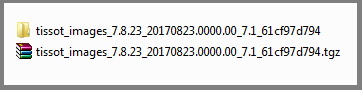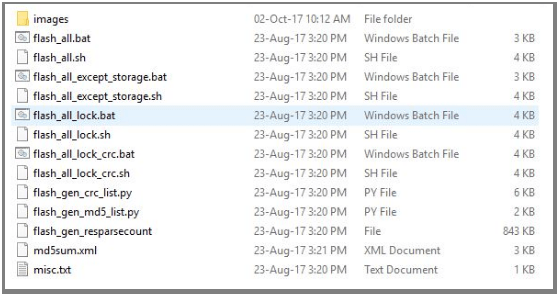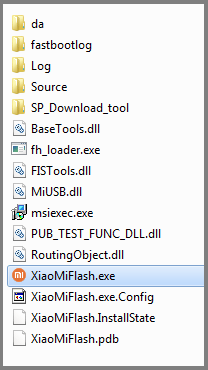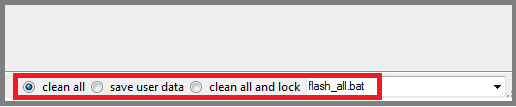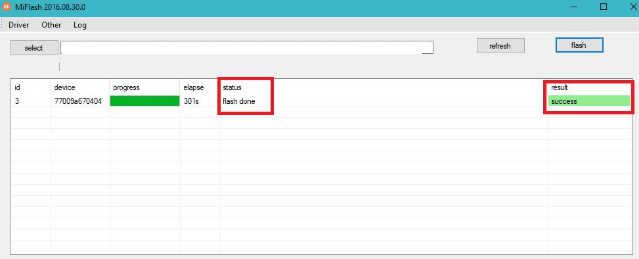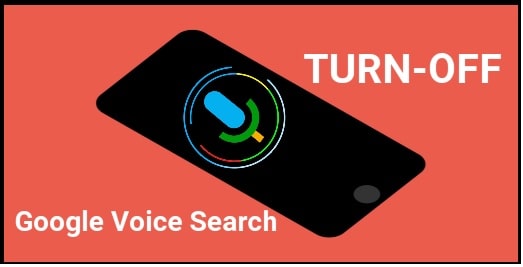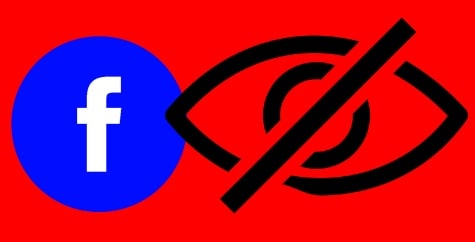How To Flash Mi A1 Fastboot ROM [ Unbrick Mi A1 ]
Flash Mi A1 Fastboot ROM [ Unbrick Mi A1 ] : If you are using latest Xiaomi Mi A1 android One mobile and want to learn how to flash Mi A1 fastboot ROM to unbrick Mi A1 then definitely this post may help you. Here in this guide we will show you how it’s easy to flash m1 a1 without dead risk.
Most of the time when you try to root Mi a1 or install twrp recovery on mi a1, your phone may stuck on logo or your device may stuck on bootloop. Same as if you are getting any software related issue or want to unroot Mi a1 then flashing a stock rom on Mi a1 is the final and best method. By flashing new MIUI fastboot rom on Mi a1, you can unbrick it again easily.
Simply follow the below tutorial and flash fastboot rom on Mi a1 to unbrick, unroot and resolve software related issues. But make sure, bootloader must be unlock on Mi a1 before flash Mi a1 fastboot rom. If you are new and don’t know how to unlock bootloader on Mi a1, follow the below guide.
Unlock Mi a1 bootloader with or without Mi flash unlock tool
Benefits to flash Mi A1 Fastboot ROM
- Unbrick Mi A1 android one nougat by flashing fastboot rom.
- Fix software issues on Mi A1 7.1.2 nougat
- Upgrade or downgrade Mi A1 android version
- Unroot Xiaomi Mi A1
- Solve bootloop issue on Mi A1 android one.
- Mi A1 stuck on logo – fix
Other Related Topics
Xiaomi Mi A1 Firmware 9.5.4.0 Available To Download
Install Qualcomm drivers for Xiaomi devices
Xiaomi mi unlock tool for bootloader unlocking
Mi device service tool to unlock Xiaomi devices
redmi y1 MIUI 9.1.2.0 global stable rom
Pre-Requirements To Flash Mi A1 Stock ROM
Charge your device approx 80%
Download & Install “minimal adb & fastboot tool” on pc.
Install Mi A1 drivers [if required]
Or
***UPDATE*** Android P For Mi A1 Android One [Beta]
Recovery ROM [.zip Format] – If you want to flash via mobile
Fastboot ROM [.taz or .tar Format] – If you want to flash via pc /computer
So download and use only MIUI global stable fastboot ROM only to flash it with Mi Flash Tool. Don’t try to use Recovery ROM for this method.
How To Flash Fastboot Rom On Mi A1 Android One
So now we are going to install fastboot rom on mi a1 android one smartphone. Before flashing your own device, read the post carefully and then apply it.
In order to flash Mi A1 fastboot rom, you have to follow the below steps completely. All the steps are important to flash or unbrick dead Mi A1 mobile.
[a] Unlock bootloader on mi a1 Android one [b] Flash Fastboot Rom using Mi Flash Tool[a] Unlock bootloader on mi a1 Android one
Bootloader must be unlock of your device before flash fastboot rom on Mi A1 android one mobile. If you get any error to use Mi flash tool then you may follow below guides…
flash xiaomi devices without Mi flash tool
or
Easy method to flash Xiaomi devices without unlock bootloader
[b] Flash Fastboot Rom using Mi Flash Tool
- Enable USB debugging & oem unlock, if you are able to access your device. [Not must for bricked device]
- Boot device into fastboot mode [Power off >> Press & hold volume down + power key together at the same time.]
OR
Boot device into edl mode for bricked device
[If you have bricked Mi A1, check last section of this post]- Connect the device with pc. [Mi A1 must be into fastboot mode]
- Extract the downloaded Mi A1 fastboot rom on pc.
Downloaded Mi a1 file’s extension may be .tar or .tgz
- After extracting the above fastboot rom, you will see new folder with these below files and folder.
- In next step, open “Mi flash tool” or “Mi ROM Flashing tool” and launch it on pc.
- Click on Select or browse button and locate the extracted Mi a1 fastboot rom folder.
- Again click on “refresh” button in Mi flash tool and it will detect your device automatically. [ You may see a string in tool window]
- Select any one option from below section …
- Clean all – This option will wipe all user data & phone data completely.
- Save User Data – It will not wipe user data from your device.
- Clean all & Lock – This function will lock bootloader again and will wipe your device completely.
Choose anyone option or may try all option according to your own choice.
- In the last step, click on “FLASH” button to start flashing process on MI A1.
- After completing the process, progress bar will be fully green and can see successful message “Operation completed successfully”.
- Full flashing process can take 5-10 minutes to complete.so don’t stop the process and sit back.
- Now you can disconnect your device from pc and it will reboot automatically. If not then reboot it again in normal way.
NOTE – after first flashing it may take around 15 minutes to reboot normally. So sit back and wait to boot it normally.
Now you are ready with your unbricked and unrooted Mi a1 android one mobile. Setup it again and enjoy it.
Error -Mi Flash Tool Not Detecting My device
Only for Bootloader locked Bricked Mi A1
If your device is bricked or bootloader is locked and it’s not able to connect with mi flash tool or mi flash tool is not detecting your device then you may follow the above tutorial as it with little changes.
Because your device is bricked, so you can’t enable USB debugging and mi flash tool may not detect your device.
In that condition, boot your device into edl mode [Download mode] and follow the complete tutorial as it is. Edl mode can help you to flash fastboot rom on bricked device.
Different methods to boot Xiaomi into edl mode
Hope this tutorial will help you to flash MI A1 nougat fastboot rom easily. Till now facing any issue to flash MI A1 android one then please notify us by leaving your comment.