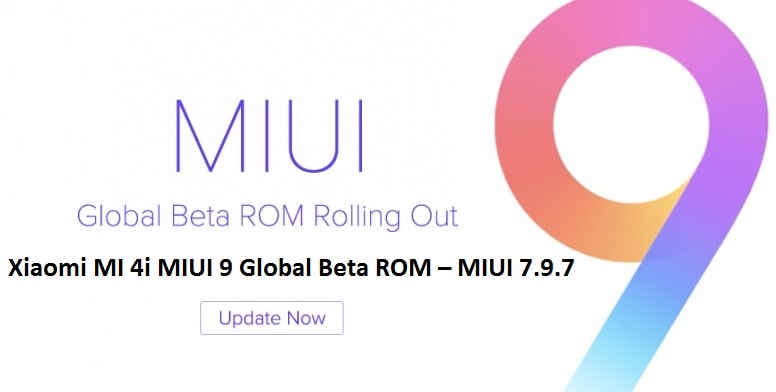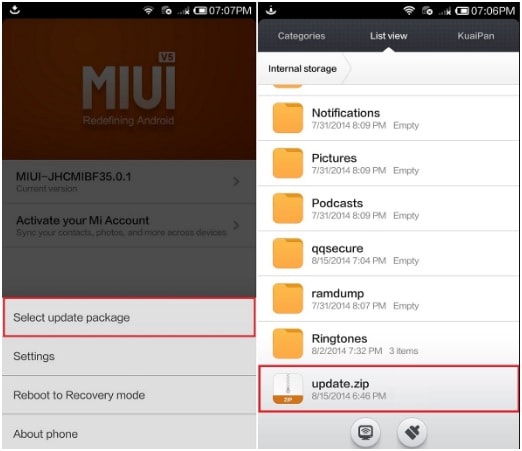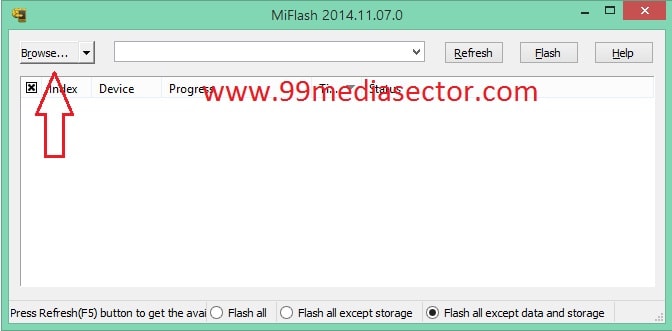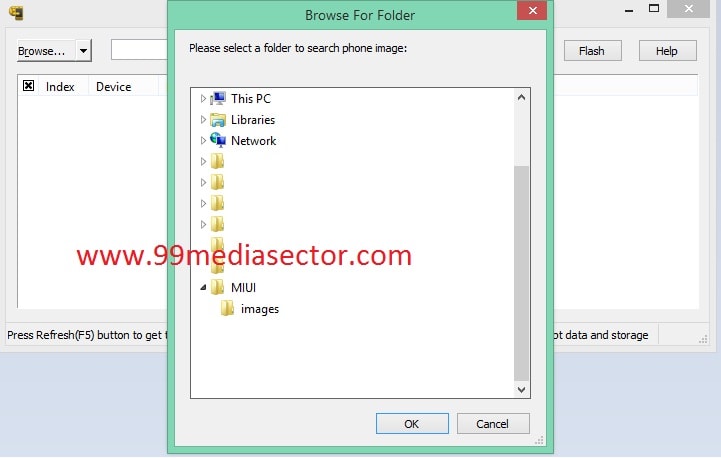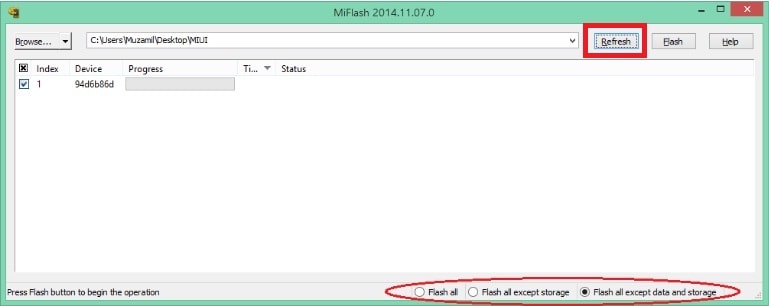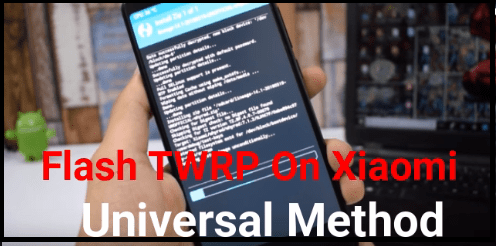Download Xiaomi MI 4i MIUI 9 Global Beta ROM – MIUI 7.9.7
Download Xiaomi MI 4i MIUI 9 Global Beta ROM and install MIUI 9 global Beta Rom to update Xiaomi Mi 4i on nougat android version. Update MI 4i on MIUI 9. As we all know Xiaomi is rolling out many Xiaomi devices on MIUI 9 and now in that series Xiaomi launched MIUI 9 Global Beta ROM for Xiaomi Mi 4i device.Xiaomi Mi 4i was released in 2015 with lollipop version. 5.5 inch display screen, Qualcomm MSM8939 snapdragon 615 CPU, 2GB RAM and 3120 mAh battery is enough to boost it’s performance. Now Xiaomi Mi 4i is available with official MIUI 9 global beta ROM to update on android nougat 7.0.
Download Xiaomi MI 4i MIUI 9 Global Beta ROM
Here is a full detail of Xiaomi MI 4i MIUI 9 Global Beta ROM with full changelog. Check out quick detail of MIUI 9 7.9.7 Global Beta ROM.
- Optimization – Simplified and improved the design of the virus scan result page (09-07)
- Fix – Android security patch level was shown with the wrong date (09-07)
- Downloads keep waiting when the connection is established again in case it was interrupted (09-05)
- Messages with one-time passwords disappeared (09-07).
- New animation for launching and closing apps (09-01)
- Animated icons for selected apps in the default theme (09-01)
- Simplified and improved the design of the virus scan result page (09-07)
Step01 Pre-Requirement To install new update Xiaomi Mi 4i MIUI 9 Global Beta ROM
- Take backup of your device before any update.
- Charge device aprox 80%
Step02
Install Xiaomi Mi 4i MIUI 9 Global Beta ROM
Ok now here are two different methods to install MIUI 9 Global beta ROM on Xiaomi Mi 4i Smartphone. Just follow anyone method to download and install Xiaomi Mi 4i MIUI 9 Global Beta ROM safely.
Method 01 Install Xiaomi MI 4i MIUI 9 Global Beta ROM by Recovery ROM
Method 02 Install Xiaomi MI 4i MIUI 9 Global Beta ROM by fastboot ROM
Now follow anyone method and flash global beta ROM on Xiaomi Mi 4i mobile.
Download Section
- Download Xiaomi MI 4i MIUI 9 Global Beta Recovery ROM
- Download Xiaomi MI 4i MIUI 9 Global Beta Fastboot ROM
- Xiaomi Mi 4i USB drivers
- Xiaomi Mi Flash Tool [For Fastboot ROM]
Method 01 Install Xiaomi MI 4i MIUI 9 Global Beta ROM by Recovery ROM
This recovery method is the easiest method to install MIUI 9 7.9.7 Global beta ROM on any Xiaomi MI 4I device.
- Download Xiaomi MI 4i MIUI 9 Global Beta Recovery ROM and rename it as “update.zip” file.
- Now connect your device with pc via USB cable and move zip file into the internal storage of your Mi 4i device without any folder.
- Now navigate to “Updater” app in your device and tap on three “dot” and then select “Choose update package” tab.
- Now browse the saved MIUI ROM from the internal storage of your device as shown in below screenshot.
- Now your device will reboot automatically and flashing process will start on your Mi 4i. Here it may take long time to flash ROM on the device so don’t interrupt the process and sit back.
- ALL Done!!!
After completing the successful process your device will boot into MIUI 9 and you can enjoy Global Beta ROM MIUi 9 on your Xiaomi Mi 4i.
Please Note- Use MIUi recovery rom to upgrade android version of the device only. You can’t flash lower MIUI recovery ROM android version.
Method 02 Install Xiaomi MI 4i MIUI 9 Global Beta ROM by fastboot ROM
Recovery ROM [Method o1] is the easiest method to flash Rom on any device but sometime it may possible that you will get error on your device or may be Recovery ROM will not install on your device. On that time you have to use fastboot ROM flashing method to flash Xiaomi ROM on your device. Fastboot ROM flashing is 100% working method without any effort.
- At first download Fastboot ROM [Xiaomi MI 4i MIUI 9 Global Beta fastboot ROM] and extract it on pc.
- Download and install “Mi Flash Tool” on pc and launch it.
- Enable USB debugging & OEM unlock on your device.
- Now again power off the device and boot Xiaomi MI 4i into fastboot mode.
- Now connect device with pc via USB cable [make sure device is already into fastboot mode]
- Click on “select” button from the Mi Flash Tool and browse the MIUI 9 fastboot ROM and then again click on refresh.
- After loading the fastboot ROM, click on “Flash” button to start the flashing process.
- Here it may take aprox 5-10 minutes to complete the whole process.
- In the end of process you will see a successful message on the MI flash Tool window.
- Now disconnect your device from pc and reboot it normally.
- All Done!!!
You have successfully install MIUI 9 Global Beta ROM on Xiaomi MI 4i mobile.
This is all about how to download Xiaomi MI 4i MIUI 9 Global Beta ROM and install MIUI 9 Global Beta ROM on Xiaomi MI 4i mobile. Now you can root your device, if you want to tweak your device as a advance developer. Go through the link for different root guide and android tweaks.
Related Articles
- How To Downgrade MIUI 9 To MIUI 8 – All Xiaomi Devices
- Download Official Xiaomi Pc Suite English Version – FOR MIUI 8 / MIUI 9
- Unlock Bootloader of any Xiaomi device
- Bypass Mi account verification using Mi account unlock tool?
Other Topics
- How to delete pre-installed apps without root?
- How to increase internal storage of the devices [Root Must]?
- How to hack wifi using Wibr+ app?
- How to increase RAM in android phone?
Important
- flashing firmware on mi4i will wipe all user data.
- Mi4i comes without bootloader, so no need to unlock bootloader to flash MIUI9 rom.
- Mi4i miui 9.10.12 global stable rom has been relased, so you can flash it directly or can update it via OTA.
- flashing firmware will fix all types of software related issues automatically.
- It’s a beta update, so some bugs may be possible.