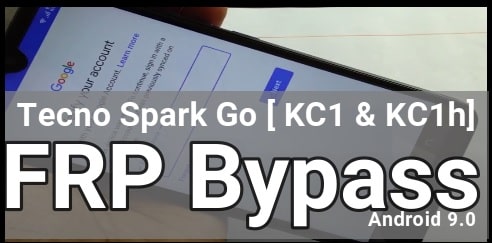Download Debloater Setup Latest Version [Free]
Download Debloater Setup Free from here and install it in one click on your pc. Debloater allows you to control all apps of your android phone like system apps, preinstalled apps and any script etc. by using Debloater app you can delete /remove/block/disable any app without root. Just attach your phone with pc and run the Debloater setup and control and track all apps or any script of your phone.
If you are new and never heard about this software just click the below link and find a way to uninstall any third party or any system app from any android devices.
How To Use Debloater Software?
- first download Debloater software from the below link.
- after downloading just run the setup on pc.
- after successful installation now run Debloater.
- connect your phone with pc.
- click on the button and read all apps of your phone.
- select any app or file whicj you want to delete,
- after selecting the app ,just click on “apply” button and block the app,
- all Done!!!
To learn more “How to delete system app without root in any android phone” read our post and click here.
Download Debloater free latest version from here