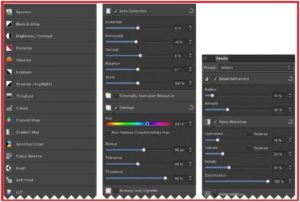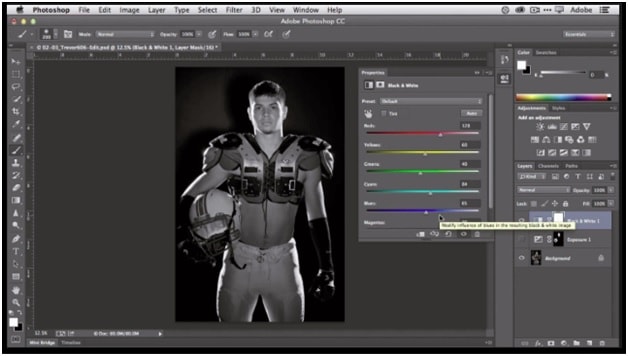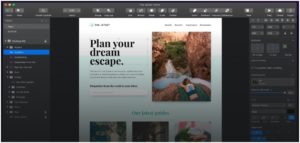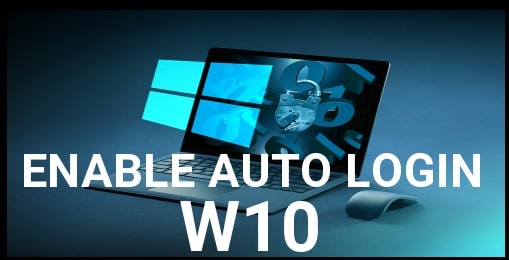Best Free PhotoShop Alternatives For Mac
Best Free PhotoShop Alternatives For Mac 2019 – 2018 – 2020
As we all know that Photoshop is the most popular photo editing software but its not free. Even, its not cheap. May be you know or check that PhotoShop element 2018 is US$99.99/£86.56/AU$145.19. In the same way, creative photography is US$9.99/£9.98/AU$14.29 a month. So, we can see its really not so cheap for everyone.
Now, if you are looking for some best free Photoshop alternative for Mac in cheap price, Affinity Photo can be a good choice for you and you can get it at US$49.99/£48.99/AU$79.99.
I know $49 is not possible for everyone. In that case, we can use other best Photoshop alternatives for Mac iOs. If your pocket is not allowing you or want to get free Photoshop then you have to move on Photoshop alternatives.
As we all know there are so many best Photoshop alternatives for Mac which you can use for image editing. Without any doubt Adobe Photoshop is one of the best editing software for professionals. Seriously, no other photo editing software can perform as well as Photoshop editor. But the problem is that now its really expensive for normal users, including students.
To solve this problem, we are introducing some best free Photoshop alternatives for Mac 2019 – 2020. If you want to do some basic photo editing or creation, these free adobe Photoshop software alternatives can be a good choice for you.
Without wasting a time, checkout below list of best free Photoshop alternatives Mac 2020-2019.
Tips: Learn how to create zip file on mac laptop or pc without software and start compressing your photoshop creation to save your pc storage.
List Of Top 10 Best Photoshop Alternatives For Mac Pc 2020
- Affinity Photo
- GIMP
- Pixelmator Pro
- Sketch
- Pixlr Pro
- PicMonkey
- SumoPaint
- Acorn
- Fotor
- DxO PhotoLab
READ MORE ARTICLES
Top Sites Like SolarMovie 2019 | SolarMovie Alternatives | Watch Movies Online
WolowTube Alternative 2019 – 2018 : 5 Best Websites Like WolowTube
Checkout Best PhotoShop Alternatives For Mac 2020 – 2019
Affinity Photo
In the list of adobe Photoshop alternatives for Mac 2019, we are adding Affinity Photo editor software at on #1 position because of its popularity, user friendly-interface and performance. So if you are really want to add a new photo editor in the place of Adobe Photoshop, Affinity Photo software is most recommendable software as Photoshop alternative. For Mac users, its can be a good choice which you can consider for doing image manipulations. Best thing about this Mac editing software is that its really very easy to use for both newbie users and professionals.
If you never heard about Affinity Photo then its must to know that Affinity Photo is a past Apple Mac App of the year winner and professional tool. Same as premium photo editing tool or product, you can expect anything.
Users can use this Affinity Photo tool to edit and retouch photos as well as multilayer pieces. Moreover, its come with great noise reduction filter, retouching options like burn, clone, patch, blemish, and red eye tools etc.
it’s quite affordable for everyone when compared to its counterpart and supports both the Mac and Windows devices.
| Highlights Of Affinity Photo Software |
|
GIMP Editing Software
GIMP offers powerful photo manipulation and editing capability in a free, open source package. (You can also download the source code and make changes as you see fit and add more functionality with third-party plugins.)
GIMP is another one of the best Photoshop alternative for Mac users with similar Photoshop editing tools and features. Best thing about GIMP Photoshop alternative is that these tools are free in GIMP software.
If you have enough knowledge about Adobe Photoshop or any other pc image editing tools then you can go with GIMP software but its not for newbie users.
But if you want to create or edit complex images, GIMP tools is highly recommended because of its unusual file format support, highly configure editing tools and automate quality. Users can use this editor for professional complex editing.
This GIMP software also support windows OS and Linux including MAC OS. So no need to think about your Pc OS. Just download GIMP software according to your own machine and start your work without any issue.
GIMP user interface isn’t the prettiest, and the app takes a little time to learn for newbie users – and the help guide leaves something to be desired – but it’s very powerful and well worth the effort. Its customization feature allows you to set everything in your own way.
Same as other Photoshop alternatives, GIMP App allows you to create original artwork that you can download and published wherever you want.
| Highlight Of GIMP App Photo Editor |
|
Pixelmator Pro
In the list of best Adobe Photoshop alternatives we are adding “Pixelmator Pro” at third place after reading many reviews and users choice. Pixelmator Pro can be perfect choice for you when it comes to choosing the righ Photoshop alternatives for MAC os. Simple, easy and attractive users interface is the USP of this software. Moreover, Pixelmator Pro comes with hundred of premium tools offering you a nondestructive editing experience.
Pixelmator Pro software allow you to apply changes to make and draw in the app including nifty machine learning auto color adjustment tool.
Best thing about Pixelmator Pro is that it support each and every image format for editing.
| Highlight Of Pixelmator Pro |
|
Sketch
Sketch is another most popular professional photo editing Mac software as a Adobe Photoshop alternatives.
Its come with hundred of image editing and text editing tools & features at very affordable prices. At this time, millions of developers, creators and marketers are using this amazing Sketch software to create and edit complex image editing.
To make it more reliable, there are hundreds of free plugging are available to extend its functionality.
Best thing about this app is that any changes or editing take effect without overwriting the original image. Its really very cool option. Here are some other features for image editing – inverting images, cropping and color fill.
If you want to try this app, its come into different plans – One is FREE And second is PREMIUM Version. Try it with free version and then you can upgrade with premium service.
| Highlight Sketch |
|
Pixlr Pro
Pixlr is another browser based photoshop alternatives with more than 600+ filters and effects.
Pixlr Pro is web browser based image editing app that comes with 600+ filters and effects to create or edit any image format. This Pixlr Pro app allows user to use pack of Photos, vector and text options. Same as their name of app, you can edit images like pro professional editors. App include the layer masks, multiple brushes option, curve and level adjustment, color, effect, filters and transform features.
In short, It allows you to perform every single thing that you would expect from a basic photo editing software.
Just because, it’s a Browser based photo editing app, so no need to download it. Open it on browser and it allow you to use all the tools directly from browser. If you were user of Photoshop then you will find its interface easier to use since it’s very similar to Photoshop’s interface.
| Highlight Sketch |
|
PicMonkey
PicMonkey is a pretty straightforward tool that is popular with users creating images for social media and online-only use with a simple photo editor and design tools.
PicMonkey is most popular and well known photo editing software after adobe Photoshop software. This tool is very use full for all newbie and professional users because of its complicated structure of features of all the tools in this list with free, basic and pro pricing plans with different levels of features and tools.
If you are searching a photo editing software for some basic wear and tear, use its free version. Otherwise, you have option to buy premium professional version to unlock more features and tools. Same as other Image editing software alternatives, its very simple and easy to use.
| Highlight PicMonkey |
|
SumoPaint
SumoPaint software have two different mode to use, Free & Paid. Basic difference is that if you want to create or edit any image off-line then its available in paid version only. If you are newbie user the SumoPaint is highly recommended tool to improve your photo editing skill. It’s a online tool, so we can use it on any device including MAC OS. No matter what device you are using? Free SumoPaint image editing software is available for you.
Numbers of free features and tools can be use in free version of SumoPaint app.
Acorn
Now come to the next Photoshop alternatives for mac. Here we are talking about Acorn which is another nondestructive piece of Mac photo editing software that has a robust set of tools. Basically its an all –in-one photo editing software with numbers of smart features and tools like – ability to add layer masks and selections to touch up images or make something entirely new. Moreover, users can use this software to remove background, resize, transform, crop and combine images etc.
Same as other alternatives, its offer to edit images with text and vector tools.
DxO PhotoLab
Designed by and for photographers with exacting standards and a love for beautiful images, DxO PhotoLab 2 offers the most flexible and powerful processing and correction tools on the market.
DxO PhotoLab is another free and paid Photoshop alternative for Mac users. Free version of DxO PhotoLab come with 30 days trial. After that you can continue with this software in 129 €.
Hundreds of filters and effects are available at affordable cost. Tool allows user to edit a specific part of an image or can edit entire image.
Best thing about this DxO PhotoLab software is that its have auto repair tool option to remove all unwanted elements from any image.
These are some best of best most popular Photoshop alternatives for MAC users. All the listed adobe Photoshop photo editing alternatives for mac software are added in this post after review and users opinion. Here we tried our best to include best Photoshop alternatives of 2018 and 2019. Most of the alternatives are free or limited trial period. So you can test it for your work and then go for next with premium version, if you want.
Checkout the list, read the detail, test it and find the best photo editing software for you. Don’t forget to leave the comment, if you find good for new users.