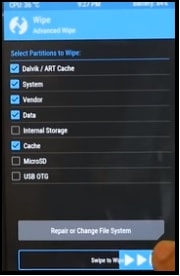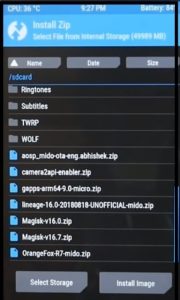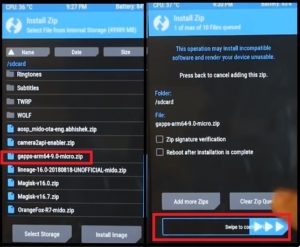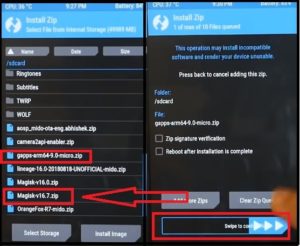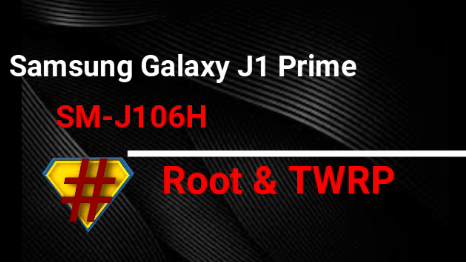Android Pie 9.0 For Redmi Note 4 With Installation Guide [Stable]
Download Android Pie 9.0 For Redmi Note 4 With Installation Guide [Stable]
Hey guys once again we are here with another tutorial for Xiaomi Redmi note 4 mobile. Today we are going to talk about Android Pie 9.0 ROM for Redmi Note 4 which is LineageOS 16.0 for Redmi note 4 mobile.
As we all know LineageOS is a free, community built, aftermarket firmware distribution of Android 9 (pie), which is designed to increase performance and reliability over stock Android for your device. Best thing is that LineageOS 16.0 is available for Redmi note 4 devices to experience complete android 9.0 features with all stable features. If you are looking to install custom Android 9.0 ROM on Redmi Note 4, we suggest you to test this Android Pie 9.0 on Redmi Note 4.
Moreover, user can root their device on android pie 9.0 LineageOS 16.0 ROM. It’s really very easy to install android pie 9.0 on Redmi note 4 by following this working guide. Same as, you can continue the processes to root Redmi note 4 on android pie for different android tricks & tips and modifications.
- Boots [Fastboot & Recovery]
- RIL (Calls, SMS, Data)
- Fingerprint Lock
- IR Blaster Senser
- Wi-Fi
- Bluetooth
- Connect
- Camera Working
- Camcorder
- Video Playback
- Audio
- Sensors [All]
- Flash Camera
- LED
- GPS
- Volte [4G Service]
Stability: Stable custom ROM for Redmi Note 4 with android Pie 9.0 features
OS: Android Pie 9.X
If you are ready to update Redmi note 4 on android pie 9.0 then let’s start the process.
MIUI 10 Global Beta ROM Download & Install [All Xiaomi]
How To Install Android Pie 9.0 For Redmi Note 4
In order to install android pie on Redmi 4 device, bootloader must be unlock and custom recovery should be installed. If not then follow the below guides one by one, unlock bootloader of Redmi Note 4 then install custom TWRP recovery.
Once you have custom twrp recovery on the device, come here again and continue the process.
Read More Articles:
- MIUI10 beta ROM update For Redmi Note 4
- Flash Redmi Note 4 Without Unlock Bootloader
- Stable 8.0 Oreo LineageOS 15 For Redmi Note 4 [VoLTE + Stable]
- Install Xposed Framework On Redmi Note 4 Easily
Download Android Pie 9.0 LineageOS 16.0 ROM, Recovery File and Other Necessary files
LineageOS 16.0 ROM For Redmi Note 4 : DOWNLOAD
Recovery File [recovery.img file] : DOWNLOAD / Mirror
GAPPS: DOWNLOAD
Magisk Zip File For Root [v16.7]: DOWNLOAD
Magisk Manager APK v5.8.3: DOWNLOAD
Pixel Launcher: DOWNLOAD
Google Camera: DOWNLOAD
Steps To Install Android Pie 9.0 On Redmi Note 4
- First off Download all the files from above download section and transfer them into internal storage of the device.
- Next, boot the device into twrp recovery by using key combinations.
Power off device >> Press & Hold Volume Up key + Power key together at the same time.
- Once the device booted into TWRP recovery, click on “Install” option >> “Install Image”>> Browse “recovery.img” file from storage >> Tick mark “Recovery” and swipe to flash. Here it may take few minutes to flash on the device.
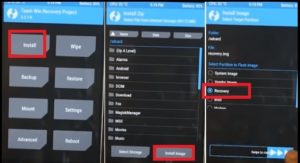
- After flashing, come to main menu, click on “Reboot” option >> select “recovery” >> click on “Donot Install”. It will reboot the device again into twrp recovery which we flashed in above step.
- Once the device into twrp recovery again, go to “Wipe” option >> “Advance Wipe” >> select “Delvik/cache” >> “System” >>”vender” >> “Data” >> “Cache”” and swipe to flash.
- After wipe, go to main menu, click on “Install” >> browse “LineageOS 16.0 ROM” from internal storage and flash it. Just wait to flash it properly.
- Once the flashing complete, click on “Reboot System” >> “Donot Install” and device will reboot normally.
Android Pie LineageOS 16.0 ROM installed on the device successfully but till now there is no any Google applications Like Google Play Store, Chrome And other Google services. For this, you have to flash “GAPPS Package” using twrp recovery which is very important.
- So, Power off the device and reboot it again into twrp recovery.
- Go to “Install” option >> select “gapps-arm64-9.0-micro.zip” file and swipe to flash. [Only if you want Google services on the device]
- Come back to main Menu >> Install >> browse the “Magisk-v16.7.zip” file and flash it. [Only if you want to root the device]
- Finally click on “Reboot System” >> “Do not install” and reboot device into normal mode.
- Everything is done!!! You have successfully installed android pie 9.0 on Redmi Note 4 mobile.
Check Root Status: Go to internal storage of the device and install “Magisk apk 5.8.3”. Here will show that you have latest version of Magisk manager with full root access.
Install Google Camera: Again go to internal storage of the device and install “Google camera apk” to install super working fine Google camera on Redmi note 4 device.
Install Pixel Launcher: Till now you have Google launcher on the device which is not a actual android pie launcher. For this, go to internal storage and install android pie pixel launcher to experience complete android pie ROM experience.
Other Interesting Posts For Rooted Android phones
- How to hack Wifi password without root in android phone?
- How to change IMEI number?
- How to increase RAM?
- How to increase internal storage?
So now everything is setup and you are ready to use Redmi Note 4 with android pie 9.0 LineageOS 16.0 ROM. It’s stable and everything is working including WIFI, Bluetooth, Volte service, calls and network service.
This is all about how to install android pie on Redmi Note 4 MIUI9? Till now getting any issue in any step, please tell us by leaving your comment.