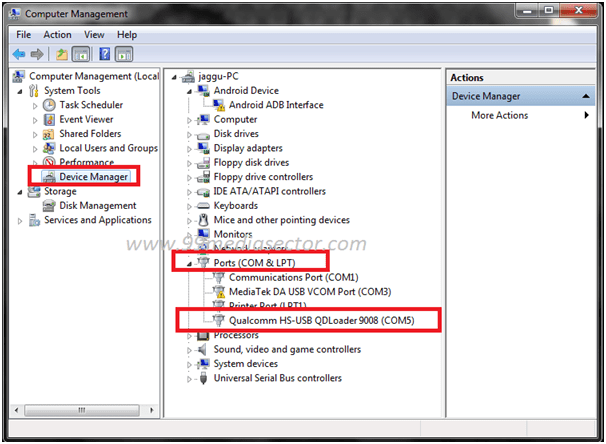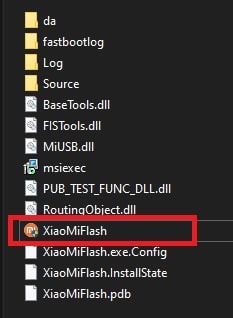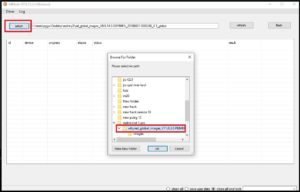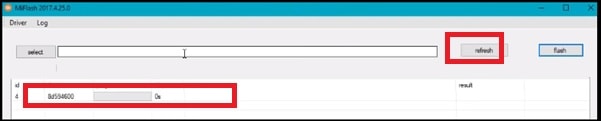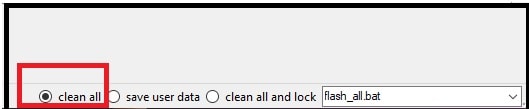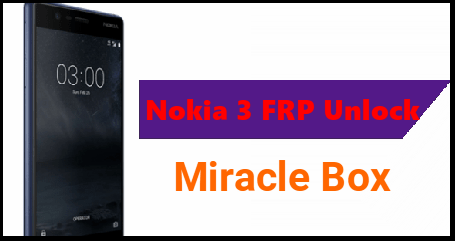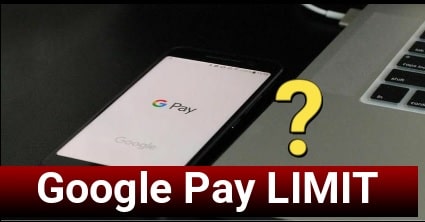Xiaomi Redmi Note 5 Pro MIUI 11 Flash File Download [ Official Stock ROM ]
Download Xiaomi Redmi Note 5 Pro MIUI 11 Flash File [ Official Stock ROM ]
Are you a Redmi Note 5 pro user and now searching for official Stock Rom MIUI 11 for Redmi Note 5 pro? If yes then check below download section and get free Redmi Note 5 pro flash file and tool.
As we all know Xiaomi has been rolled out official MIUI 11 for many devices including Redmi Note 5 pro mobile. So you can also update android version and MIUI 11 version on Xiaomi Redmi Note 5 pro easily. Same as, if you have any software related issues on the device like bootloop isse, no network issue and hanging problem then this guide is for you.
Download MIUI 11 global stable stock ROM for Redmi Note 5 pro and flash it by following below method. Here in this guide we are going to flash Redmi Note 5 pro without unlock bootloader. For this purpose, we have to boot Redmi Note 5 pro into EDL mode by using test points.
Technically it’s a pure technical method which is used by official Xiaomi service enter and mobile repairing technical masters. So if you are newbie user and never tried this method on any Xiaomi or Redmi device then we recommend you not to do this at your own home. Otherwise, flashing process is very easy but does it carefully. It may lead to brick your device with one single wrong step.
Download Redmi Note 5 Pro MIUI 11 Flash File And Tool
| Redmi Note 5 Pro MIUI 11 Fastboot Stable ROM |
Other Flash Files For Redmi Note 5 Pro
Xiaomi_Redmi_Note_5_Pro_8.7.12_20180712.0000.00_Global_8.1_XFT
Xiaomi_Redmi_Note_5_Pro_V9.2.7.0_20180406_7.1_XFT
| Redmi Note 5 Pro Drivers |
| Redmi Note 5 Pro Flash Tool |
Requirements To Flash Redmi Note 5 pro Into EDL Mode
- Boot Redmi Note 5 pro into EDL mode by test points.
- Download Stable MIUI 11 Stock ROM for Redmi Note 5 pro.
- Use the official Mi flash tool to flash Redmi Note 5 pro.
- Install Redmi Note 5 pro drivers on pc.
- Working USb cable and pc / laptop/ computer.
Redmi Note 5 Pro Related Articles
Root Redmi Note 5 Pro MIUI10 After ARB Feature [TWRP]
Unbrick Redmi Note 5 Pro MIUI10 Manually [Ant-Roll Back]
Redmi Note 5 Pro ROMs Collections For Roll Back [Downgrade]
Install MIUI10 On Redmi Note 5 Pro – Safe Guide
Redmi Note 5 Pro Mi Account Remove Without Password [Unlock Mi Account]
How To Flash Redmi Note 5 pro Using Mi Flash Tool
As we all know we can install stock ROM on Redmi Note 5 pro using Mi flash tool. But firmware flashing depends on many things like bootloader is locked or not, firmware version [ fastboot file or recovery file ] etc.
But best thing about this flashing guide is that no mi account login id and password required for flashing Redmi Note 5 pro. Same as, bootloader unlocking is also not necessary. In short, flash Redmi Note 5 pro with locked bootloader. So if you are also trying to find a way to install stock ROM on Redmi Note 5 pro without unlock bootloader then this is the correct method. Simply boot device into edl mode and flash it with official Mi flash tool.
Steps To Flash Redmi Note 5 pro Without Unlock Bootloader [ Unbrick Redmi Note 5 pro ]
- Download Redmi Note 5 pro MIUI 11 fastboot ROM file and extract it on pc.

- Now install Redmi Note 5 pro usb drivers on windows pc. Drivers installation is very important otherwise tool will not detect the device in any how condition.
- Boot Redmi Note 5 pro Into EDL Mode : This step is very important to flash Redmi Note 5 pro without unlock bootloader.
- Remove back panel of the device carefully.
- Unplug battery connector and remove battery for once.
- Now short “Test Points” using any copper wire and plug USB cable at the same time. [ GUIDE: Find Redmi Note 5 Pro Test Points ]
Please Note: If the device is properly connected with pc into EDL mode then you can see “Qualcomm HS-USB QDloader 9008 port” under “device Manger” section. That means device is connected into EDL mode and you are ready for MIUI 11 firmware flashing.
- Now extract the downloaded “Flash Tool” and launch it on pc as administrator. This step will launch the tool on your pc or laptop.
- Click on “Select” button and browse “whyred_global_images_V11.0.3.0.PEIMIXM_20191108.0000.00_9.0_global file from” extracted firmware folder.
- Again click on “refresh” button and it will show “COM port” into tools log window.
- Come to the bottom of the tool and select “Clean all” or “Save User Data” or “Clean all and lock” option. Here we recommend you to use “clean all” option. But if you are applying this method on bootloader locked Redmi Note 5 pro then select “clean all and lock” option.
- Make sure you have selected the correct firmware from pc, if everything is ok then hit on “flash” button to start flashing process.
- Now Mi tool will start firmware installation and you can see firmware flashing process bar” in log window. Here it may take approx 10-15 minutes to flash complete ROM.
- After successful firmware flashing, unplug USb cable, attach back panel and reboot the device.
- Done!!! Now MIUI 11 fastboot ROM flashed on Redmi Note 5 pro without unlock bootloader.
This is our complete step by step tutorial to install MIUI 11 fastboot rom on Redmi note 5 pro without unlock bootloader. Just read the post properly and follow the steps carefully to install MIUI11 Redmi note 5 pro firmware file. By using this method you can upgrade Redmi note 5 pro MIUI 10 to MIUI 11 version.
All the available firmware file and tools are 100% working and tested at the time of uploading. If you are getting any issue to download Redmi note 5 pro MIUI 11 fastboot ROM, please tell us by leaving your comment.