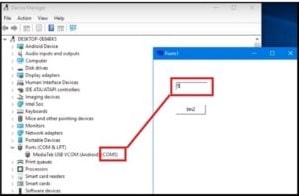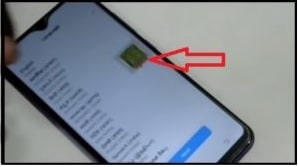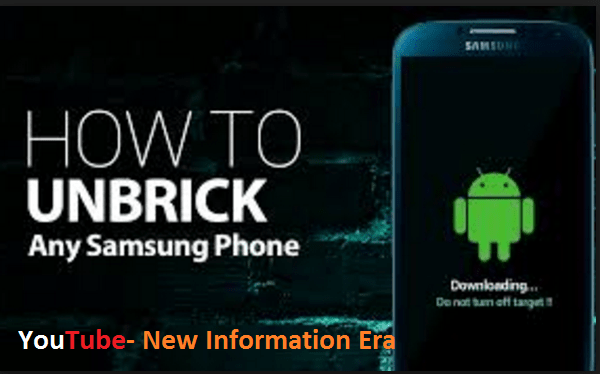Vivo adb Format Tool – Vivo Pattern And FRP Unlock Tool Download
Vivo ADB format tool 2021 – 2022 – Vivo Pattern And FRP Unlock Tool Download
The latest version of Vivo FRP unlock tool and Vivo Pattern lock removal tool is here. If you are a Vivo android phone user and now your device is stuck at the Google account verification screen or your device is locked with pattern lock or PIN password then this Vivoadbformattool is a 100% working and tested tool to unlock Vivo android mobiles.
As we all know, we can unlock the pattern lock or PIN password of any smartphone by factory reset from recovery mode. But now it’s not possible for Vivo android devices due to the latest security feature. If your Vivo mobile is locked then it will ask for the same pattern or PIN lock at the time of the factory reset process in recovery mode. That means this time we can’t factory reset Vivo without tools without entering the existing pin password or pattern lock.
Suppose, if you are able remove pattern lock or PIN lock by any trick then the device will ask you to enter the existing Gmail ID & password to remove FRP lock (factory reset Protection).
In short, it’s almost impossible to unlock Vivo android mobile by factory reset. To handle this issue, we are introducing a simple free Vivo ADB format tool to factory reset any Vivo smartphone without password and pattern. The best thing about this Vivoadbformattool is that it will also remove the FRP lock from Vivo mobile in one click. That’s why it’s also known as a one-click Vivo password unlock tool.
The process is the same for both Vivo pattern unlocking and FRP unlocking. Just download the below listed new Vivo ADB format tool without password 2022 – 2023 or Vivo FRP bypass tool setup which is 100% working and tested by our team.
It’s strange but sometimes we indeed forgot the screen pattern lock or PIN password of our mobile. In that type of critical situation, you will be completely locked out from using your device. A factory reset can help you to remove pattern lock or Pin password from the device but it’s not easy for Vivo Smartphone. Users can’t hard reset Vivo devices directly from Recovery mode manually. In the same way, certain users also complained of being stuck on Google FRP lock after a factory reset.
Reasons may be different for different users but the solution is very simple to resolve all these problems. There is no rocket science behind this trick. The latest Vivo ADB format tool Free can help you to bypass Vivo FRP lock, pattern lock, and Pin password protection within a few simple steps.
The android Smartphone industry is booming day by day. Without any doubt, android phones are most popular than Windows smartphones. It is because android is based on an open-source program and users can customize it in their own way.
Just because of the android Smartphone’s popularity, there are several android mobile companies available in the market. Samsung, Motorola, Xiaomi, Micromax, Oppo, and Vivo are some of them.
Surprisingly Vivo has also been a part of the Smartphone industry which is the fastest-growing brand and popular for concept phones and budget [mid-range] devices. Probably you may know that most of all the latest android Smartphone comes with a pre-locked bootloader and RMM state lock feature. Similarly, Vivo officials never allow the user to unlock the bootloader of the device. In that case, if anything goes wrong with the device like the FRP lock, forget the password, and other then tool is required to fix these issues. So download Vivo ADB format tool for Pc (windows computer/laptop).
This new tool is specially designed for Vivo smartphones. So, if your own device is locked by pattern or forgot your Google account ID and password then this tool may help you to unlock Vivo devices.
What Is Factory reset Protection or FRP Lock?
Some of you might be confused or don’t know what an FRP lock is? FRP means “factory reset protection”. Factory reset protection feature also known as FRP lock. As the name suggests, this feature locks your device after factory reset / hard reset. Basically, it’s a Google security feature for all android devices which helps users to protect their device after reset. So if you have enabled Google account factory reset lock on your device, then Google will ask you to verify Google account information. So to remove Vivo FRP lock, we can use the new Vivo ADB Format Tool latest version. Anyone can hard reset your device from recovery mode and then can use your device without any issue. Just because of this reason, Google implemented this new security feature for all android devices and now the device will be stuck on Google account verification screen after reset. That means you have to enter the existing Google mail ID & password to remove Google account lock
How To Bypass FRP Lock On Vivo MTK Phones?
As we already told you, frp lock is a very useful security feature to save your device if it falls into the hands of someone with bad intentions. But at the same time, it’s also possible that you want to unlock your device and forget your existing Google credentials. In that condition, the new Vivo FRP bypass software is the only solution to unlock devices.
Technically there are different methods available for FRP bypass from different android devices. All the FRP unlock methods depend on many things like android security patch level, android version, and device model number, etc.
So, if you have a vivo MTK android phone and you want to remove FRP lock then the MTK Vivo ADB format tool without a box is a good option for you. It will help you to overcome and bypass the FRP lock on your Vivo device. But remember, this tool is only and only for MTK Vivo android phones. It will not work on any other Qualcomm vivo devices.
With the help of this new Vivo ADB format application, users can unlock pattern lock, PIN lock or fingerprint lock easily. Moreover, users can also remove FRP lock on Vivo phones within a few simple steps. If you try to search on the internet, the Vivo ADB FRP format tool is not the only application or tool that bypasses the FRP lock on your Vivo device. But in our view, the latest ADB format tool Vivo 2021 is the best solution that works efficiently on the latest security patch level..
Smart Features Of MTK Vivo ADb Format Tool 2022 – 2023
- Vivo adb format tool or vivo unlock tool 2022 is 100% working and tested pc software for Vivo Smartphones.
- It’s completely free.
- Users can install this tool is fully compatible with Microsoft windows W7, w8/8.1 & w10 pc / laptop. [ Not tested on Mac OS ]
- The official ADB format tool comes without an installer setup. That means no need to install it on pc. It’s a portable Vivo password unlock tool.
- Easy to understand user interface makes it a more reliable tool.
- use this tool to remove frp lock.
- Adb format tool is the best free software to remove pattern and PIN password from Video devices.
- Free ADB format tool allows users to factory resset Vivo android phones without password and pin.
How To Install Vivo ADB FRP Format Tool Setup On pc
Here are the complete steps to install adb format tool setup on pc.
- First of all download and install “VCOM Driver” or “MTK drivers” on a windows pc. Driver’s installation is very important to create bridge connections between pc and mobile.
- Download the ADB format tool zip file with setup from the download section and extract it on the desktop.
- ADB Format Tool or ADB FRP unlock tool Vivo comes without installer setup. It’s a portable tool, so launch it directly as an administrator.
- Once the tool opens on your pc, you will see its very clean user interface. The tool comes with only two options: the “COMPORT” & “BTN2” buttons.
- Check the below section and learn how to unlock pattern lock and FRP lock from Vivo Mtk android phones.
Supporting Device: Vivo Android Smartphone
Tested Device: Vivo y93
Download Vivo adb format tool Setup Free(vivo password unlock tool)
For everyone who is using Vivo Smartphone the Vivo ADB format Windows 10 tool is an essential application/software which can be helpful to remove the Vivo screen lock and FRP lock. As we all know Vivo devices are not good when it comes to managing manually like flashing a full Firmware to remove password/pattern and FRP lock. In that case, the new Vivo FRP unlock tool is capable of handling these types of problems.
Download the latest version of Vivo adb format tool 2023 and install it on your Windows OS pc (w7/w10 64 bit & 32 bit) to remove FRP and password. Don’t forget to install MTK drivers on pc to use the Vivo FRP tool. If you are new or unaware of the process to remove Vivo Pattern lock or FRP lock using the tool, then follow the below guide.
Vivo USB Drivers Download: VCOM Or MTK
Vivo FRP And Pattern Unlock Tool [ Vivo ADB Format Tool Download ]: MIRROR / DOWNLOAD
Before doing anything, we recommend you to to take backup of your vivo phone using Vivo pc suite 2021.
Vivo Factory Reset And FRP Bypass Tool – Vivo ADB Format Tool
Now we are going to start the Vivo FRP bypass and pattern unlock process using the Vivo ADB format tool 2022 – 2021 without a box. Read all the steps properly, learn each and everything properly, and then apply it on your device.
- Download and install Vivo USB drivers on Install “VCOM drivers/ Vivo ADB format tool driver” or “MTK Drivers”. Drivers installation is a must to create a bridge connection between pc and mobile.
Proper Guide For VCOM Driver Installation
- Power Of the device first.
- Press and hold the volume up button + Power button at the same time.
- Now you will see two different options like “Recovery” & “Reboot”, Just use the volume key for navigation and select the “Recovery” option using the power key to boot Vivo into recovery mode.
- In the next step, click on the “Advanced” option >> “reboot With ADB” option.
- Connect the device with pc via USB cable after the device power ON again.
Please Note: If the device is properly connected with pc into ADB mode, it will show COMPort under the “Device Manager” section.
- Extract and open the downloaded “new Vivo adb format tool zip file” on a windows pc.
- Once the tool is opened, enter the same port number which is displayed under the device manager section as shown in the below screenshot.
- Finally hit on “BTN2” button to remove Vivo pattern lock.
- Vivo tool will show a “Finish” massage on the tool that means, pattern unlock process is done.
Please Note: At this time Vivo mobile will reboot and format the data automatically. No need to do anything. You just need to wait to complete the whole process.
- Setup the device again as a new device. In between the process, you will see the “China logo” on the device, just click and hold this china logo and then click on ok from the next pop-up message.
- Continue the device setup process without FRP lock and pattern lock. [This time it will not ask you to verify existing Google account credentials ]
- Done!! In this way, you can remove the pattern lock and FRP lock from the Vivo y93 android device.
Compatibility Of Vivo Unlock Tool
- The latest Vivo ADB format tool can be installed on windows pc / laptops only.
- It’s an MTK Vivo unlock tool and does not work for Qualcomm Vivo Smartphones.
- ADB and format Vivo tool is specially designed for MTK Vivo mobile. Don’t try it on any other MTK phones like Micromax, Infinix, Tecno, etc.
Q&A About latest Vivo Format Tool
Q1. Is this tool only for Vivo, can I use this tool to unlock any other android phone?
Ans. Vivo adb format application is only and only for MTK chipset-based Vivo Smartphone. So, we can’t apply it on any other android phone including the Qualcomm Vivo phones. Latest official
vivo adb format tool setup works only on supportable devices.
Q2. Vivo FRP Bypass & Vivo Patter Unlock Process are Same?
Ans. The above method is a universal method to remove FRP and Pattern lock of MTK vivo devices.
Q3. Is vivo adb format tool setup working in 2023?
Ans. Recently we tested this Vivo format software in 2022 and it is still working fine without any issue.
Q4. How to remove Vivo phone password without unlock bootloader?
Ans. Vivo adb format tool is the best frp and password unlock tool for all Video Smartphones. It’s a portable pc software that runs directly on windows pc without installting a software. Just run the software and unlock vivo phone without unlock bootloader.
In this way, you can unlock vivo mobile without any issue. As we already told you, both pattern unlocks and FRP bypass methods are the same using the Vivo ADB format tool. You no need to use any other professional tool for the same purpose. The free Vivo FRP tool is enough to unlock any Vivo mobile within a few steps. Remember this tool is only and only for Vivo phones powered by Vivo mobile. It’s a windows utility software to remove Vivo FRP lock as well as pattern lock and pin password from Vivo mobile.
This is all about the latest version of the Vivo ADB Format tool or Vivo FRP unlock tool 2023 – 2022. Download latest Vivo unlock tool zip file without password and remove pattern lock or FRP lock at the same time at your own home.
Till now getting any issue in any step or tool is not working on your own Vivo Smartphone, please leave your comment.