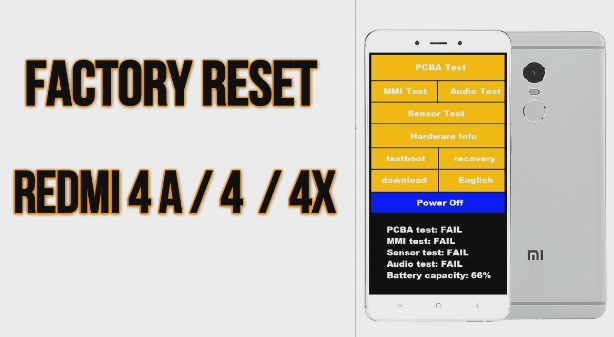Update Redmi Note 4 On Oreo 8.0 – Redmi Note 4 8.0
Hey guys are you using Xiaomo Redmi Note 4 then here is good news for you. Now you can install or update Redmi Note 4 on Oreo 8.0 android version. As we all know recently Redmi note 4 get the Nougat update and now you can install unofficial Oreo 8.0 android version on your Redmi note 4 MIUI 9.
According the news flash there is no any clue from official developer to update Redmi note 4 on Oreo 8.0 android version. But if you want to use Oreo 8.0 on Redmi Note 4 then you can follow the tutorial to update Xiaomi Redmi Note 4 to Oreo 8.0 custom ROM.
Xiaomi Redmi Note 4 is one of the best and most popular android device of Xiaomi. Out of the box Redmi Note 4 is available with MIUI 8 but last month Xiaomi rolled out MIUI 9 Nougat update for Redmi Note 4 users. Till now don’t get the MIUI 9 nougat on your Redmi note 4 then go through the link and update it on latest MIUI 9.
**** NEW UPDATE**** MIUI10 beta ROM update For Redmi Note 4
Update Redmi Note 4 to MIUI 9 Nought 7.0 – official
How To Update Redmi Note 4 On Oreo 8.0 Android Version
Here you can see how it’s easy to install Oreo 8.0 android version on Redmi Note 4. So if you are interested to update Redmi Note 4 to 8.0 Oreo versions then follow the below steps and requirements carefully.
Requirements To Update Redmi Note 4 On Oreo 8.0
- We will install custom ROM On Redmi Note 4 [Unofficial]
- This guide is only and only for Redmi Note 4 oreo Update [ Don’t Try it on any other device]
- Make sure you have more than 4 GB space into the internal storage of your device.
- Charge your device aprox 80%.
- TWRP recovery is must to update 8.0 Oreo on Redmi Note 4.
How to install TWRP recovery on Redmi Note 4?
- Redmi Note 4 must be rooted.
How to root Redmi Note 4 safely?
Smart Features Of Oreo Update For Redmi Note 4
- Update Redmi Note 4 MIUI 9 on Oreo android version.
- Redmi note 4 Oreo ROM is stable without any issue.
- New UI for user experience.
- Battery tweaks to increase battery lafe and backup.
- Good RAM management to increase device performance.
- New Notification bar.
Download Oreo 8.0 ROM For Redmi Note 4
Download link 1
Alternate
Install Oreo 8.0 Android Version On Redmi Note 4
Make sure you have Oreo 8.0 ROM for Redmi note 4. Now we will flash this Redmi Note 4 custom ROM by using TWRP recovery. If you don’t have TWRP recovery on your Redmi Note 4 then go through the below link and install TWRP recovery and then root it.
How to root Redmi Note 4 and install TWRP recovery?
- Download Redmi Note 4 Oreo 8.0 custom ROM and rename it as Update.zip.
- Now power off your device properly.
- Now Boot redmi note 4 into TWRP custom recovery.
- Select “Wipe” option >> Advanced Wipe>> Wipe cache & Delvik cache
- Now connect device with pc and copy the downloaded Oreo 8.0 ROM into the internal storage of the device.
- Again go to main menu and tap on “Install” option.
- Browse the Oreo 8.0 ROM zip file and confirm to flash.
- Here it may take long time to flash Oreo ROM on redmi note 4.
- After completing the process just reboot your device in normal mode.
- All Done!!! You have successfully installed Oreo 8.0 android ROM on Redmi Note 4 and updated Redmi Note 4 into Oreo 8.0 android version safely.
This is our full detail tutorial to update Redmi Note 4 on Oreo 8.0 android version. Just follow the guide and download Oreo 8.0 custom ROM for Redmi Note 4 and flash it using TWRP recovery.