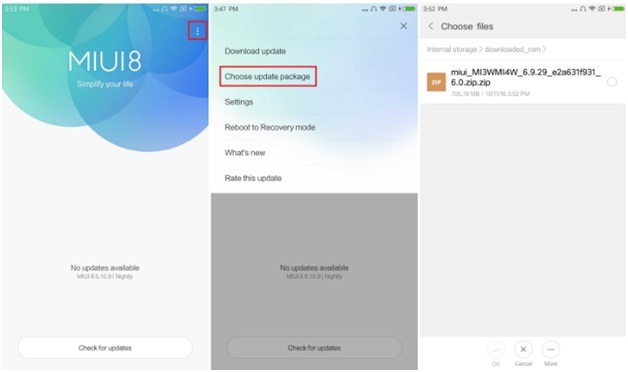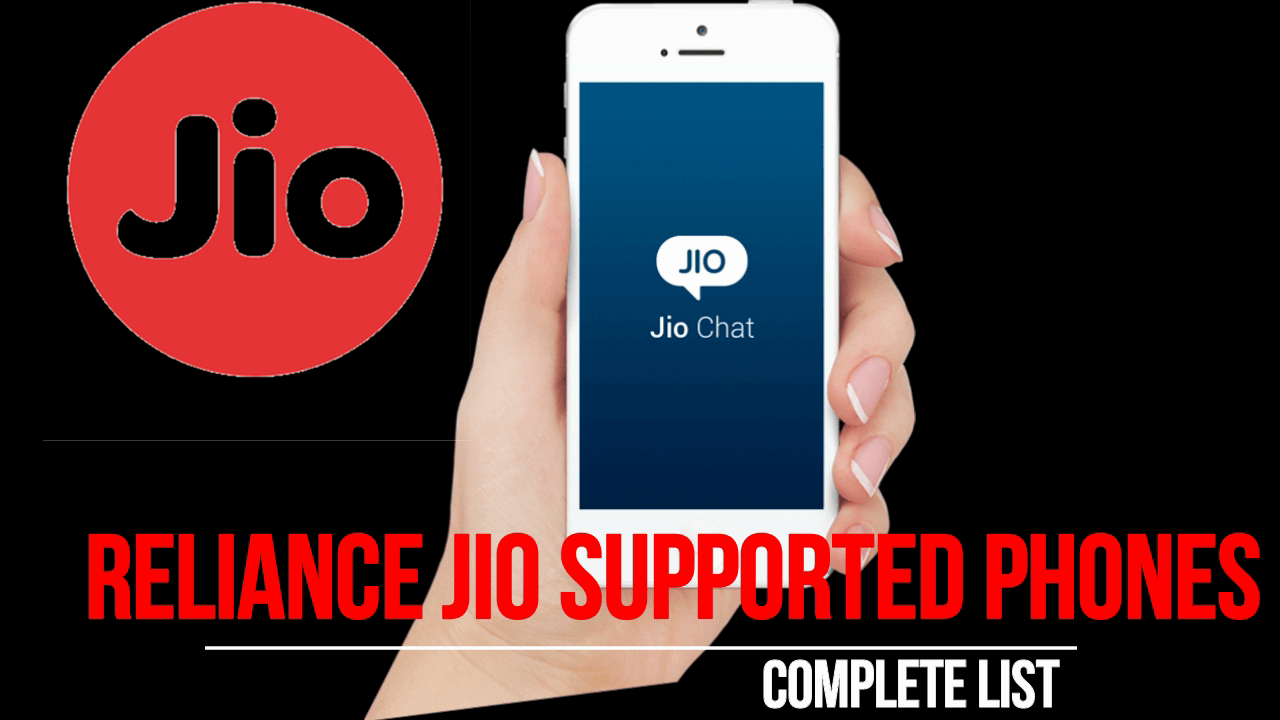Update Redmi Note 4 to MIUI 9 – Install MIUI 9 For Redmi Note 4 Official Nougat 7.0
Hey, are you waiting to update Redmi Note 4 to MIUI 9 Nougat 7.0 and want to download & install MIUI 9 for redmi note 4 official nougat 7.0? Yes I know, you are definitely waiting for official MIUI 9 for Xiaomi redmi note 4 to use its latest features. In this post we will show you how to update or upgrade redmi note 4 marshmallow to latest android version MIUI 9 nougat 7.0 ?Today in this post we will talk about how to download and install latest MIUI 9 ROM on Xiaomi Redmi Note 4 which is based on latest android version Nougat 7.0. Till now don’t get any update for MIUI 9 on your Redmi Note 4 then don’t be upset. You can download and install MIUI 9 for Redmi Note 4 to upgrade Redmi note 4 to MIUI 9 Nougat 7.0.
Big Update –
**** NEW UPDATE**** MIUI10 beta ROM update For Redmi Note 4
MIUI 9 Nougat 7.0 Updated Released For Redmi Note 4 android phones on 11 August 2017.
Make sure your Redmi Note 4 is working on MIUI 8 marshmallow version.
Charge your device before starting the MIUI 9 upgrade process.
Don’t try this MIUI 9 on rooted Xiaomi Redmi note 4.
Read the full post carefully before applying on your Redmi note 4.
Method 01 How To Update Redmi Note 4 To MIUI 9 Officially
- Hold your device & navigate to “Updater App”.
- Find the “System Updates” and tap on it.
- Now System updater app will start to search the new updates for your device.
- Now you can see MIUI 9 update for Redmi Note 4.
- Click on download & Install this latest MIUI 9 nougat 7.0 for redmi note 4 [MIUI 9 update size 1.2Gb].
- Now updater will start the process & soon will upgrade redmi note 4 to MIUI 9.
- All Done!!! You have successfully updated your Xiaomi Redmi Note 4 on MIUI 9 Nougat 7.0
Method 02 How To Update Redmi Note 4 To MIUI 9 Unofficial
This method is for those users who don’t get MIUI 9 update on Redmi Note 4 till now. If you don’t want to wait for official MIUI 9 update then follow the below method and update redmi note 4 to MIUI 9 quickly.
- Before starting the process “Download MIUI 9 For Redmi Note 4”
- Now connect your device with pc and copy the downloaded Redmi note 4 MIUI Rom into the internal storage of device.
- Now click to open “Updater” app and launch it.
- Now click on three dots”…” and select “Choose update Packages” and browse the downloaded “MIUI 9 ROM for Redmi Note 4” from the internal storage.
- After selecting the correct file now “Updater” app will start the system upgrading process.
- After completing the process your device will boot automatically.
- All Done!!! You have successfully installed MIUI 9 on Redmi Note 4.
Method 03 How To Update Redmi Note 4 To MIUI 9 Using TWRP Recovery
If method 02 is not working for you to update Redmi Note 4 to MIUI then you may use this method to install MIUI 9 on Redmi Note 4 using TWRP recovery. Just flash MIUI 9 Redmi Note 4 file to update Redmi Note 4 to MIUI 9.
If you don’t have TWRP recovery on Redmi Note 4 then read the below post and install TWRP recovery on your redmi note 4 to use this method.
How to install TWRP recovery on Redmi Note 4
- At first download MIUI 9 ROM for redmi note 4.
- Now connect device with pc and move this MIUI 9 ROM on your device.
- Power off your device properly.
- Now Boot Redmi Note 4 into TWRP recovery [ Press & hold volume up + Power Key together at the same time]
- Once you boot into TWRP recovery, click on “Install” button.
- Now browse the downloaded MIUI 9 ROM which you have placed into the device storage.
- After selecting the correct MIUI9 ROM, confirm to swipe.
- It may take few minutes to flash MIUI 9 ROM on Redmi Note 4.
- After completing the process, just click on “Reboot” button.
- All Done!!! You have successfully installed MIUI 9 ROM on Redmi note 4 and updated your redmi device on latest nougat 7.0.
This is all about how to update redmi note 4 to MIUI 9. Now you can see you can update Redmi Note 4 to MIUI 9 with three different ways. Big news is that official MIUI 9 update has been released for Redmi Note 4 and you can install MIUI 9 officially. But till now if you don’t get any official MIUI 9 update for Redmi Note 4 then use other alternative method to upgrade Redmi note 4 on latest MIUi 9 7.0 Nougat.