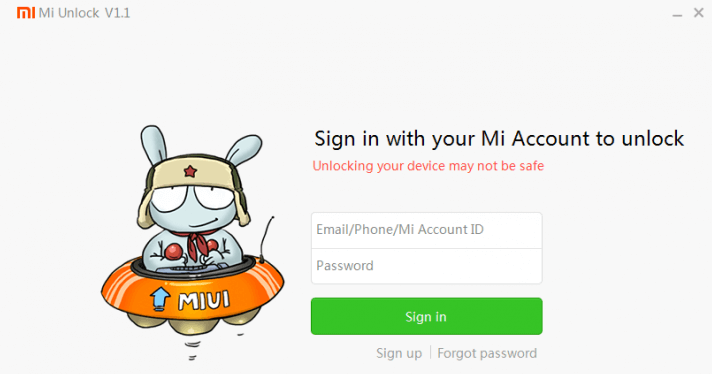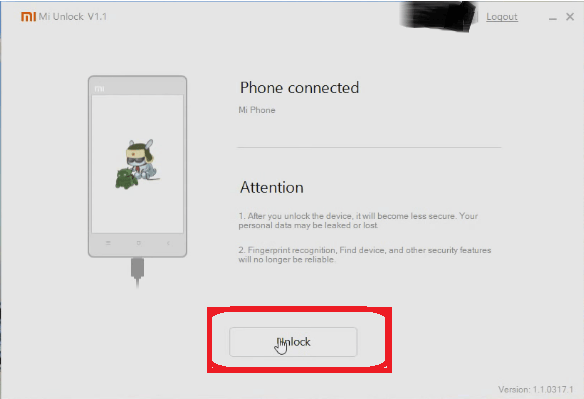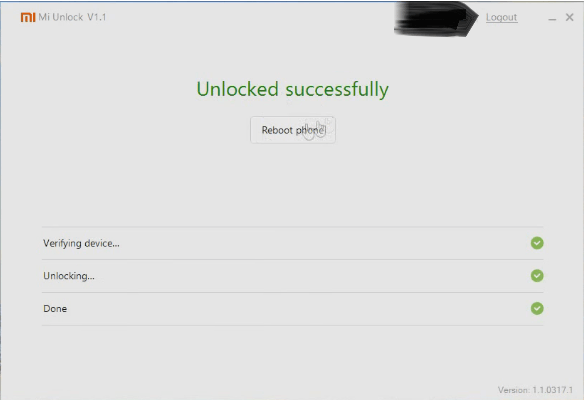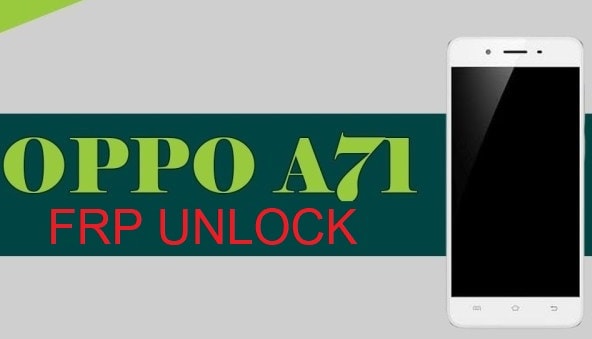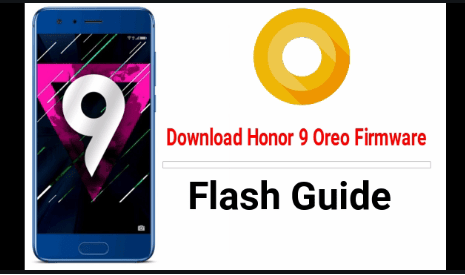How To Unlock BootLoader Of Xiaomi Phones Using Mi Flash Tool
If you are a Xiaomi user and trying to root and install custom recovery like cwm/twrp on xiaomi then you have to unlock bllotloader of Xiaomi phones using Mi Flash tool.without unlock bootloader of xiaomi phones you cant perform rooting process.so in this guide you will see “how its easy to unlock bootloader of any Xiaomi mobile using Mi Flash tool?”
In this method we will use “Mi Flash Unlock Tool” to unlock bootloader of Xiaomi phones.which helps you to unlock the device within few seconds.
Unlock BootLoader Of Xiaomi Phones Using Mi Flash Tool
Ok ,now follow the all steps one by one and start process to unlock bootloader of your Xiaomi phone.
STEP01
- If you want to unlock bootloader of Xiaomi using official method then visit on their official site [CLICK HERE].
- Now sign in with MI ID and request To unlock bootloader of xiaomi with proper reason.
- After it you will get confirmation via SMS.
- Confirmation may take few days.
STEP02 Preparations
- Charge your phone aprox 80%.
- Take backup of your phone data like SMS,messages,photes,contacts,apps and videos etc.
- This method is only and only for Xiaomi phones.so don’t try it on any other devices.
STEP03 Downloads
- Download & Install USB Drivers on Pc.
- Download MiFlash Unlock Tool on Pc.
STEP04 Enable USB Debugging
- Navigate to phone Setting.
- Now find the “About Phone” option and Tap on it.
- Now navigate to “MIUI Version” tab.
- Now tap on the “MIUI Version” for 7 to 10 times.
- Now you will see a message “You have enabled developer option” on your phone screen.
- Now go back and go to “Additional Setting”.
- Now you will see “Developer Option” and just enable it.
- All Done!!!
For full detail visit here.
Unlock Bootloader Of Any xiaomi [Mi & Redmi]
Step 05
- Download and install “MIFlash unlock Tool” from step03.
- Now open after installation, just open the tool and sign in with MI ID or Sign up for new MI account.
- Now click on Go Button>>Unlock Now and again log in into your own MI account.
- Now Fill the details and complete all the necessary information.
- Now click on “Apply Now” button.
- Now you will get a SMS within 4-to 20 days with verification code.
- Fill the code and press Next to get permission.
- Now again wait to get an official permission.
- After approval ,just switch off your phone properly.
- Now press Volume Down Key+Power Key at the same time and then connect the phone with pc via USB cable.
- Now click on “Unlock” button and bootloader unlocking process will start. It may take few minutes to unlock bootloader of xiaomi phone.
Bootloader of your Xiaomi smartphone is unlocked and you can perform many task like Custom Recovery installation and rooting etc.
you can’t lock bootloader again.
Any wrong process can brick your phone.
Bootloader should be unlock to install TWRP on Xiaomi devices.
Bootloader should be unlock to Root Xiaomi devices.