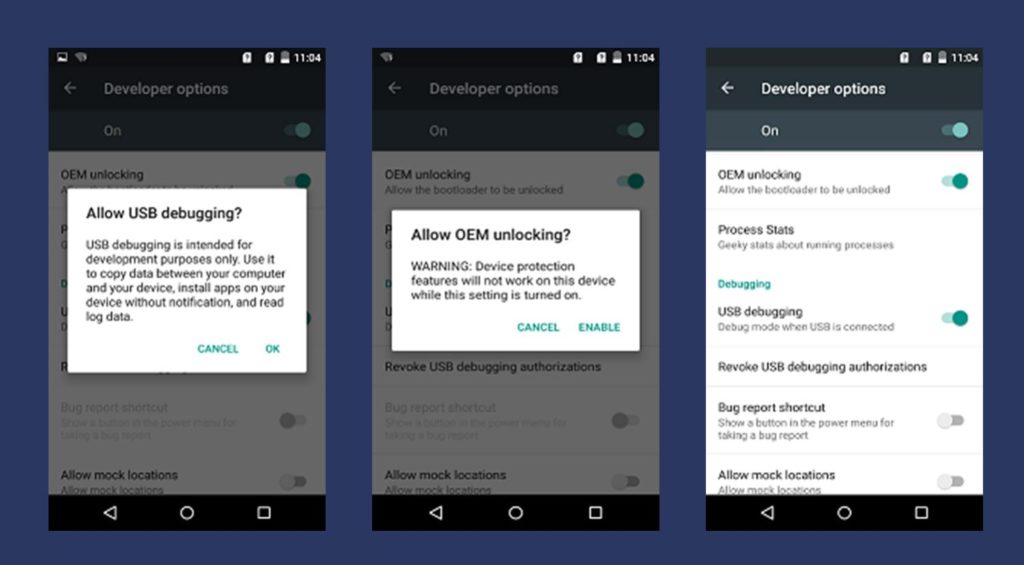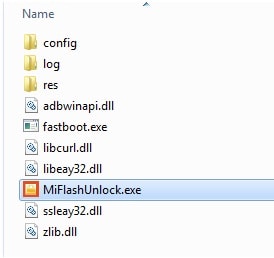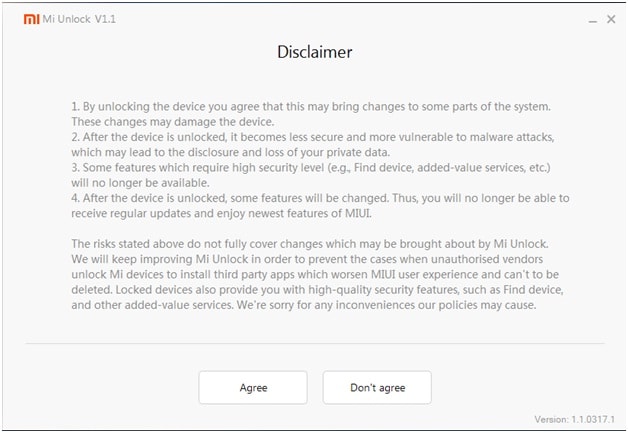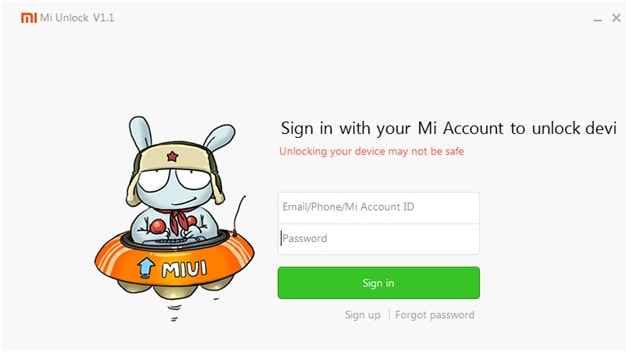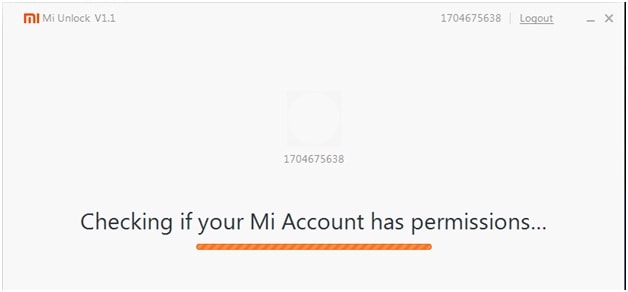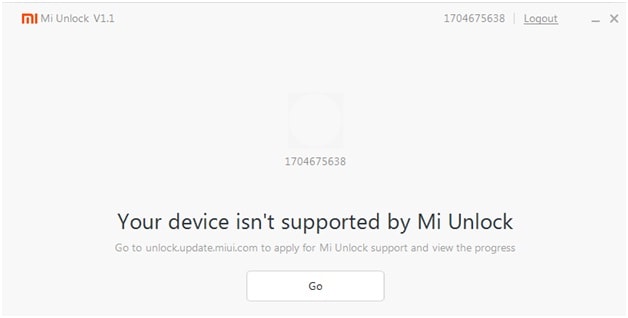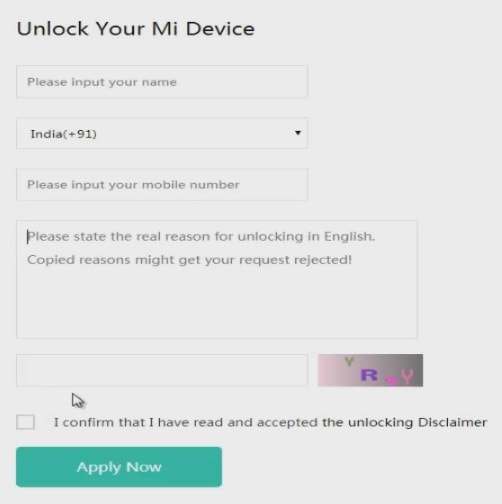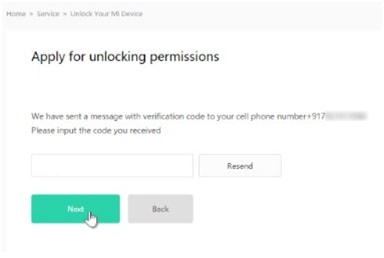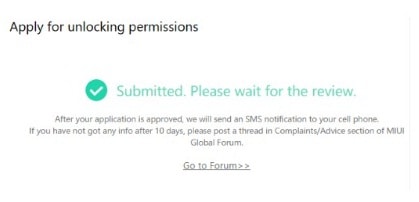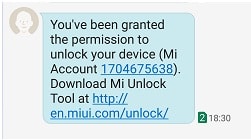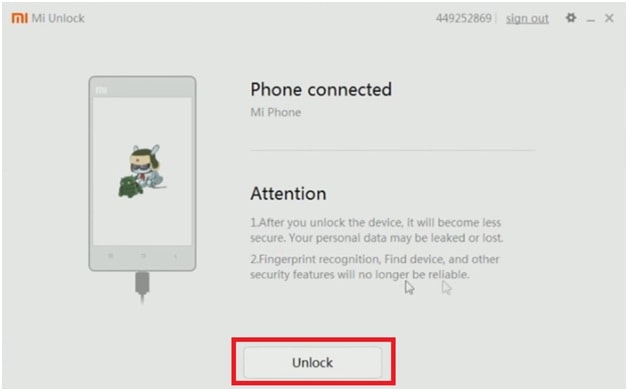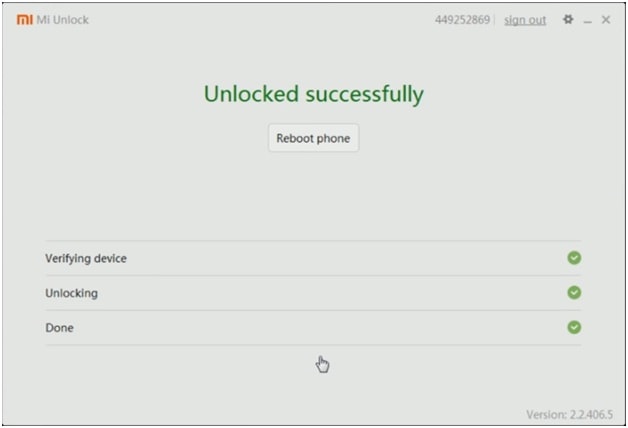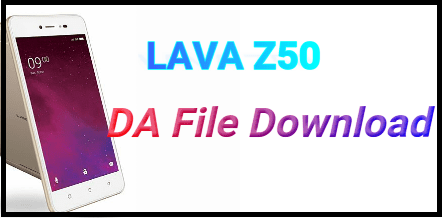How To Unlock Bootloader Xiaomi Mi A1 Without Dead Risk?
Here is a full detail instruction guide to unlock bootloader Xiaomi MI A1 without dead risk. Simply follow all the instructions and unlock bootloader of Xiaomi Mi A1. If you are going to root your device or want to install twrp recovery or want to customize your device then you must be unlock Xiaomi MI A1 bootloader.
About – Unlock Bootloader Xiaomi Mi A1
Device – Xiaomi MI A1
Working Status – 100% Stable without any issue
Data loss – Complete data wipe
Status – Stable without any risk
Don’t Miss
- How To Downgrade MIUI 9 To MIUI 8 – All Xiaomi Devices
- Mi A1 Launched: Mi A1 Price Specifications of Xiaomi First Android One Phone
- Download Official Xiaomi Pc Suite English Version
- What Is EDL Mode How To Boot Into EDL Mode On Xiaomi Devices
Unlock Bootloader Of Xiaomi Mi A1 [Guide]
Watch video to learn more about how to unlock bootloader of any Xiaomi devices?
Step01 Downloads Tools & Files
- Download and install Xiaomi USB Drivers on pc.
- Download “Mi Flash Unlock” tool on pc.
- Create “Mi account” [ Mi Account is must]
- Your mobile number [ we will use it to get verification code]
- Working USB cable.
- Internet on pc.
Step02 Enable OEM & USB Debugging Mode
Go to phone Setting >>Additional Setting >> Developer Option >>Enable OEM Unlocking>>Enable USB debugging
Step03
Steps To Unlock Bootloader Xiaomi Mi A1
- At first create Mi account on your device if you have not created it yet.
- Now open downloaded “Mi Flash Unlock” tool on pc and launch “MiFlashUnlock.exe” setup.
- Now you will see some term & conditions, click on “Agree’ button to continue the process.
- Now you will see the below screen, it will ask you to enter your MI account which you are using on your Xiaomi MI A1 device.
- Now it will check if your device[Xiaomi MI A1] is allowed to unlock bootloader or not!!!!
- Here you can see it will tell you, “Your device isn’t supported by Mi Unlock” to unlock Bootloader of Xiaomi MI A1 device. Just ignore the message and click on “GO” button for the next step.
- Now you will redirect to official Mi site, now click on “UNLOCK” button.
- Now fill all the detail carefully like Phone number and reason – why do you want to unlock bootloader of your device? In the last click on “Apply Now” button to submit your bootloader unlocking request.
- Now it will ask for unique verification code which you received on your phone number. Just enter the correct verification code here.
- Now you can see a successful message on your pc screen.
- Now you have to wait for confirmation message. Xiaomi authority will review your request. Once they approved, you will get confirmation message on your registered number [Sometimes confirmation message can take long time to receive]
Confirmation code will be something like this as shown in screenshot
NOTE : Once you receive the verification code, go to phone Setting >>Additional Setting >> Developer Option >>Enable OEM Unlocking>>Enable USB debugging
- Now Power off your MI A1 device and boot into fastboot mode
- Now connect your device with pc via USB cable [Make sure your device already into Fastboot mode]
- Now again launch the “MiFlashUnlock.exe” setup and click on “Agree” button.
- Now enter the same Mi account to continue the next step.
- Again it will check your device permission. But this time your device will be detect by Mi Unlock tool.Once Mi flash unlock tool detect your device hit on “Unlock” button.
- Xiaomi bootloader unlocking processes will be start and wait to complete the process bar. After completing the process you can see successful message “UNLOCKED SUCCESSFULLY”.
- All Done!!!
- This is all about how to unlock bootloader Xiaomi MI A1 devices or Smartphone. The above guide is 100% tested & working. By following all the steps you can unlock bootloader Xiaomi MI A1 android phone without risk.
Common Issues/ Errors– Unable To Unlock Bootloader Of Xiaomi Devices
Xiaomi Bootloader Unlocking Process Stuck At 50% or 99%
If you are trying to unlock bootloader of MI A1 android phone and unlocking process stuck at 50% or 99% then don’t worry.It’s a most common issue.
Solution – if you are getting the same error at the time of bootloader unlocking process then wait for next 10 days as your account details for unlocking might not be update at the server end.just repeat it again after 10 Days.If still getting same error then post your thread on official mi forum.
Unable to connect the device with Pc
After getting the confirmation message, still stuck then please make sure USB debugging and OEM unlock already enabled on your device.
For more issue and their solutions please visit here