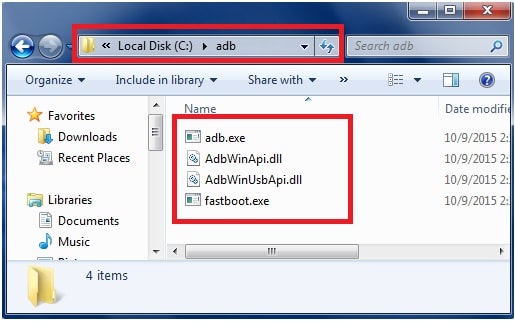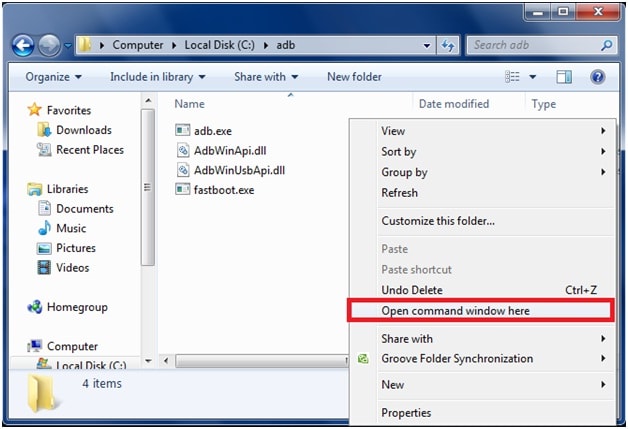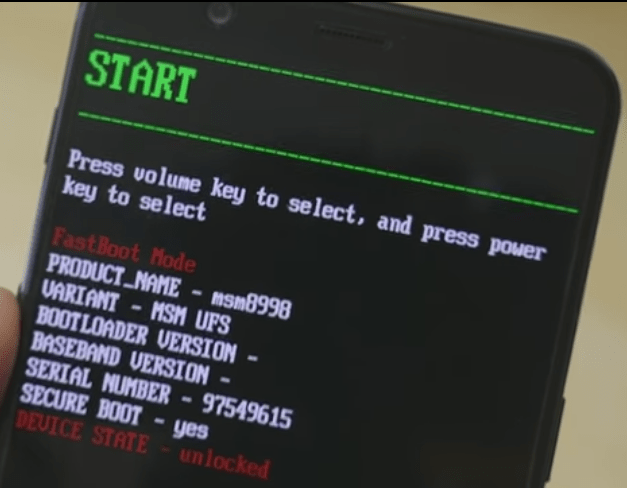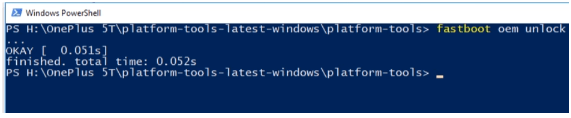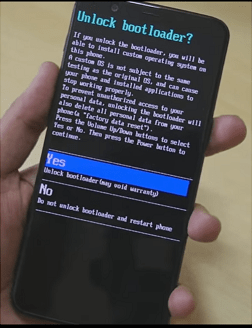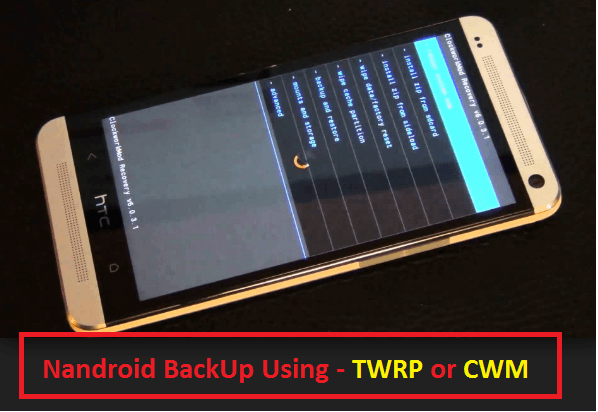How To Unlock Bootloader Of OnePlus 5t
Unlock Bootloader Of OnePlus 5t : Do you want to root OnePlus 5t Smartphone? If yes, then you have to know that Bootloader must be unlock to get root access on brand new OnePlus 5t mobile. In our our post you have see “how to root OnePlus 3 and Oneplus 5 mobiles without dead risk?” But before that unlock bootloader of OnePlus 5t mobile. Otherwise, can’t make any changes and modifications on the device.
Android OnePlus 5t was launched in Novemember, 2017 with latest android Nougat v7.1.1. Oneplus 5t comes with 6.0 inch Optic AMOLED capacitive touchscreen to enjoy complete picture details. Octa-core (4×2.45 GHz Kryo & 4×1.9 GHz Kryo) CPU, Adreno 540 GPU, 128 internal storage and 3GB RAM are enough to boost it’s performance and speed.
This bootloader unlock guide is only and only for OnePlus 5t. Process is same for all android version of Oneplus 5t mobile. Don’t try this bootloader unlocking process on any other devices.
About OnePlus 5T Bootloader
Bootloader also known as “Hboot”.Bootloader is same as BOIS to window. Oneplus 5t also comes with locked bootloader from manufacturer. Basically Bootloader is a security checkpoint, which hold the android system files as a bunch. It’s an android data security which is enabled by the android developer to protect the hardware and software of OnePlus 5. If you want to make any modifications on your android device then locked bootloader will never allows you to perform any task until unlock the bootloader of your device. So unlock bootloader on Oneplus 5t then you can customize your device as an android developer like you can flash custom ROM, can install Custom recovery, can root your device to install root required apps to perform android tricks & tweaks.
Points To Know Before Unlock OnePlus 5t Bootloader
- Bootloader unlocking would not void phone warranty.
- Unlock bootloader never harm your device.
- Bootloader mode or fastboot mode are same for OnePlus 5t mobile.
- Lock or Unlock bootloader of OnePlus 5t by adb command.
- Bootloader unlocking process will wipe or erase all user data and phone data permanently.
Check Video To Unlock OnePlus 5T Bootloader
How To Unlock Bootloader On OnePlus 5T
Step01 Pre- Requirements
- Charge your device aprox 70% to prevent accidental power off in between the proces.
- Take backup of your data, if anything goes wrong you may restore it again. [Otherwise Safe]
- Working USB cable to attach the device with pc.
Step02 Enable USB Debugging & OEM Unlock
- To enable developer option go to your phone setting>> About phone.
- Tab on build number option for 7 times. Now you will get the on screen message “you are now a developer”.
- Go back again and enter into the “Developer” option.
- Find the “USB debugging” option and enable it.
- Same as you will see the “OEM” option then enable it.
- Enable “Advance Reboot” option for quick reboot to bootloader.
USB debuggin and owm unlock is must to unlock OnePlus 5t bootloader.
Step03 Minimal adb & fastboot tool setup.
- Download and install minimal adb & fastboot toolon pc. [Adb setup is must]
Step04
Steps To Unlock Bootloader Of OnePlus 5T
- Attach your onePlus 5t with pc via USB cable.[Make sure USB debugging is enabled on your device]
- Open “adb folder” on your pc. Adb folder location [C:/ >adb folder]
- Click anywhere in adb folder and press & hold “Shift” key + right mouse key and select “open command window here” option. Now command window will be open in front of you.
- Type the below command and hit enter button to boot oneplus 5t into fastboot mode / bootloader mode.
adb reboot bootloader
OR
Press power off button for 5 second > Reboot>Bootloader
Phone will reboot into bootloader or fastboot mode automatically.
- Next, type the below commend to check if your device is properly connected with pc in fastboot mode or not?
fastboot devices
- In next step, type the below command and hit enter button to unlock bootloader of OnePlus 5t
fastboot oem unlock
- Press enter and your device will ask for permission to unlock bootloader, Select “YES” option using power key.
- All done!!! You have successfully unlock bootloader of OnePlus 5t.
- Device will reboot automatically after unlocking process.
adb reboot bootloader – if phone is in ON mode then “adb reboot bootloader” command will reboot your device into bootloader mode or fastboot mode.
fatboot devices – if you want to confirm, is it connect with pc in fastboot mode then use “fastboot devices” command.
fastboot oem unlock – this command will directly unlock bootloader of your device [Make sure your device is already in fastboot mode or bootloader mode]
So it’s all about “how to unlock bootloader of OnePlus 5t using adb command?” simply apply the above tutorial as it is to unlock OnePlus 5t bootloader. After unlock bootloader on OnePlus 5t nougat 7.1.1, you are ready to install twrp recovery for system modification. Read the below post to learn root process of OnePlus 5t.
Easy and quick method to root OnePlus 5 nougat 7.1.1.