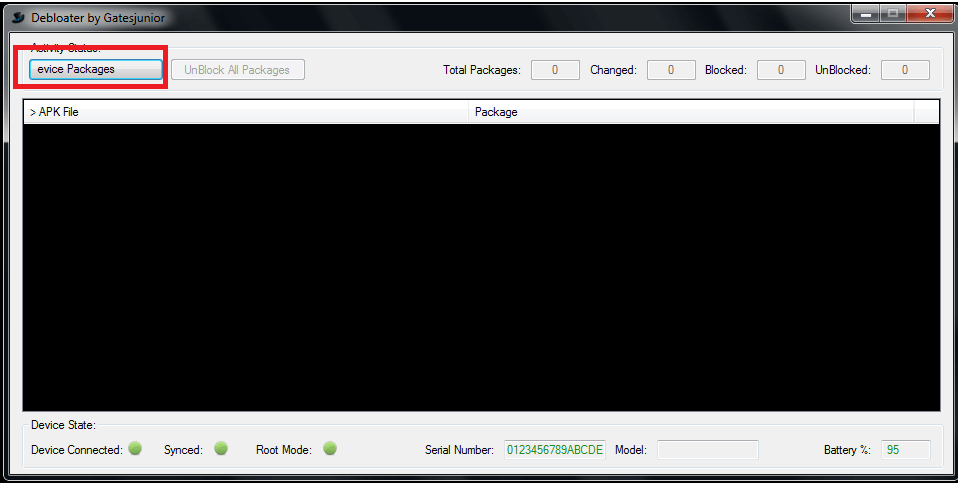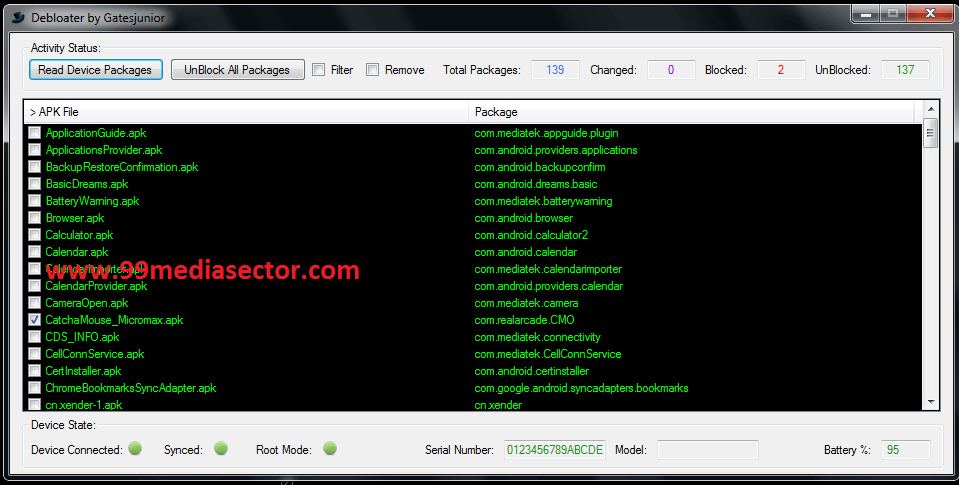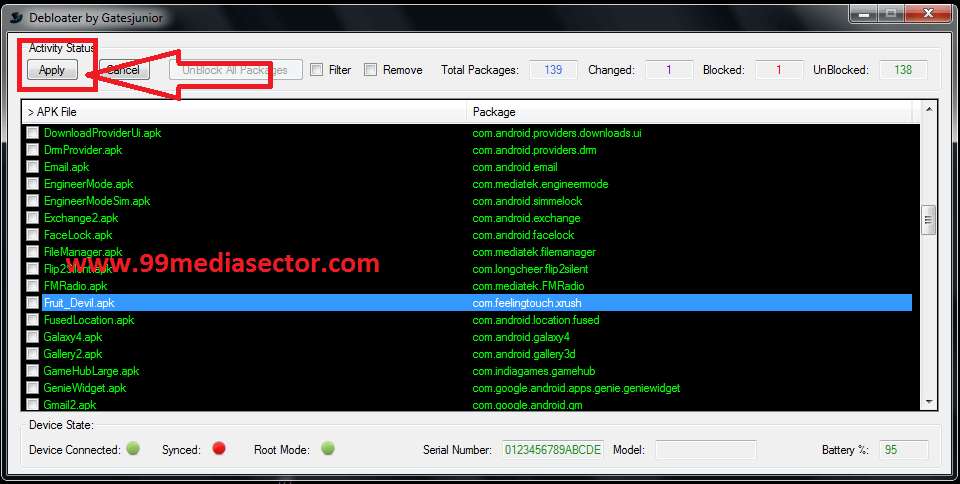Uninstall System Apps Without Root- delete preinstalled apps
Hello to all our readers!!! Once again we are here with new and interesting post and today we will show you “how to remove / uninstall system apps without root? In our previous post you can learn how to uninstall preinstalled apps with root but if you are not rooted then you may be able to remove preinstall apps without root after reading this amazing post.
Here is a trick by which you can uninstall system apps or delete preinstalled apps in any android phone without root.
As we all know when we bought any new android phone its comes with lots of preinstalled apps .some of them are useful but most of them are paid version or maybe we don’t want to store in our phone. In other way if you are using low internal storage then these preinstalled apps might be a big problem. Because they occupy our precious phone’s storage and we can’t remove preinstalled apps easily. Because Manufacturer companies never allow you to uninstall system apps. As I told you in our previous post that you can take ride over this problem by root your phone but what if it’s your new android phone then you never ever want lose your new phone warranty. So let’s start the process and start removing to all preinstalled apps and system apps without root.
READ MORE: Samsung S10 – Remove System Apps Without Root
What Is PreInstalled Or System Apps
It’s very important to know that what are system apps and which apps you can remove from your android. Because if you removed any necessary system app from your phone then it may brick permanently or maybe you have to go to repairing center.
So when we bought any new android phone it comes with lots of apps like contacts, phone, gallery, file manger etc. same as we can see many other pre installed third party apps like amazon, ola, uber, olx, chrome, gaming apps etc and these apps called system apps and they can make our phone slower by occupying our precious internal storage. So all these apps which comes with our new phone and you can’t delete preinstalled apps in normal way, known as system apps or bloatware. So now in this post we will tell you “how it’s easy to uninstall system apps without root in any android phone?”
Video – Remove System Apps Without Root
Uninstall System Apps Without Root
If you try to search there are so many guides are available about “how to remove system apps in android devices with apps?”But believe us you can’t delete or remove system apps in android phone with app ,if your phone is not rooted. If you have rooted android phone then you can read our post “how to uninstall system apps on rooted android phone?”
But If you are not rooted and want to uninstall system apps without root then just read the full post carefully and get over ride on system apps without root.
Moto G3 Marshmallow android version.
Samsung Galaxy On8 Marshmallow version.
Step01 Pre-Requirements
- Download & Install Debloater Pc Software.
- Download & Install USB drivers of your phone model. If you are unable to connect your phone with pc then ………..
Download And Install Minimal ADB & Fastboot Tool on Pc.learn “how to download and install Minimal adb & fastboot tool on pc?”
Step 02 Enable USB Debugging
- To enable developer option go to your phone setting>> About phone.
- Tab on build number option for 7 times .now you will get the message “you are now a developer”.
- Go back again and enter into the “developer”
- Now find the “USB debugging” option and enable it.
- Same as you will see the “OEM” option then enable it.
Step 03
- After download and install of “Delamater “ ,just Run the software on pc.
- Now connect your phone with pc via USB cable [make sure USB debugging Is already enabled]
- Now click on “Read Device Packages” button from “Debloater” software.
- Just wait for few second and Debloater will read all installed apps and apk on your phone.
- Now find any app which you want to delete or remove from your device and click on it.
- Now after selecting the app just click again on “Apply” button and app will delete from your device.
All Done!!! Now you will not see again that deleted system app on your phone. You have successfully uninstalled system apps without root.
Remember : before removing any system app make sure what you are going to delete? If you uninstall any necessary file like OS app or file then it may brick your phone and we will not responsible for it in any how condition. Manufacturers never allow you to delete or uninstall system apps in android phone. So think twice before applying this method.
This is all about “How to Uninstall System apps without root?” and you can see how it’s easy to uninstall any apps in android phone without root? Just follow the instructions one by one and uninstall system apps without root in any android mobile. If you have any question or quarry regarding the post please feel free to ask us by leaving your valuable comments. We will try to solve it for you.
Incoming Search Terms
how to remove system apps without root
how to remove preinstalled apps without root
how to uninstall system apps without root
how to uninstall preinstalled apps without root
remove apps without root
delete apps without root
uninstall any app without root
delete apps without root