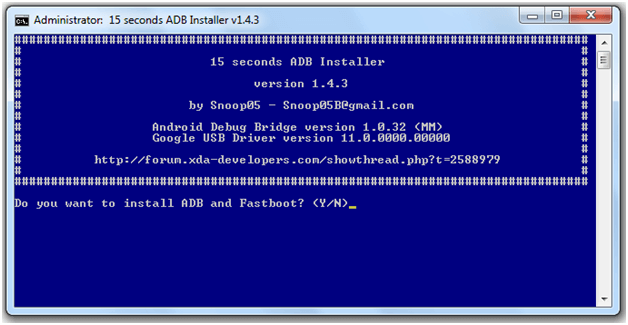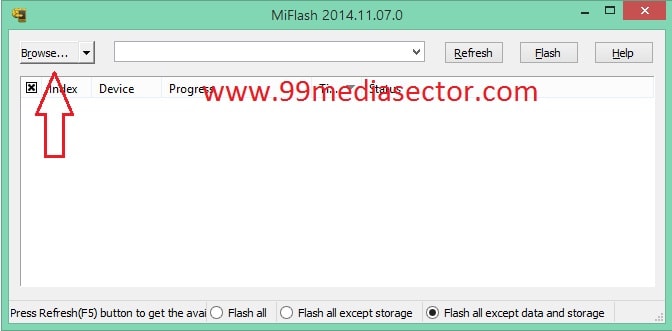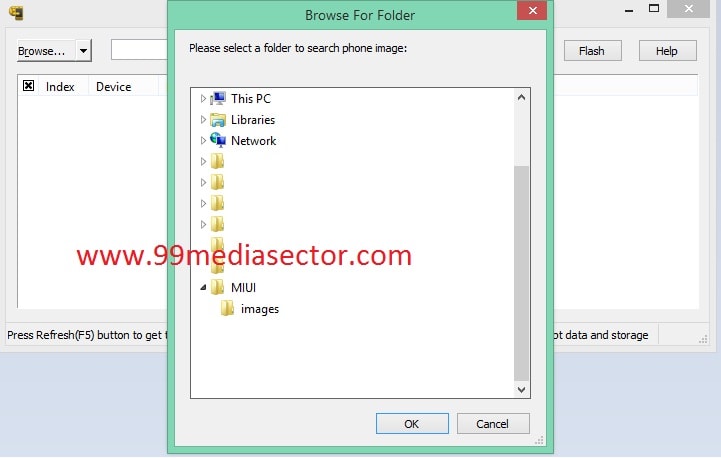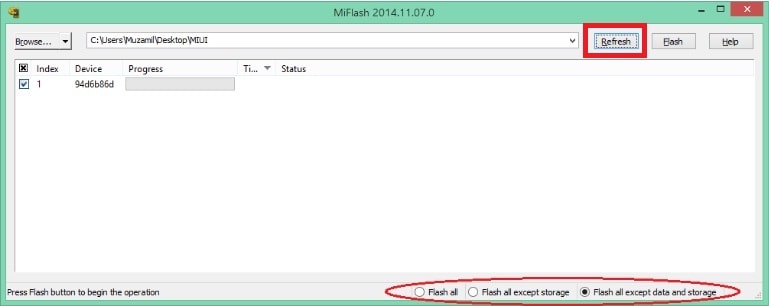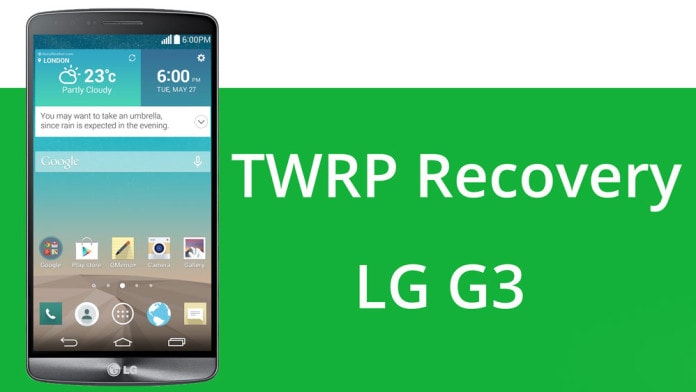How To Unbrick Xiaomi Mi 4i [Universal Method For Xiaomi Devices]
If you have any bricked Xiaomi Mi 4i or it’s not working properly then you can unbrick Xiaomi Mi 4i in next 10 minutes. Now follow the tutorial and flash Xiaomi Mi 4i MIUI fastboot ROM to fix bricked Xiaomi Mi 4i MIUI Smartphone and repair your dead Xiaomi Mi 4i yourself. If you have any bricked Xiaomi device then it will be your last search. Because in this post we will show you a 100% working solution to unbrick Xiaomi Mi 41 Mobile using MI flash tool. Reasons for brick issue may be different for different users. Among all, Wrong firmware flashing, wrong rooting method or files are the main reason of it. So if you are unable to boot Xiaomi Mi 4i or your Xiaomi Mi 4i stuck at MI logo or Xiaomi Mi 4i stuck in bootloop or can’t turned on after flashing new ROM on your device that means your Xiaomi Mi 4i is bricked/dead and now you have to unbrick Xiaomi Mi 4i by flashing stock ROM using Mi flash tool [only fastboot ROM].
About – How to unbrick Xiaomi Mi 4i
Supporting Variant – Unbrick Xiaomi Mi 4iAll Variant
Tool – Mi Flash Tool
ROM Type – Xiaomi Mi 4i Global Stable MIUI Fastboot ROM Only
This unbrick method supports all variant of Xiaomi Mi 4i mobile. Just download Xiaomi Mi 4i global stable MIUI rom and flash it to fix unbrick issue on Xiaomi Mi 4i.
*****New Update*****
- Remove Xiaomi Mi 4i MIUI9 Mi Account Without Password
- Delete Mi Account or Mi Cloud Account From Device
Different Types Of Issues On Bricked Xiaomi Mi 4i Smartphone
- Xiaomi Mi 4i Stuck on boot logo.
- Xiaomi Mi 4i Stuck on MI logo.
- Xiaomi Mi 4i stuck in bootloop.
- Xiaomi Mi 4i unable to boot into recovery mode.
- Xiaomi Mi 4i unable to boot into fastboot mode.
- Xiaomi Mi 4i unable to turned On.
Most of the users faced these types of issues on their Xiaomi Mi 4i device when they were trying to flash new ROM [MIUI], custom ROM or trying to root their phone with wrong methods. On that time you may face bootloop problem on Xiaomi Mi 4i or it will stuck on boot logo etc. That means there are no any OS [MIUI] on your Xiaomi Mi 4i mobile. So now here in this Guide we will show you “how to install MIUI ROM on bricked Xiaomi Mi 4i Smartphone?” This is a Universal method to unbrick any Xiaomi devices using Mi flash tool and we will also use this method to fix brick problem on Xiaomi Mi 4i phone.
MI flash tool works only and only on MIUI Fastboot ROM. So make sure you are using only Fastboot ROM of your device to install MIUI ROM
Recovery ROM [.zip Format] – If you want to flash via mobile
Fastboot ROM [.taz or .tar Format] – If you want to flash via pc /computer
So download and use only MIUI global stable fastboot ROM only to flash it with Mi Flash Tool. Don’t try to use Recovery ROM for this method.
What You Will Find In This Guide
By following this guide you will learn below topics about Xiaomi devices.
- How to use MI flash tool?
- How to flash MIUI ROM on bricked Xiaomi Mi 4i devices?
- How to flash MIUI fastboot ROM on Xiaomi Mi 4i device?
- How to unbrick any Xiaomi devices easily?
- Fix Xiaomi Mi 4i Stuck at MI logo
- Fix Xiaomi Mi 4i stuck at bootloop
- How to repair dead Xiaomi Mi 4i?
Unbrick Xiaomi Mi 4i – [Flash MIUI Fastboot ROM]
Now read the below instructions one by one and then follow this guide to unbrick your own Redmi Mi 4i device using Mi flash tool and install MIUI ROM on bricked Xiaomi Mi 4i device to get ride on bricked issue.
Step01 Pre-Requirements
- Charge your device aprox 80%.
- Working USB cable.
- Create Mi account [ Official MI account page]
Step02
- Download MI Flash Tool [Only for Fastboot ROM]
- Download and install Minimal adb and fastboot toolon pc.
Step03 Download Global Stable MIUI Fastboot ROM For Xiaomi Mi 4i
DOWNLOAD Xiaomi Fatboot ROM Xiaomi Mi 4i
[Please check if the ROM file suffix is ‘.tgz’. If it is ‘.gz’, please rename it to ‘.tgz’]Step04 Enable USB debugging [if possible]
- At first enable Developer option on your device. For this go to Settings>>About phones >> tap on the MIUI Version 7 times
- Now enable USB debugging. To enable USB debugging go to Settings >> Additional Settings>>Developer Options >> enable USB Debugging.
Step05
Steps To Unbrick Xiaomi Mi 4i Using Mi Flash Tool
- Install MI flash tool on PC.
- Install Minimal adb and fastboot tool on pc [restart your pc for once after installation]
- Power off your device and Boot into fastboot mode by pressing Volume Down + Power key together at the same time. Now phone should be into fastboot mode.
- Now connect your device with pc via USB cable.
- Now launch Mi flash tool and make sure your device is already connect with PC.
- Now click on “Browse” button from the tool and browse the MIUI Fastboot ROM which you want to flash and hit on “OK”.
- Now click on “refresh” button in Mi flash tool and it will detect your device automatically.
- Now click on “FLASH” button to start FastBoot flashing process and wait to complete the process.
- After completing the process, progress bar will be fully green and you can see successful message “Operation completed successfully”.
- Full flashing process can take 5-10 minutes to complete. So don’t stop the process and sit back.
- Now you can disconnect your device from pc and it will reboot automatically. If not then reboot it again in normal way.
If you are unable to flash MIUI fastboot ROM or getting any error during the flashing process then select “Flash All” or “Flash All expect data & storage” option from the bottom of MI Flash Tool.
This is all about how to unbrick Xiaomi Mi 4i using MI Flash Tool or how to install firmware on bricked Xiaom MI 4i mobile? Now you are ready to fix brick problem on your Xiaomi Mi 4i by flashing fastboot ROM on bricked Xiaomi Mi 4i mobile.
Bypass Mi Account Verification Using Mi Account Unlock Tool – Remove Mi Cloud Account