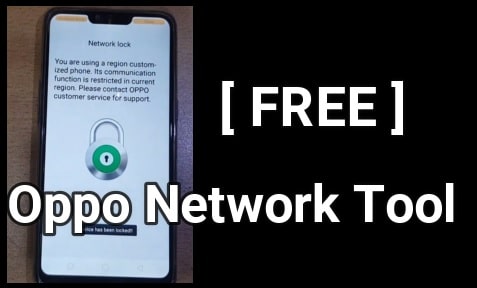How To Unbrick MTK Phone Using Sp Flash Tool ?
Remember this tutorial is only for Mediatek [ MTK] android mobile users .this tutorial will guide you “How to unbrick MTK phone using SP flash tool?” same as this is a simple and universal process to flash or install stock ROM on any MTK android phone.So if you are using MTK android phone and it not working properly for example stuck in boot loop,stuck on logo or unable to perform factory reset on mtk phone then install stock ROM using SP Flash tool and unbrick any MTK android mobile easily.
No matter you no know or not “how to use SP flash tool to unbrick MTK phone” because after reading this tutorial you will learn everything about sp flash tool and no need to go anywhere.just read this post carefully and follow all the steps and get your bricked MTK android phone back to normal working condition.
How To Install TWRP Recovery In All MTK Android Phone?
[Universal Method] How to install CWM/TWRP recovery without pc
How to install Vcom drivers on MTK android phone?
Method01
Unbrick MTK Phone Using Factory Reset
Method 01 is universal process for any type of android phone .its a factory reset method .in this method you need to boot your for into recovery mode .it will wipe all user data from your phone .now follow the steps
- Power off your phone properly .
- Remove the battery and insert it again.
- Now press and hold volume up button + power key at the same time and release it as you see the phone logo.[key combination may be different for different devices – so do google about it or can learn from youtube] for example [Nexus 7: Volume Up + Volume Down + Power] [Samsung Galaxy S3: Volume Up + Home + Power] [Motorola Droid X: Home + Power Devices With Camera Buttons: Volume Up + Camera]
- after selecting the right combination you will see the recovery menu on your screen
- select “wipe/factory reset” option [volume key for navigation & Power key for select]
- now again select”yes-erase all user data “ .its a factory reset and all data will be erased.
- now select “Reboot system” and your phone will restart again.
- All done.
But some time IF its not possible to boot into recovery mode normally even it will boot again and again and stuck on logo. on that time you cant use this method and then you need to focus on next method .
Method 02
Unbrick MTK Phone Using Sp Flash Tool
It’s a universal method to unbrick any MTK android phone if you are confirm that there is no any hardware related issue with your device.Then follow all the instructions carefully and prepare all the pre-requirements before flashing stock ROM on MTK android phone using SP Flash TOO.
Pre-Requirements
- Download Sp Flash Tool To Flash Stock ROM
- Install VCOM drivers on pc [Installation of VCOM drivers are must to use SP Flash Tool otherwise Sp flash tool will not detect your phone ]
- Download Stock ROM /Firmware for your device [ use only proper stock ROM .Flashing a wrong file can brick your phone permanently]
Step By Step Process
- First off all download and extract the firmware or flash file on pc.
- Now extract the downloaded Sp Flash Tool Zip file on pc and “Run” The Sp Flash Tool as shown in screen shot.
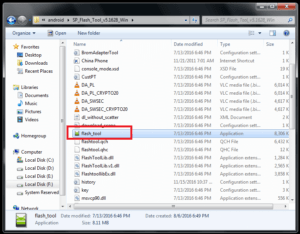
- Next click on scatter- loading button and select the scatter.txt file from Stock ROM folder.
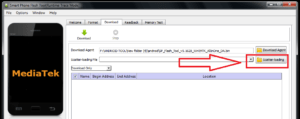
- Wait for few seconds and sp flash tool will configure all the files to flash.
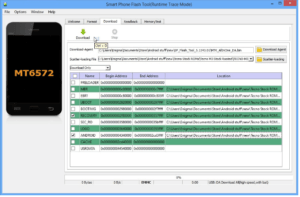
- Click on big “Download” Button from the top of the tool to start the flashing process.
- Now remove the battery from your phone and don’t insert it again [if battery is built in then don’t worry ,just power off it properly]
Sometime boot key may be different for different devices. Do Google and find the correct boot key of you device.
- Now connect your bricked MTK phone with pc via USB cable .
- Flash tool will detect your phone automatically, if not then press & hold volume up or volume down key to trigger your phone.
- Now process will start, Once it will detect your bricked phone. Dont stop the process and don’t touch the usb cable.just wait to complete the process.
- In the end of process you will see a Green Successful message .
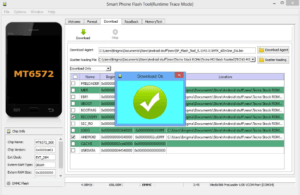
- Insert the battery and restart your phone again.
- Remember it may take more time to restart at the first time after flashing a stock ROM.
- Now you are ready to use your unbricked phone again.
This is all about “How to unbrick MTK Android Phone Using Sp Flash Tool?”. It should be work for you. Till now if you have any quarry or any issue please feel free to ask by leaving your comment. If you found this post is helpful for you then don’t forget to share it with your friends .
watch full video and learn how to use sp flash tool?