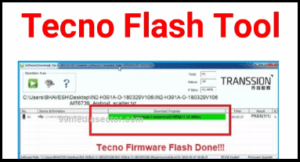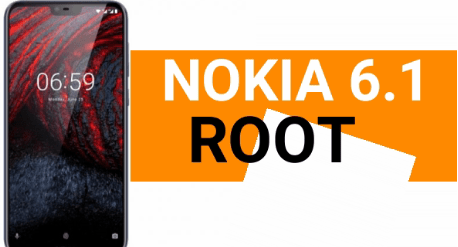Tecno IN3 FRP Unlock | Tecno IN3 FRP Tool & File
Latest Tecno IN3 FRP Unlock Method | Tecno IN3 FRP Tool & File Without Password
Tecno IN3 frp bypass with Sp flash tool is here. In this post we will show you “how to remove FRP lock on Tecno IN3 without box?” That means, you no need to use any professional tool to unlock Tecno In3 android devices. Moreover, it will work with all latest security patch levels without any errors.
In the past, we already posted a tutorial to flash Tecno IN3 using SW after sales tool. So, now you can also flash Tecno in3 with sw after sales tool to remove frp lock (factory reset Protection).
In this post, we will show you both methods to remove Tecno IN3 google account verification without password. Just download the Tecno IN3 FRP tool, files and follow the steps properly as described.
Tecno IN3 FRP Unlock | Tecno IN3 FRP Tool & File
Method 02 Tecno IN3 FRP Bypass Using Sp Flash Tool
Method 01 Tecno IN3 FRP Unlock Using SW After Sales Tool
This is an easiest method to flash or remove FRP lock on Tecno IN3 android mobile. Just because SWD after sales free tool is an official tool for all MTK Tecno devices. You can simply flash official stock ROM on Tecno IN3 using sw after sales tool and it will remove frp lock automatically.
Here you don’t need to do any extra FRP bypass trick. It’s really very simple and highly recommended Tecno IN3 frp unlock method for our readers.
- First off download and install Tecno IN3 Camon I Air USB drivers [VCOM] on pc.
- Extract the downloaded IN3 flash file [IN3-H3721D-N-IN-180131V88(99mediasector.com)] on desktop.
- Next, extract the Tecno IN3 flash tool on the desktop. Open the extracted folder and run “SWD AfterSales tool” as administrator.
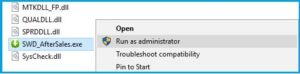
- Now click on “Setting” logo >> click on “Load” button and load the scatter file from firmware folder [txt>> select any task from drop down menu and choose any option [Firmware upgrade option recommended] >> hit on “Confirm” button.

- Recheck everything and finally click on the “Play” button from the tool. [Make sure you are using Tecno IN3 official ROM only]
- Tecno flash tool will start to configure all the files from the firmware folder automatically.
- Next power off the device and attach it with pc via USB cable and the tool will detect the device automatically.
- Once the device is successfully detected by Tecno Firmware Flash Tool, you will see the COMPORT [MediaTek USB Port] and flashing will start automatically.
- All the flashing progress, you can see on Tecno Flash Tool log window.
- Just wait to flash the complete ROM on the device.
- At End of the successful flashing process, you will see the green successful message as “Download Complete”.
- DONE!!!
Reboot the device for once and this time it will restart with newly installed android stock ROM and will not ask you to enter Google ID and password. Additionally, it will also remove pattern lock or PIn password at the same time.
Method 02 Tecno IN3 FRP Bypass Using Sp Flash Tool
Most probably, you may know that we can flash official stock ROM using SP flash tool. But the problem is that flashing firmware using the sp flash tool cant remove frp lock. For this purpose, you have to change the process. Don’t worry it’s also very simple and no extra technical skill required.
Download Sp Flash Tool, Tecno IN3 FRP File and Code
| Download Tecno IN3 FRP Tool [ SP Flash Tool ] | ||
|
| Tecno IN3 USB Drivers | ||
|
| Download Tecno IN3 FRP File [ DA File, Scatter File & FRP Code ] | ||
|
Steps To Unlock Tecno IN3 FRP Using Sp Flash Tool
As we already told you that you can’t remove frp by flashing firmware only. You have to use Tecno IN3 format code to remove Tecno IN3 factory protection lock. Another important thing is that the default DA file may show error during the FRP unlocking via SP flash tool. To avoid this error, use the custom DA file for Tecno IN3 MTK mobile.
- Download and extract all the files and save them in any one folder for easy navigation.
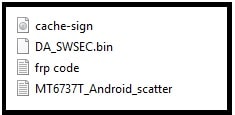
- Now install Tecno IN3 USB drivers [VCOM or MTK]. Drivers installation is must to create bridge connection in between pc and mobile. Skip the step, if already installed.
- Launch SP flash tool as administrator.
- Click on choose from “Download-Agent ” button and choose “DA_SWSEC.bin” file from Techno IN3 frp folder. [ It’s important ]
- Again, Click on Scatter-loading choose button and select MT6737T_Android_scatter file from Tecno IN3 frp folder.
- Now Go to “Format” Tab” >> Select “Manual Format Flash” option and replace the values from below values.
Format Length[HEX]: 0x100000
- After configuring the tool, hit the Start button to start tecno IN3 frp bypass process.
- Come to the device, power off it and connect it with pc via USB cable. [No need to press any key]
- Tool will detect the device automatically and you will see a big “OK” message on the tool.
- All done!!! Remove USB cable and reboot the device. This time it will not ask you to enter your existing Google account ID and password. That means, frp lock removed from Tecno IN3 android mobile.
In this way, users can remove or bypass Tecno IN3 frp lock without box and without password. No need to go anywhere to unlock Tecno IN3 pattern lock or PIN Lock or FRP lock. Use any above method and remove google account verification without password.
Both FRP unlock methods are 100% working and tested. So, you can follow them without any issue. Till now getting any issue in any step, please feel free to ask us by leaving your comment.