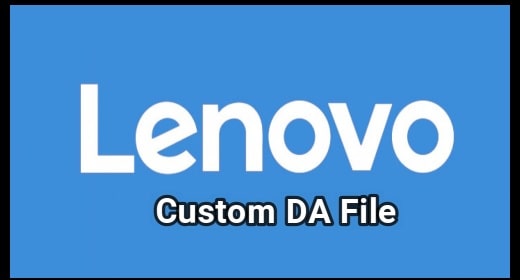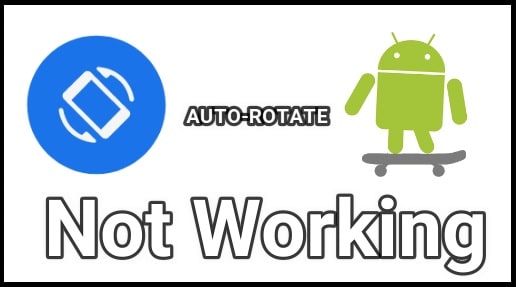Tecno CA8 Flash File And Tool [Stock ROM] |Tecno Camon X Pro CA8
Download Tecno CA8 Flash File And Tool 2021 [Stock ROM] |Tecno Camon X Pro CA8
Tecno Camon X Pro CA8 official Stock ROM release to flash Tecno CA8 android smartphone. If you are a user of Tecno CA8 MTK android phone and now facing any software related issues like stuck on logo, bootloop, phone lock or frp lock then flashing firmware Tecno CA8 mobile is the perfect solution.
Simply download Tecno Camon X Pro CA8 flash file [Firmware] and tool from below download section and start flash your device without having any issue. Listed Tecno Camon X Pro CA8 firmware is 100% working and tested, so no need to worry about it’s stability.
Probably, you may know that Tecno CA8 is a MTK [MediaTek] chipset based android device and it’s firmware comes with a scatter loading file [Scatter.txt]. So users can use any type of mtk flash tool like Sp multiport download tool, sp flash tool, free Miracle 2.27a/ miracle 2.54 / Miracle 2.58 and SWD after sales tool etc.
But we always recommend you to use SWD after sales tool as a Tecno Camon X Pro CA8 flash tool which is specially designed for Tecno devices. Otherwise, go with the free Sp flash tool.
Here in this post we will show you Tecno Camon CA8 firmware flashing with both Sp flash tool and SWD after sales tool.
Brand: Tecno
Model: Tecno Camon X Pro CA8
Chipset:MediaTek MT6763
Firmware : Official Tecno Camon X Pro CA8 Stock ROM
Download Tecno CA8 Flash File And Tool With Drivers
Tecno CA8 Flash File [Stock ROM ] : DOWNLOAD 01
Tecno CA8 Flash Tool : SWD After Flash Sales Tool / Sp Flash Tool
Tecno CA8 Flash Tool USB Drivers : DOWNLOAD
How To Install Stock ROM On Tecno CA8
As we already told you, users can choose any one tool from Sp flash tool or SWD after sales tool to flash firmware on Tecno X Pro CA8 android phone. Both tools are working and compatible flash tools for Tecno Camon X Pro CA8 mobile.
Method 01 Flash Tecno Camon X Pro CA8 With SWD After Sales Tool
SWD after sales tool is highly recommended firmware flash tool for all Tecno devices including Tecno Camon X Pro CA8 mobile. Flashing frp bypass method is same using SWD after sales tool.
- Download all files [flash file, tool [SWD] & drivers] and save them in one folder for easy navigation.
- First off all, install Tecno Camon X Pro CA8 USB drivers on your windows pc. [Skip the step, if already installed]
- Next, extract the downloaded Tecno X Pro CA8 firmware zip file. Make sure this firmware contains the scatter.txt file itself.
- Now extract the Tecno flash tool and run “exe” as administrator. It’s a portable software, so no need to install it on pc.
- Once the tool launches on your pc, configure the tool and load firmware properly.
click on “Setting” logo >> click on “Load” button and load the scatter file [MT6763_Android_scatter.txt] from firmware folder >> select any task from drop down menu and choose any option [Firmware upgrade option recommended] >> hit on “Confirm” button as shown in below screenshot.
- Make sure you have loaded the correct firmware file of your own device. If everything is ok then click on “Play” button from the tool.
- Tecno flash tool will start to configure all the files from the firmware folder automatically. No need to do anything.
- Come to the device, power off it first then press the boot key and insert USB cable.
OR
Power Off >> Press & hold volume down key + insert USB cable at the same time, if not connect then go for next
OR
Power Off >> Press & hold volume up key + insert USB cable at the same time
- Once the tool detects the attached mobile, you will see the COMPORT [MediaTek USB Port] and flashing will start automatically.
- End of the successful flashing process, you will see the green successful message as “Download Complete”. That means, flashing done.
- Device will reboot automatically and you are free to unplug the device from pc.
- Done!!! Flashing completed.
Now the device will reboot into newly installed android OS. Remember, here your device may take a long time to reboot just after firmware flash.
Method02 Flash Tecno Camon X Pro CA8 With Sp Flash Tool
Sp flash tool is one of the best mobile flash tool for all MTK android devices if the firmware contain scatter loading file.
Flashing firmware using Sp flash tool can install official stock ROM again but can’t bypass FRP lock.
- Download all files [Flash file, sp flash tool & drivers] and save them on pc.
- Extract all the downloaded zip files using any RAR or zip software.
- Enter into the “Sp flash tool” folder and run “flashtool.exe” file as administrator.
- Once the tool opens, it will load the “DA” file automatically. No need to load it again.
- Next, click on the “choose” button from “Scatter loading file” section and load the scatter.txt file from the firmware folder.
- Wait to load all the files and confirm that all options are selected as shown below.
- Now choose the “Download Only” option from the drop down section and then hit the “DOWNLOAD” button from the top of the tool.
- Come to the device and attach it with pc by pressing the boot key.
OR
Power Off >> Press & hold volume down key + insert USB cable at the same time, if not connect then go for next
OR
Power Off >> Press & hold volume up key + insert USB cable at the same time
- Tool will detect the device automatically and flashing will start without doing anything.
- The Flashing process may take a few minutes to flash complete firmware.
- After the successful flashing, you will see a big green “OK” button on pc. That means, you are free to unplug your device from pc.
- Done!!!
This is all about “Tecno Camon X Pro CA8 firmware flashing using Tecno flash tool and Sp flash tool. Follow anyone method and flash Tecno Camon X Pro CA8 to unbrick the device.
We highly recommend you to use SWD after sales tool to flash Tecno Camon X Pro CA8 mobile.