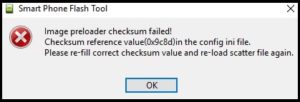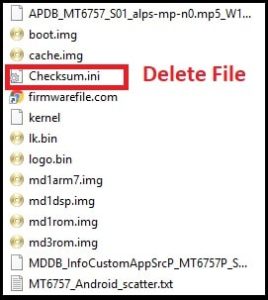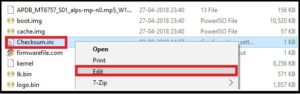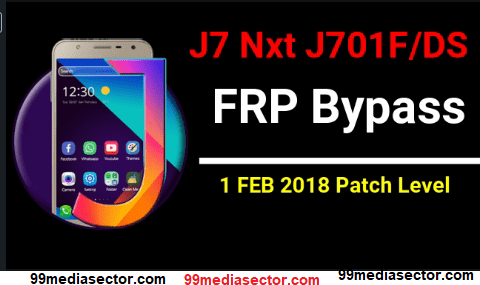Solve: How To Fix image preloader checksum failed In Sp Flash Tool
Fix image preloader checksum failed In Sp Flash Tool : Recently I was visiting on forum to find some solution regarding “Sp flash tool” error. I found that there are so many members are facing sp flash tool error image preloader checksum failed during the firmware flashing process.
Basically it’s not a big deal and user can ride on this error easily.
For Example: To test this issue, we use Infinix Zero Hot 5 Pro device. As we all know it’s is a MTK [MediaTek] chipset based android smartphone and It’s firmware come with scatter loading file [scatter.txt] file. So we can flash Infinix Zero Hot 5 Pro using Sp flash tool or Smart phone flash tool easily.
Sp Flash Tool Error: Fix PMT changed for the ROM it must be download Sp Flash Tool Error
But we experienced that at the time of firmware flashing, Sp flash tool display an error message as “image preloader checksum failed”. Same as, it’s not loading scatter file from firmware folder. Problem is that without scatter file, it’s impossible to flash firmware on any MTK android mobile using SP flash tool.
Sp Flash Tool Error Code Message: image preloader checksum failed. Checksum reference value(0x9c8d) in the config ini file. Please re-fill correct checksum value and re-load scatter file again.
So now the question is “how to fix image preloader checksum failed in sp flash tool?”
Main reason behind this error is checksum file. If you are getting the same error during MTK android phone’s firmware flashing that means checksum.ini file is conflict with sp flash tool files or you have to change checksum values manually..
Mostly, you will see this particular error with almost all latest MTK android phones. Technically reason may be anything but question is what’s the working solution?
Doesn’t worry it’s an one click solution. No need to configure your sp flash tool or no need to download new firmware for your device. Just follow the instructions and fix image preloader checksum failed in MTK firmware flashing using sp flash tool.
READ MORE ARTICLES
Install TWRP Recovery In All MTK Android Phone [with/without pc]
Install twrp recovery in MTK devices using mobile uncle tool
Unbrick Any MTK Android Smarphone [Sp Flash Tool]
Flash TWRP Using Sp Flash Tool
Fix image preloader checksum failed In Sp Flash Tool
- Make sure you are using latest version of SP flash tool. If not then download SP Flash Tool from here.
- Run “Sp flash tool.exe” file as administrator.
- Click on “Scatter-loading” button and browse the scatter.txt file from extracted firmware folder. In case, you are getting the error “image preloader checksum failed”. Checksum reference value(0x9c8d) in the config ini file. Please re-fill correct checksum value and re-load scatter file again.” Then go for next step.
- Open your firmware folder, find the “checksum.ini “file and remove or delete it permanently.
- Close the Sp flash tool and Re-launch it on pc as administrator.
- Again, click on “Scatter-loading” button from tool and load “scatter.txt” file from same firmware folder.
- This time sp flash tool will load all the files properly and you will never see the same error again.
- Done!!!
Alternate Method To Fix image preloader checksum failed In Sp Flash Tool
In this method, we will modify checksum values manually. Doesn’t worry it’s really very easy and not required any technical skill.
- Make sure are going to fix checksum failed error only.
- Extract the firmware zip file and enter into firmware folder.
- Find checksum.ini file into the firmware folder.
- Select checksum.ini file, right click on it and select “edit” option as shown below.
- By following above step, file will open into notepad. Change value of CHECKSUM_SWITCH=1 to 0 and save the file. [Don’t forget to save file to apply modification]
For example: Change CHECKSUM_SWITCH=1 to CHECKSUM_SWITCH=0
- Now again go to “sp flash tool”, click on “Scatter_loading” button and load scatter.txt file from same firmware folder.
- This time it will load the scatter file without any issue.
- That’s it.
Video Tutorial To Fix image preloader checksum failed error
If you are looking for MTK firmware flashing method using Sp flash tool, please visit on below link.
There is another possible solution is “Checksum generator tool MTK”. User can also generate new checksum.ini file for their firmware using MTK checksum generator tool.
But we don’t think it is required to generate checksum.ini file again using MTK checksum generator software. Just delete the file to fix checksum failed error or you may modify the checksum.ini value to resolve the problem.
If you all want to download checksum generator for MTK devices, please leave your comment. We will update the download link for checksum generator tool with working guide.